Charging the device
Charging methods
You can use any of the following charging methods to charge Saga devices:
Guidelines for optimal charging performance
Charge each device until 100% shows on the screen next to the battery with a flash symbol.
Fully charging a device will take approximately 6 hours.
Do not recharge a device if the battery charge is above 90%.
The charging area or charging room should be well-ventilated and at room temperature (+15°C to +25°C / +59°F to +77°F).
Caution
The device is unable to charge if the ambient temperature is outside the range
0°C to +37°C/+32°F to +98.6°F.Make sure that the device is upright and not leaning against another device while charging.
Tip
The devices generate heat while charging, especially toward the end of the charging cycle. This temperature increase itself is one of the parameters used by the device to detect that it is fully charged.
Optimal ambient temperature | +15°C to +25°C +59°F to +77°F | Ambient temperatures above +30°C / +86°F will have a negative effect on charging. |
Minimum ambient temperature | 0°C +32°F | The charging process automatically interrupts while the ambient temperature is outside this interval. |
Maximum ambient temperature | +37°C +98.6°F |
We recommend placing devices in an upright position when charging. If the devices are leaning to the side and/or against each other, their temperature might increase, preventing the battery from fully charging.
The device should not be placed in a shipment directly after disconnecting from a charger. As the temperature sensor on the device is inside the USB connector cable, the device should be allowed at least 30 minutes to recover after charging for the temperature measurements to be accurate.
Display behavior while charging
Immediately as the device is plugged into a charging station, a USB icon shows up for a few seconds, briefly replacing the temperature values.
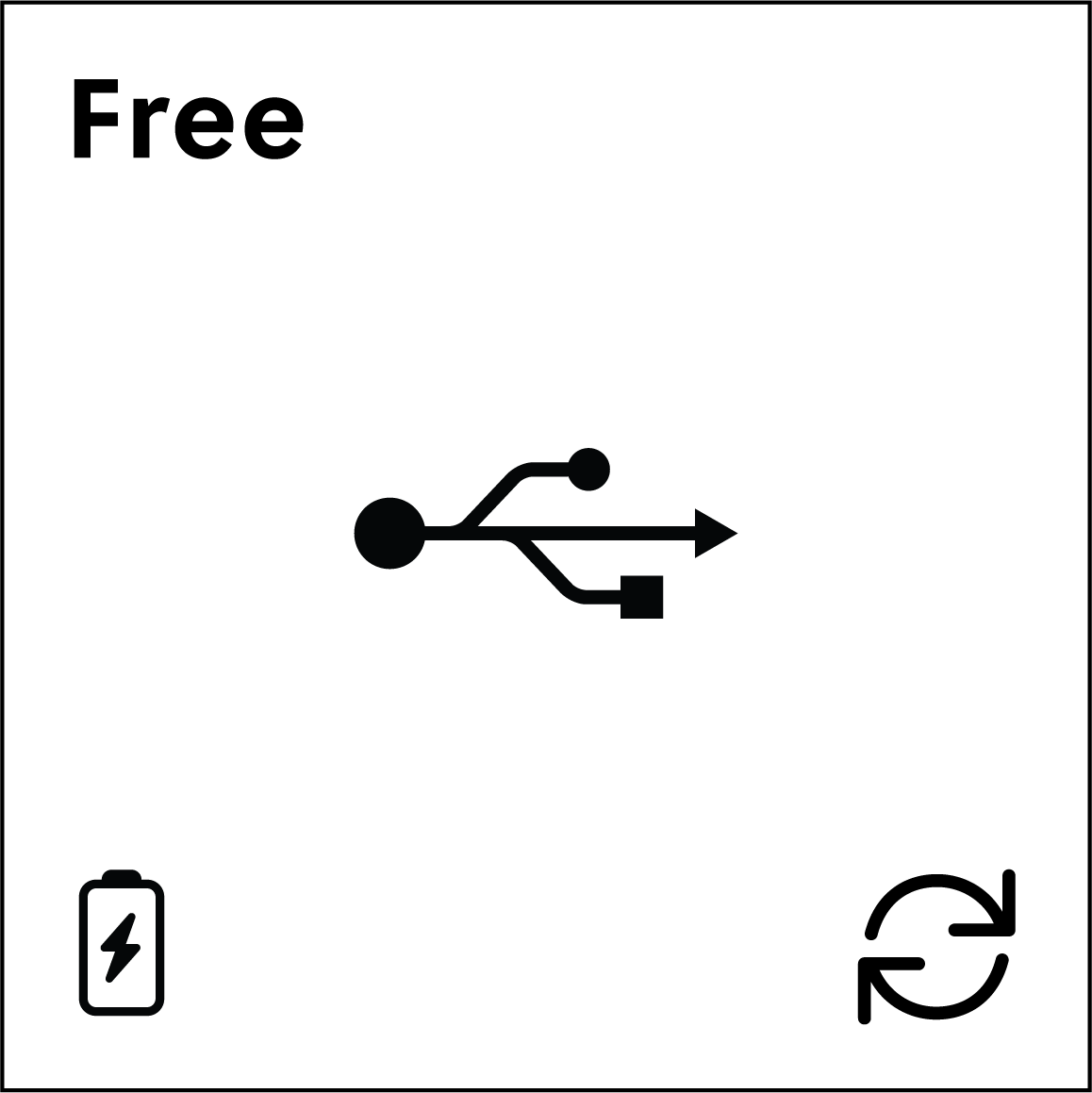 |
While the device is being charged, the battery icon has a flash symbol. The battery percentage is not displayed while charging.
 |
If the ambient temperature falls below 0°C / 32°F or rises above 37°C / 98.6°F, the charging process will automatically interrupt until it heats up or cools down again. A crossed-out battery icon appears on the screen and stays on until charging resumes.
 |
The battery is fully charged when 100% appears on the right side of the battery icon with the flash symbol.
 |
Note
A device wakes up when plugged into a charger. It wakes up when it's fully charged and again when it's removed from the charger.