SCM release notes v2.19.x
Solution | Supply Chain Monitoring |
Version | 2.19.3 |
Type of release | Patch |
Live release date | 25 January 2022 |
Improvements and bug fixes
Fixing a bug that was causing issues for Saga loggers for handling special characters in Shipment name.
Customer impact: Low
Solution | Supply Chain Monitoring |
Version | 2.19.2 |
Type of release | Patch |
Live release date | 25 January 2022 |
Improvements and bug fixes
Adding a load bar to Data Upload UI showing progress of data upload.
Increasing timeout period for data upload API.
Performance improvements while assigning loggers to SCM locations.
Metrics improvements in multiple components.
Customer impact: Low
Solution | Supply Chain Monitoring |
Version | 2.19.1 |
Type of release | Patch |
Live release date | 9 January 2022 |
Improvements and bug fixes
Increasing backend resources for generation of large shipment reports.
Vulnerability patch related to log4j.
Customer impact: Low
Solution | Supply Chain Monitoring |
Version | 2.19.0 |
Type of release | Minor |
Release announcement date | 16 November 2021 |
UAT release date | 7 December 2021 |
Live release date | 9 January 2022 |
New features
The previous maximum shipment duration was 84 days. It will be extended to 150 days. This means that data from shipments will be accessible in the SCM UI and Shipment Reports for up to 150 days.
The impact for the user should be minimal as only a small fraction of shipments exceed 75 days. For the shipments that do exceed the previously set 84 day limit, no exception handling will be needed until a shipment exceeds 150 days.
A new field will be added in the shipment search that allows users to search by custom properties. In the first release of this feature the search will be limited to a single custom property.
User will be able to select a custom property from a drop down list and depending on the type of property; select enumerable value or enter a text.
This should allow users to find shipments more easily using values from custom properties like Delivery no and Order no or filter results by a specific courier.
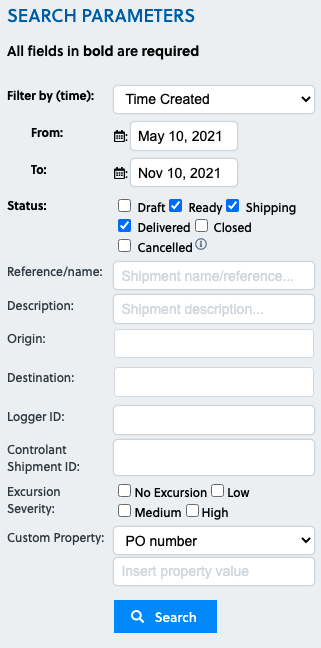
The shipment search screen is slightly updated with a new field.
Logger listand information shown inlogger detail viewnow in sync.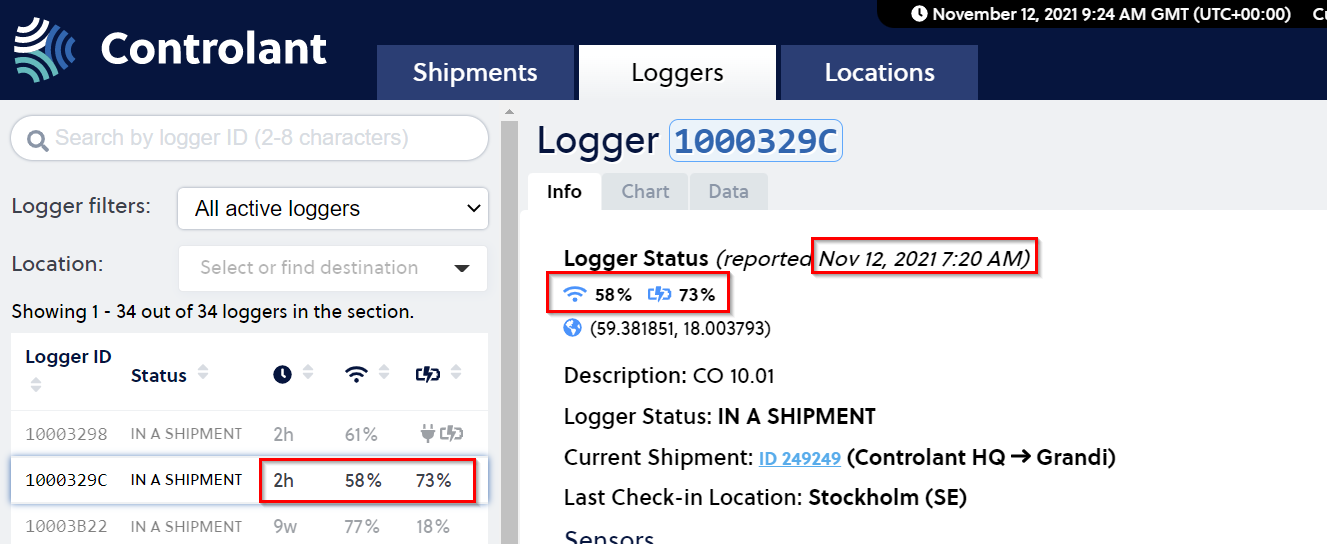
When
duplicating a shipment, the new duplicated shipment will now open in a new tab, making it easier for the user to go between the previously existing shipment and the new shipment.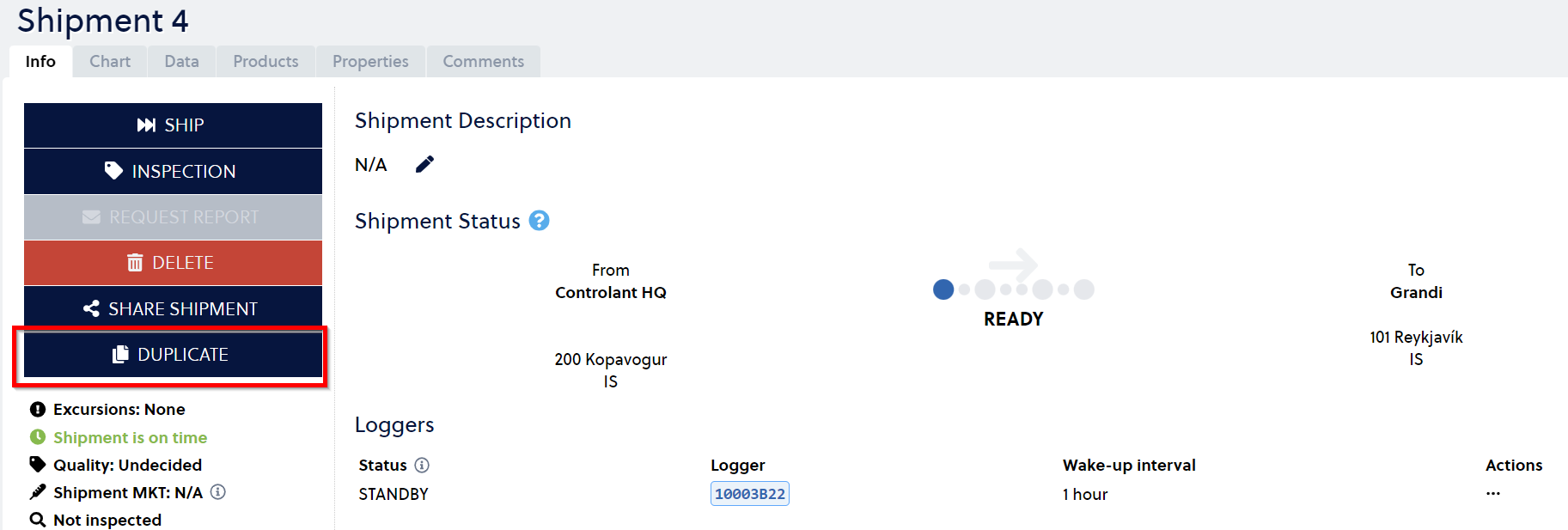
When creating a
share shipment linkthe user will be able to see the time and the time zone of the validity period for the link. See below in red where the additional information will be added.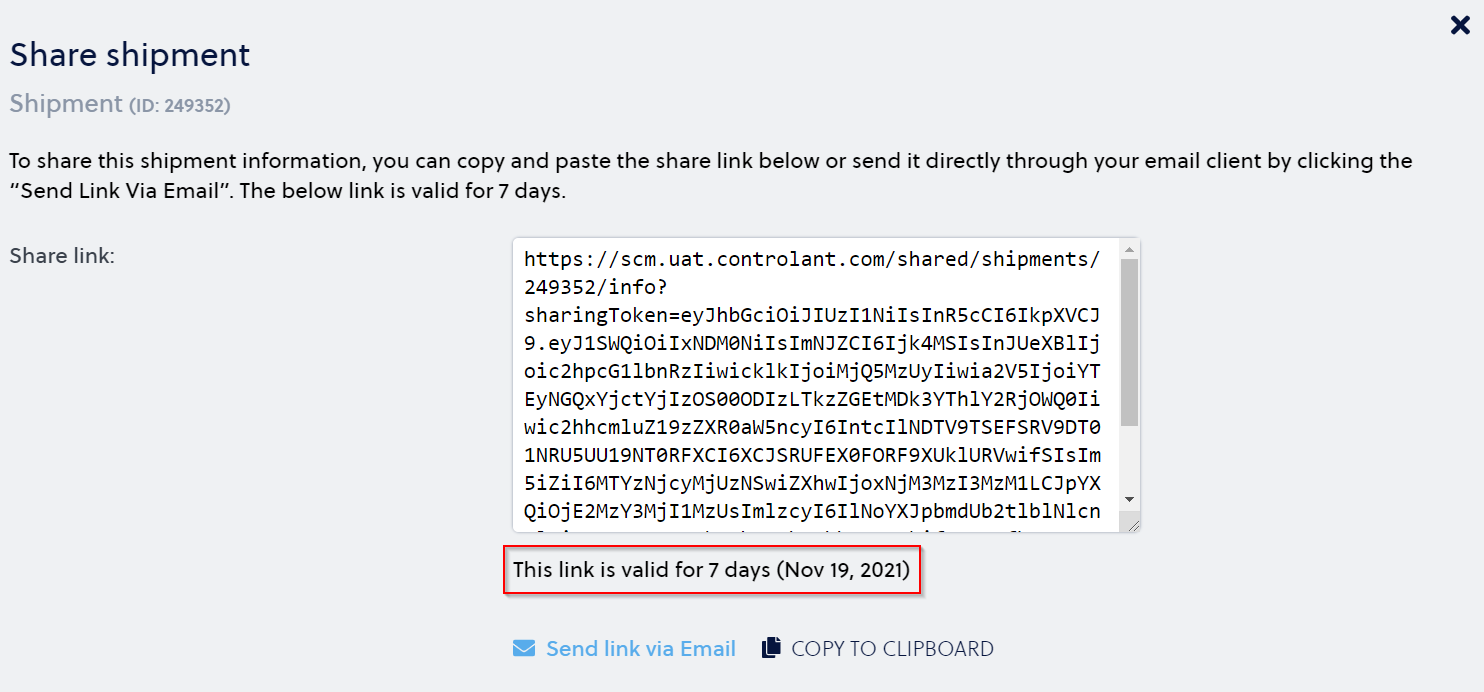
Alert email generated directly from the Controlant system will be updated to include additional details.
The changes include:
Adding alarm severity to the email subject
Adding origin and destination names
Adding the account name
Adding a share shipment link to the email.
The reason for this change is twofold:
Adding more details for better readability.
This enables better automation for our MARS team and the internal ticketing system that is used to handle incoming alerts.
Note
This only applies to emails generated directly from the Controlant system and not emails sent out by the MARS team.
Customer impact: Low