Device not registered to a shipment - Standby mode
Display behavior in standby mode
 |
The display in standby mode shows:
The latest temperature measurement of the device.
The battery level (charging or not charging) and the battery percentage (10-100%)
"Free" in the shipment status section of the screen.
Connection status at the last wake-up.
If sync to the cloud was successful at the last wake-up, the display shows a cloud icon with a checkmark
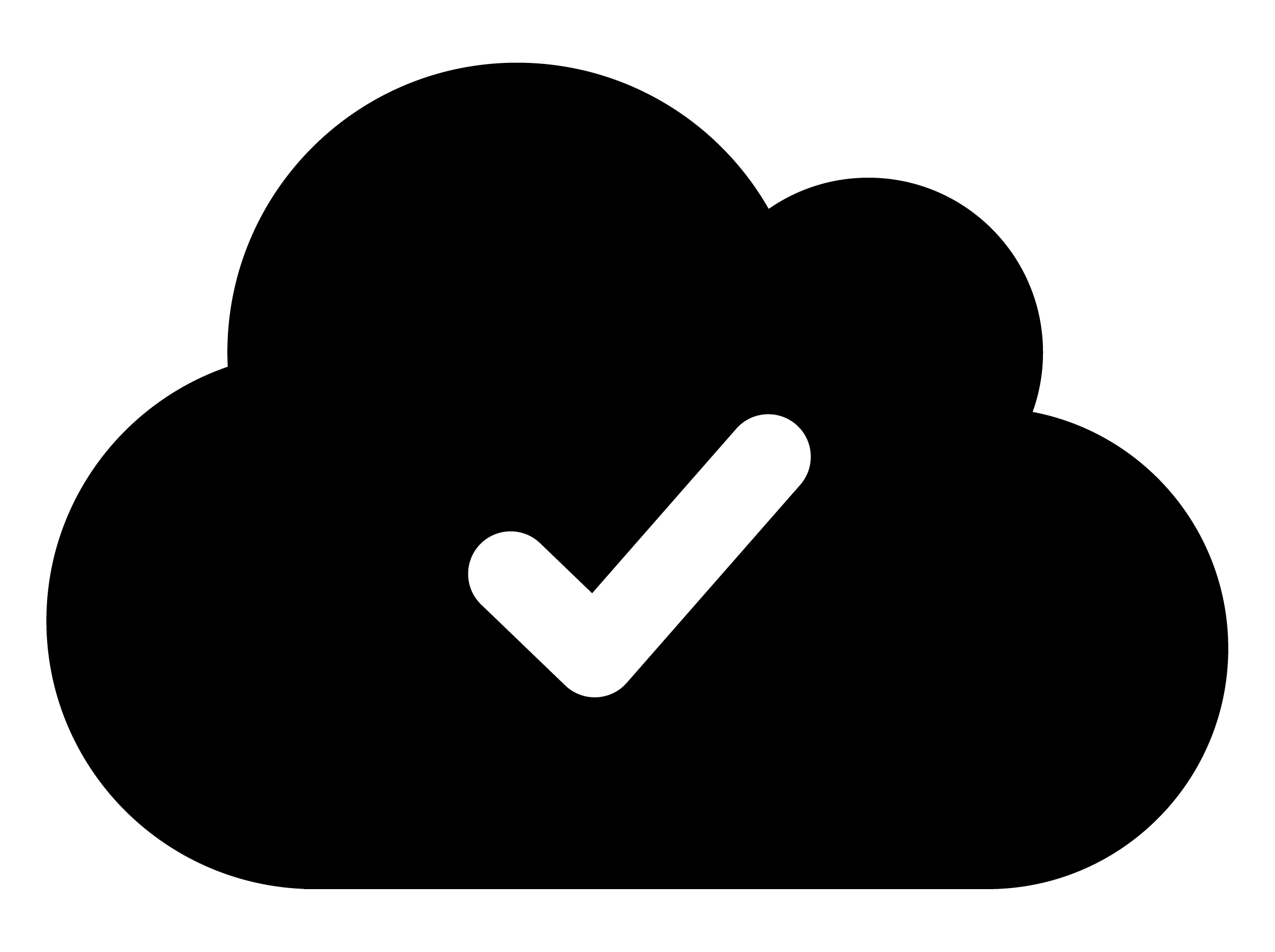 indicating a successful cloud connection.
indicating a successful cloud connection.If a connection fails or sync is not completed (e.g., due to a bad cellular connection), the display will show a cloud icon with an X.
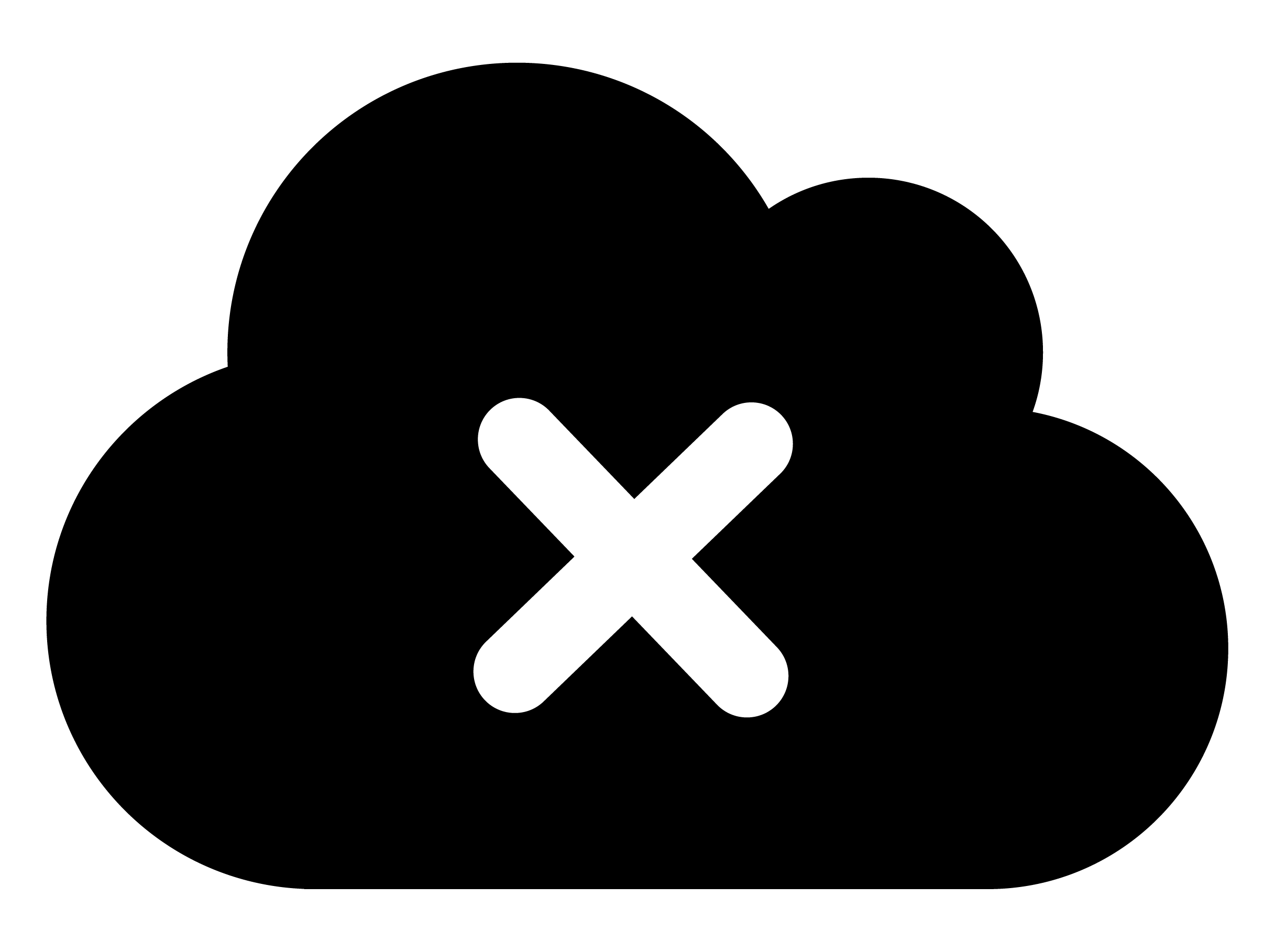
Note
The cloud connection status is updated at every wake-up. A device in standby mode wakes up every 12 hours.
LED behavior in standby mode
The shipment LED  and the alarm LED
and the alarm LED  should not be blinking on the device in standby mode.
should not be blinking on the device in standby mode.
A blinking  indicates that the device is in a shipment or has received shipment information. A blinking
indicates that the device is in a shipment or has received shipment information. A blinking  indicates that an alarm state has occurred.
indicates that an alarm state has occurred.