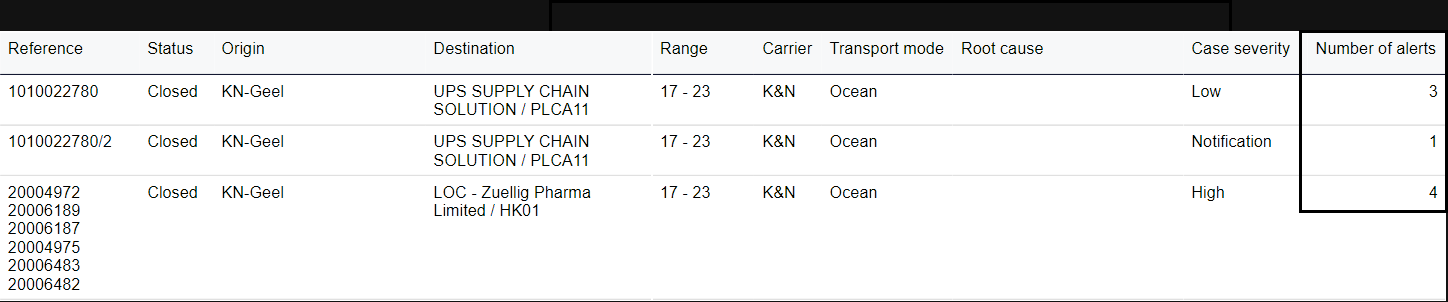Shipments overview
Release notes for Controlant Analytics - Shipments overview.
Solution/product | Controlant Analytics - Shipments overview |
Version | 2.2 |
Type of release | Minor |
Live release date | 24 November 2023 |
This new release contains multiple minor improvements, such as additional filters, columns and slicers for visuals.
New features
Filters
You can now filter by type of logger.
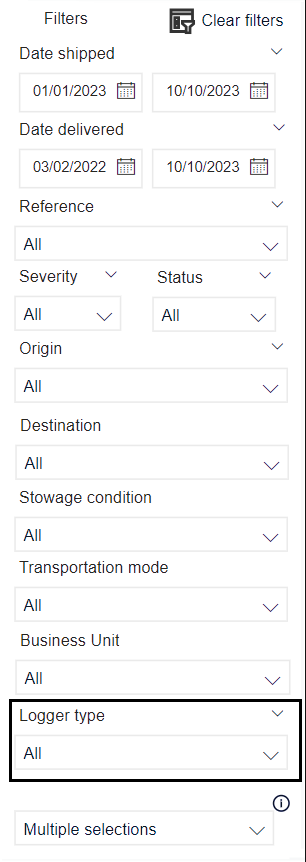
Shipments tab
In the Shipments tab KPIs you can now see the ratio of shipments delivered vs. closed.
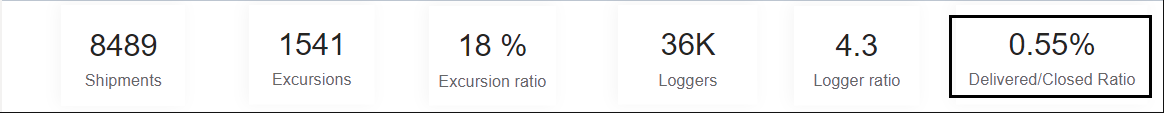
In the Shipments tab, in the Details about all shipments table, you can now add the description field. The description field contains an optional description you can add when creating a shipment.
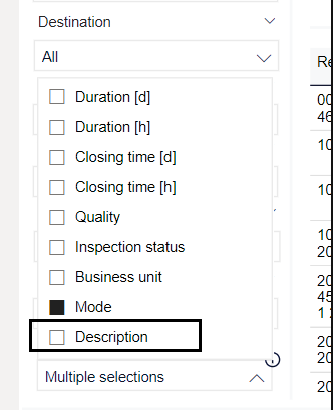
Temperature tab
It can be helpful to see the ratio of shipments that have had excursions, especially when you want to monitor changes over time.
In the Temperature tab, you can now choose between graphs showing:
Absolute number of shipments with excursions.
Ratio of shipments with excursions as a percentage of all shipments.
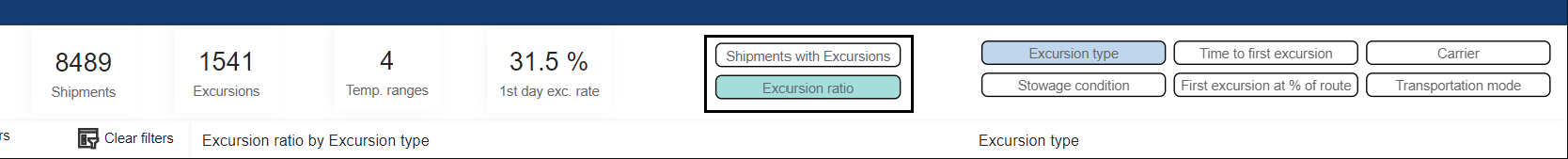
The time interval of the grouping in time to first excursion graph has been extended beyond the first day. Now it will group results into the following:
1st hour
2nd hour
3rd hour
4-10th hour
10-24th hour
Second day
Third to 7th day
After a week
In the Temperature tab you can now see the the number or ratio of excursions grouped by the carrier of the shipment.
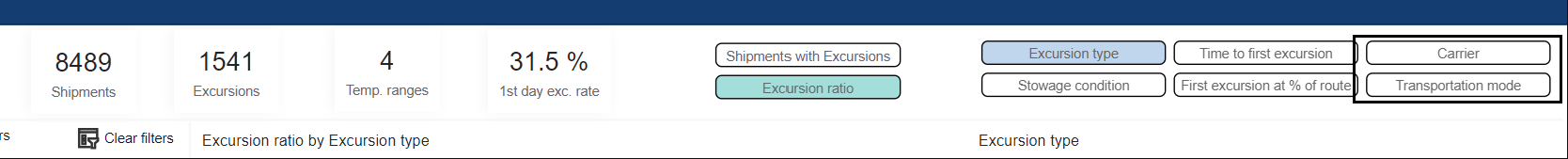
In the Temperature tab you can now see the the number or ratio of excursions grouped by the mode of transportation of the shipment.
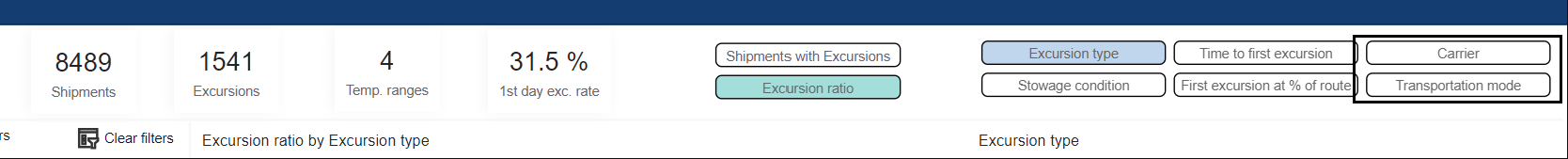
MARS tickets tab
In the MARS overview tab, for each ticket, you can now see the number of alerts and the highest severity alert that have been sent for that ticket.