How can I get a report in a specific time zone?
You can configure the time zone of a report when you request it.
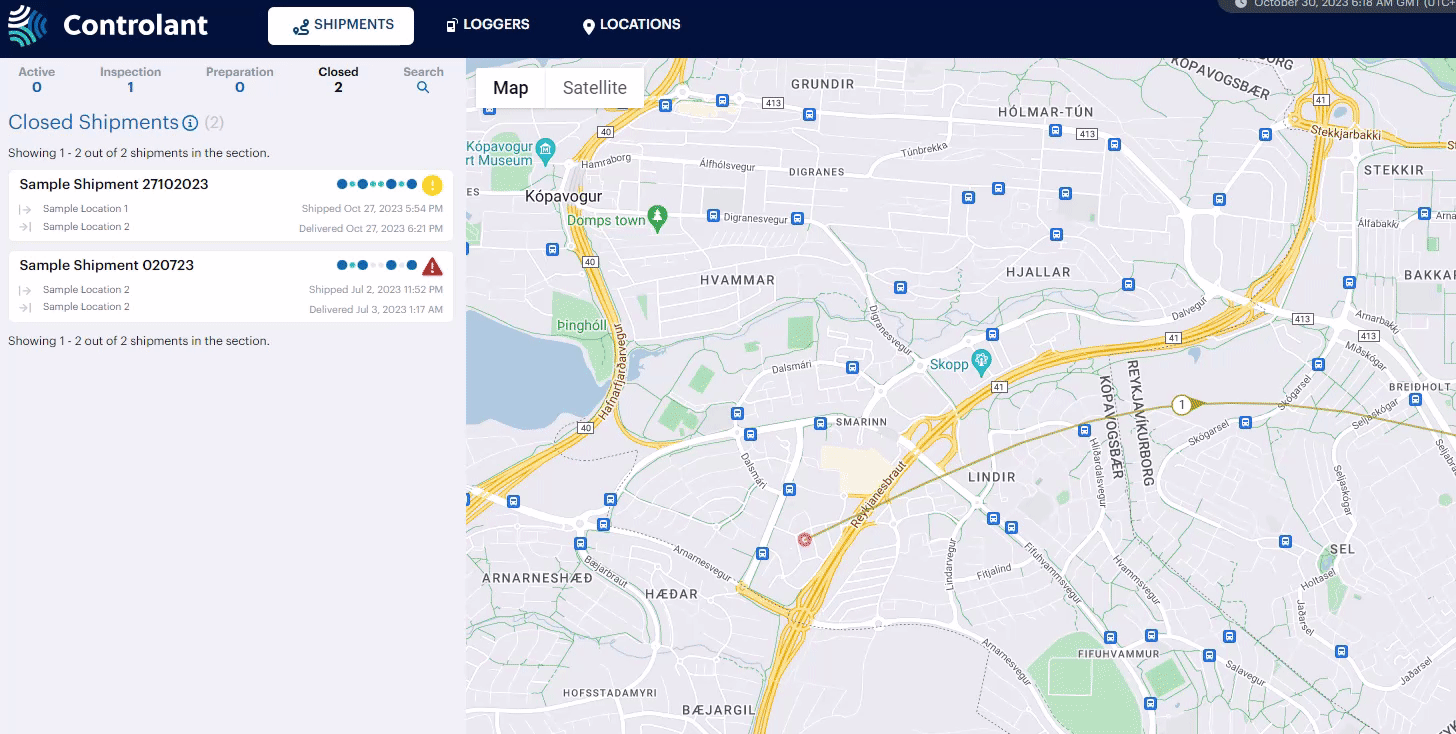 |
In the Shipments view, click the shipment for which you want to configure the time zone of the report.
To manually generate a shipment report, in the Info tab, click Request report.
The Request Shipment Report pop-up page appears.
To configure the report, do the following:
In the E-mail field, type the email address of the recipient.
To expand the report configuration, click + Report config.
The Report configuration details appear.
In the Timezone drop-down, select the time zone you want to use.
If you want to configure what to include in the report, in Include in report, select the items you want to include.
If you want to configure the report format, in Attachments, select the type of attachment you want to include.
Click Request.
The report will be generated and sent to the email address you provided.