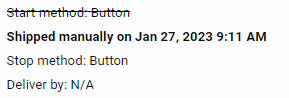How do I start a shipment?
Available options for starting a shipment in Controlant’s platform are:
Geofence
Button
Geofence or Button
Specify time
If the start method is set to Button, pushing the start button will start the shipment if the shipment has already been created in the Controlant Platform (SCM) when the button is pushed. The device will then attempt to connect to the Cloud and, if successful, will receive a message about the shipment and its start method. The timestamp of the button push will then be the start time of the shipment.
If a shipment is created in the Controlant Platform (SCM) after the button is pushed, the device will receive information about the shipment at the next wake-up and will not count the initial button push as a start of the shipment. Instead, it will wait until the button is pushed again to start the shipment.
If the start method is set to Geofence, the device will receive the message about the shipment and its start method at the next wake-up (be it because of a previously pressed button or a regular scheduled wake-up in standby mode). At that time, the device will record its position and analyze whether it’s located within the geofence (the area around the origin location in which the logger is still considered as being at origin). If the device determines that it’s still within the geofence, it will not start shipping. Instead, it will follow the wake-up frequency set for the shipment. If during any of these wake-ups, the device determines that it's no longer within the geofence, it will start shipping and use the time of its last wake-up within the geofence as the start of the shipment.
If the start method is set to Geofence or Button, the shipment will be started by either event, whichever occurs first.
Another way to start a shipment is through integration. The timestamp of the shipment start is electronically pushed to the Controlant Platform (SCM). This can be, for example, an outbound scan or shipment picked up, depending on the process. In this case, no action is required from the staff handling the shipment to start it. However, the device will realize that it’s in a shipment next time it wakes up and connects to the Cloud, which may happen with a delay. It’s therefore still advised to push the start button when preparing the shipment, as it will force the device to attempt to wake up every hour for 5 hours following the button push.
The same applies if a shipment is shipped manually through the Controlant Platform (SCM). This way, any start method selected when creating the shipment will be overwritten. When a user is shipping a shipment manually through the platform, they can either select a time in the past, current timestamp, or time at most 48 hours into the future. In any of these cases, pushing the button on the logger will not have any effect on the shipment, but it will make the logger wake up and connect. If a shipment is started either through integration or manually in the Controlant Platform (SCM), the initial start method selected for the shipment will be crossed out, and the platform will show the following: