SCM release notes v2.28.x
Solution | Controlant Platform (SCM) |
Version | 2.28.14 |
Type of release | Patch |
UAT release date | 19 December 2024 |
Live release date | 9 January 2025 |
Improvements and bug fixes
Changes to the SCM APP for handheld devices: improved boundary handling while readying draft shipments.
Customer impact: Low
Solution | Controlant Platform (SCM) |
Version | 2.28.13 |
Type of release | Patch |
UAT release date | 7 November 2024 |
Live release date | 7 November 2024 |
Improvements and bug fixes
Bug fix: enabling special characters in user object with micro-frontends used in tabs for pilot features. This fix does not impact current customers using the main platform. (AURORA-831)
Customer impact: Low
Solution | Controlant Platform (SCM) |
Version | 2.28.12 |
Type of release | Patch |
UAT release date | 5 November 2024 |
Live release date | 5 November 2024 |
Improvements and bug fixes
Minor improvement for Audit Trail Service to allow more internal teams to communicate with the service. (COMS-1548)
Customer impact: Low
Solution | Controlant Platform (SCM) |
Version | 2.28.11 |
Type of release | Hotfix |
UAT release date | 29 October 2024 |
Live release date | 29 October 2024 |
Improvements and bug fixes
Bug fix: Fixing performance with the Product Stability Automation to handle heavier loads when multiple Products are added to shipments. (AURORA-801)
Customer impact: Low
Solution | Controlant Platform (SCM) |
Version | 2.28.10 |
Type of release | Hotfix |
UAT release date | 14 October 2024 |
Live release date | 14 October 2024 |
Rollback date | 15 October 2024 |
Improvements and bug fixes
Rolled back to SCM v2.28.8.
Customer impact: Low
Solution | Controlant Platform (SCM) |
Version | 2.28.9 |
Type of release | Patch |
UAT release date | 10 October 2024 |
Live release date | 14 October 2024 |
Rollback date | 15 October 2024 |
Improvements and bug fixes
Rolled back to SCM v2.28.8.
Customer impact: Low
Solution | Controlant Platform (SCM) |
Version | 2.28.8 |
Type of release | Patch |
UAT release date | 9 October 2024 |
Live release date | 9 October 2024 |
Improvements and bug fixes
Updating Shipment Information service with new enum in preparation of release 2.29.0.
Adding support for draft shipments to search in preparation of Controlant Share report portal, Share Portal.
Customer impact: Low
Solution | Controlant Platform (SCM) |
Version | 2.28.7 |
Type of release | Patch |
UAT release date | 20 September 2024 |
Live release date | 20 September 2024 |
Improvements and bug fixes
Adding support for Auth0 tokens to services used by Supply Chain Monitoring and Account Admin.
Moving old Audit service to
controlant-api-v1.
Customer impact: Low
Solution | Controlant Platform (SCM) |
Version | 2.28.6 |
Type of release | Patch |
UAT release date | 26 August 2024 |
Live release date | 3 September 2024 |
Improvements and bug fixes
Location ID displayed in single shipment view.
Upgrades to internal distributed event streaming platform.
Daylight Savings time deactivated for Mexico.
Customer impact: Low
Solution | Controlant Platform (SCM) |
Version | 2.28.5 |
Type of release | Patch |
UAT release date | 13 August 2024 |
Live release date | 14 August 2024 |
Improvements and bug fixes
Various minor backend improvements and bug fixes.
Customer impact: Low
Solution | Controlant Platform (SCM) |
Version | 2.28.4 |
Type of release | Patch |
UAT release date | 16 July 2024 |
Live release date | 16 July 2024 |
Improvements and bug fixes
Improvements to make all applicable quality reports also available in the Report Repository.
Various minor backend improvements and bug fixes.
Customer impact: Low
Solution | Controlant Platform (SCM) |
Version | 2.28.3 |
Type of release | Patch |
UAT release date | 3 July 2024 |
Live release date | 3 July 2024 |
Improvements and bug fixes
UI improvements.
Customer impact: Low
Solution | Controlant Platform (SCM) |
Version | 2.28.2 |
Type of release | Patch |
UAT release date | 25 June 2024 |
Live release date | 26 June 2024 |
Improvements and bug fixes
Various backend improvements and bug fixes.
Improved usability of the shipment search feature when using the missing/pending data filter.
Customer impact: Low
Solution | Controlant Platform (SCM) |
Version | 2.28.1 |
Type of release | Patch |
UAT release date | 6 June 2024 |
Planned live release date | 10 June 2024 |
Improvements and bug fixes
Various backend improvements.
Customer impact: Low
Solution | Controlant Platform (SCM) |
Version | 2.28.0 |
Type of release | Minor |
Release announcement date | 8 April 2024 |
UAT release date | 15 May 2024 |
Live release date | 10 June 2024 |
The 2.28.0 release focuses on UI and backend improvements to give users better feedback when handling data availability issues. Data availability issues arise if the loggers have not been able to deliver all of their temperature data to the platform at the time of delivery. In this release, the SCM system user is given additional clarity and instructions on how to react and mitigate when such issues occur. For this, a new terminology is introduced; see further details below. In addition, we have added more Reason for Change prompts to other areas of the Platform for compliance and traceability.
A new terminology has been introduced to better guide the SCM system user in understanding and mitigating data availability issues.
Pending data: A logger in a shipment is considered to have pending data if all three of the following conditions are met:
the logger has been delivered
the platform has not received all the data points it expects
no manual upload has been performed
Missing data: A logger in a shipment is considered to have missing data if all three of the following conditions are met:
the logger has been delivered
the platform has not received all the data points it expects
manual upload has been performed
Syncing: A logger in a delivered shipment is considered to be syncing if the platform is waiting for the next scheduled wake-up of the logger.
Term | Meaning in SCM 2.27.0 | Meaning in SCM 2.28.0 |
|---|---|---|
Pending data | Some data points are not yet on the platform. | Some data points are not yet on the platform, but they might be on the logger. |
Missing data | N/A | The logger has uploaded all available temperature data, but there are still data availability issues. |
Syncing | N/A | The logger is delivered and is waiting for the next wake-up to deliver data. No action is required. |
In the left sidebar, the shipments in the shipment analysis issues list that have data availability issues are highlighted with action required.
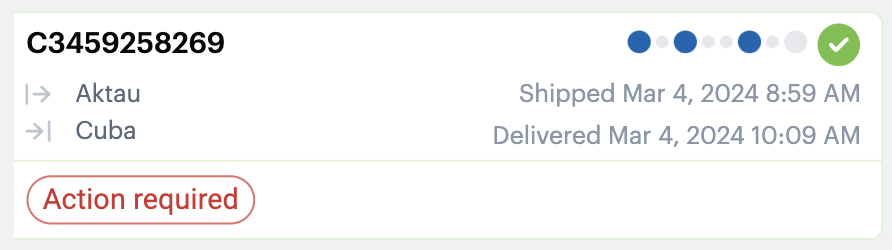 |
In the custom search criteria, there is now an option for searching for shipments that have data availability issues.
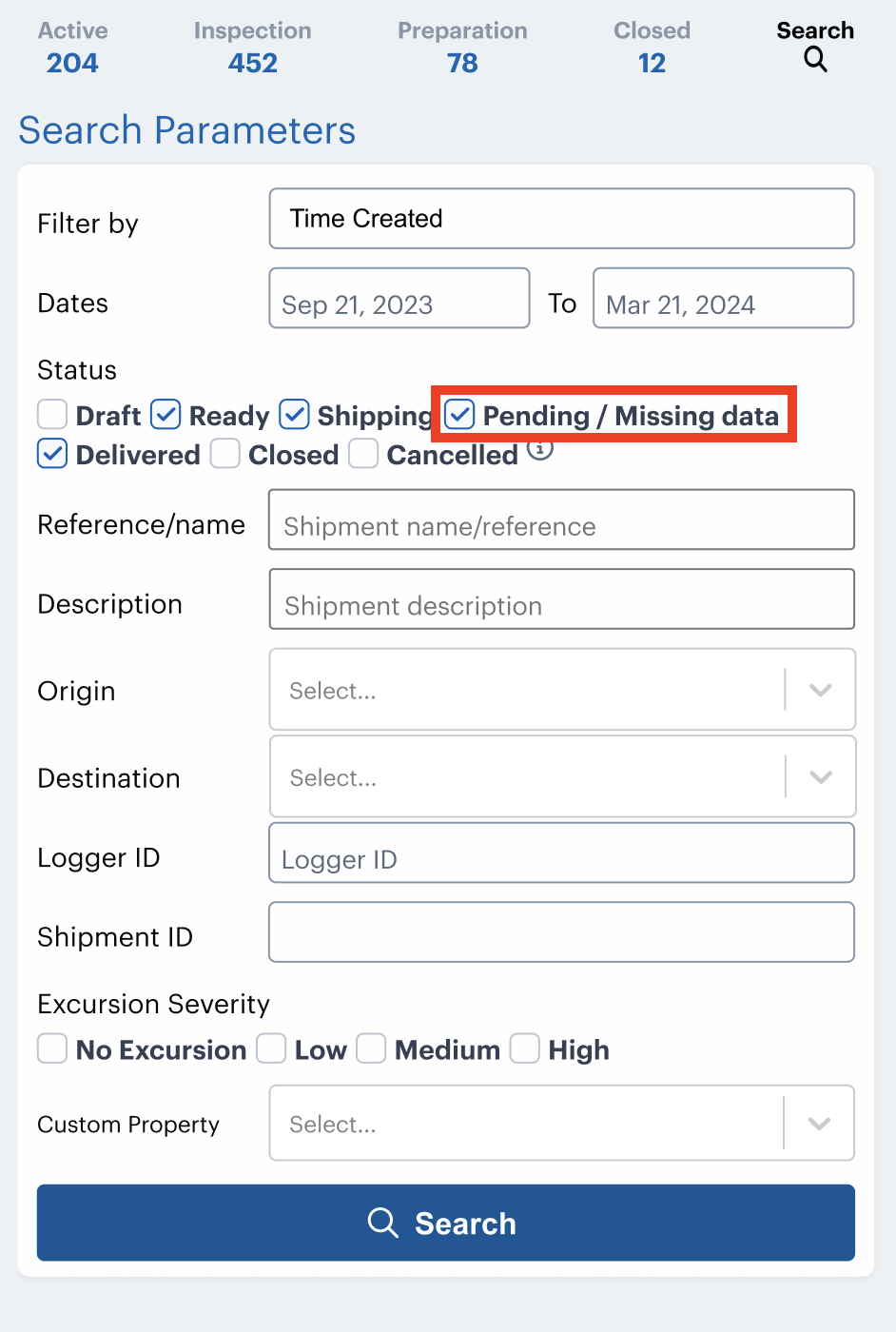 |
Two types of alerts have been added for improved clarity.
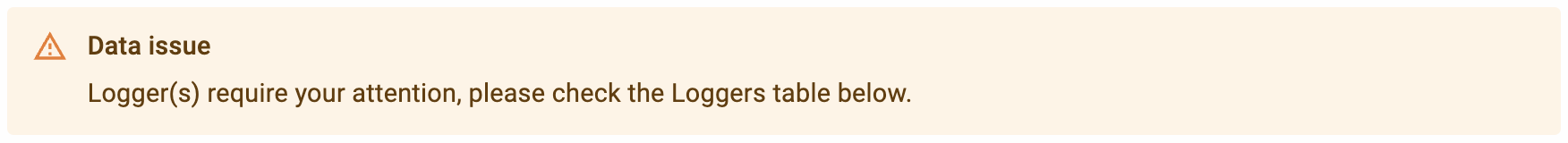 | This alert is visible if one or more devices in the selected shipment have data availability issues. |
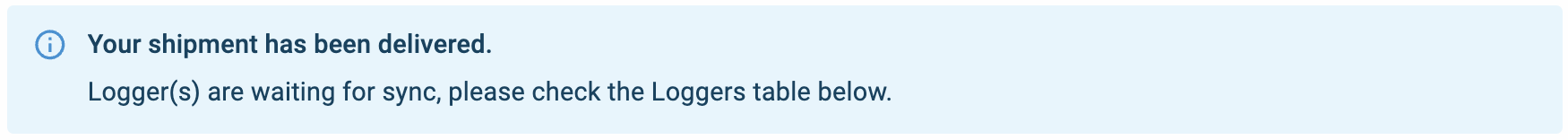 | This alert is visible if the shipment is delivered but the platform is still waiting for one or more devices in the shipment to wake up. |
The logger table has been completely redesigned with ease of use and clarity in mind. A new column, Data status, has been introduced, which better indicates the data status of the devices. If any action items are associated with device, it is possible to click the three dots in the action column to open a set of possible actions.
The loggers in the device table are sorted so that loggers that require attention are placed at the top.
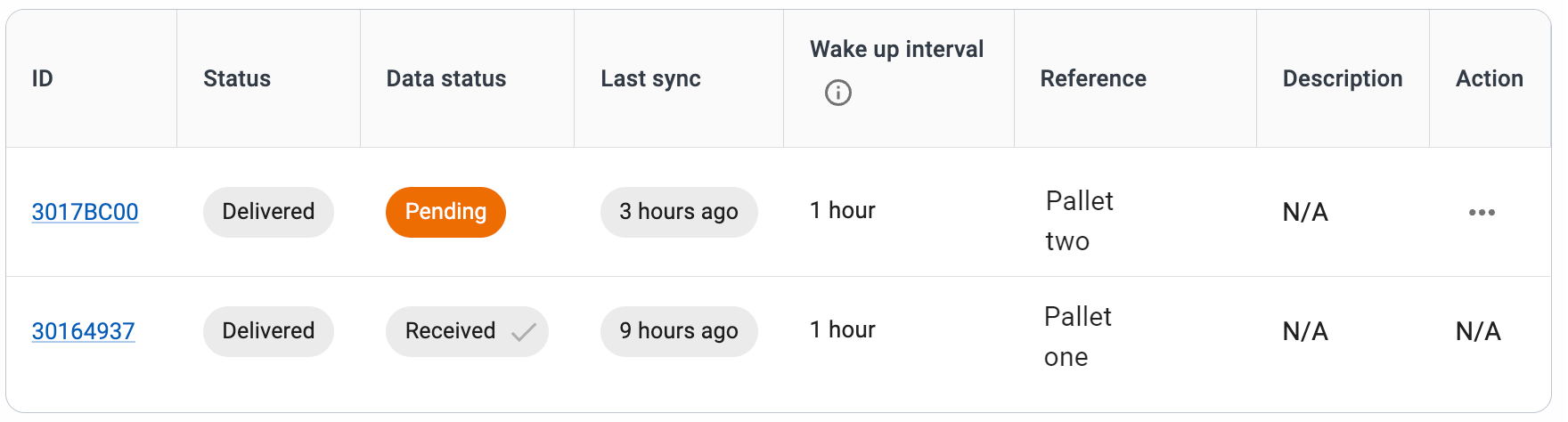
For shipments that are in the shipping state, the following data statuses are possible
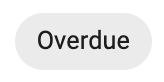 | The device did not communicate during the last scheduled wake-up. This could be due to insufficient cellular network coverage or because the device is in low-power mode or needs recharging. |
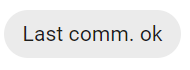 | This means that the device did communicate during the last scheduled device wake-up |
For shipments that are delivered, the following data statuses are possible
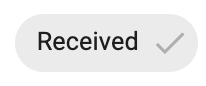 | This means that the platform has all the necessary temperature data points from the device. |
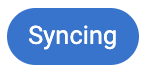 | Syncing indicates that we are waiting for communication between the device and the platform. Communication is expected to continue at the next scheduled device wake-up. |
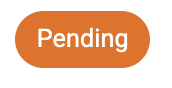 | The device has pending data. This means that data might be on the device, and actions are required to initiate data upload. |
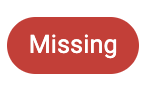 | The device has missing data. This means that it is confirmed that the data is irretrievable. |
The device table now has an actions menu for shipments that are delivered.
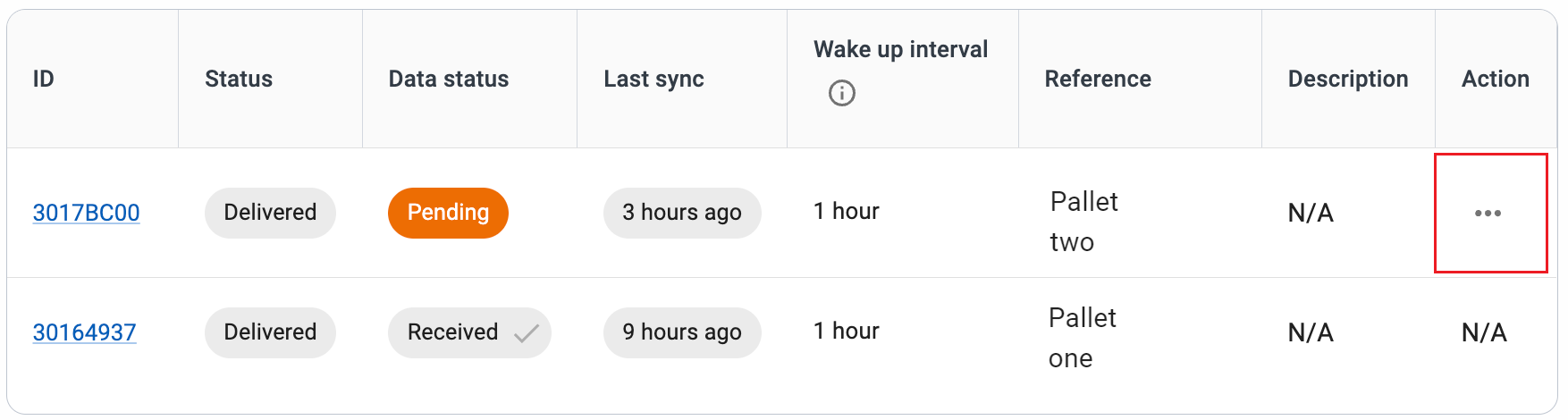
In case of pending data or missing data, the actions Resolve and More information appear when you click the three dots. In the case of syncing data, only Resolve is there.
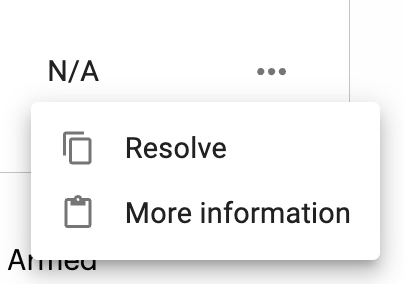 |
When you click Resolve, a window pops up with the next possible steps depending on the data status of that particular device.
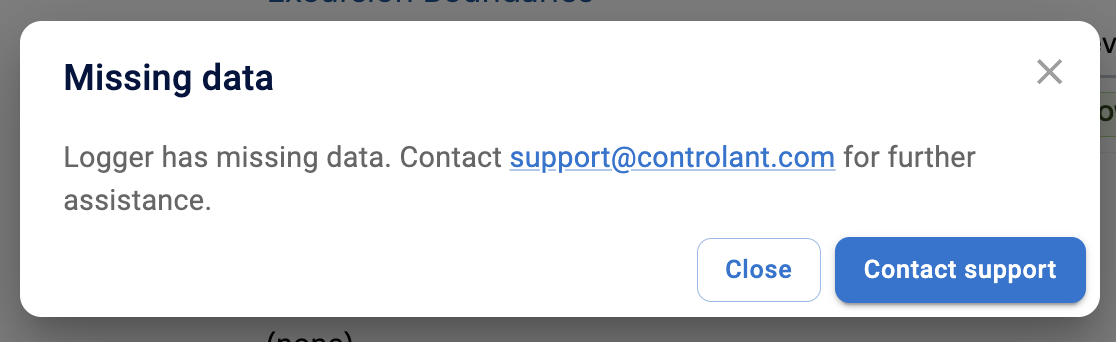 | Missing data |
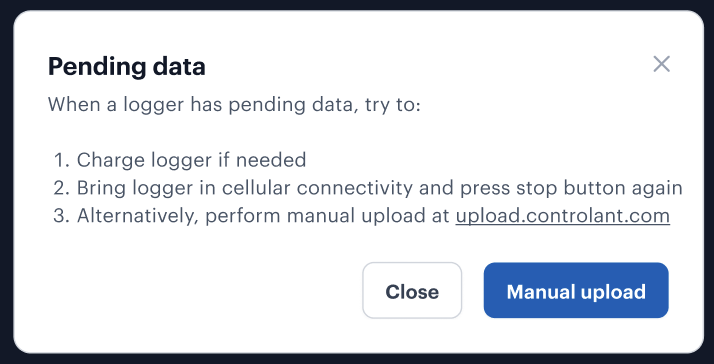 | Pending data |
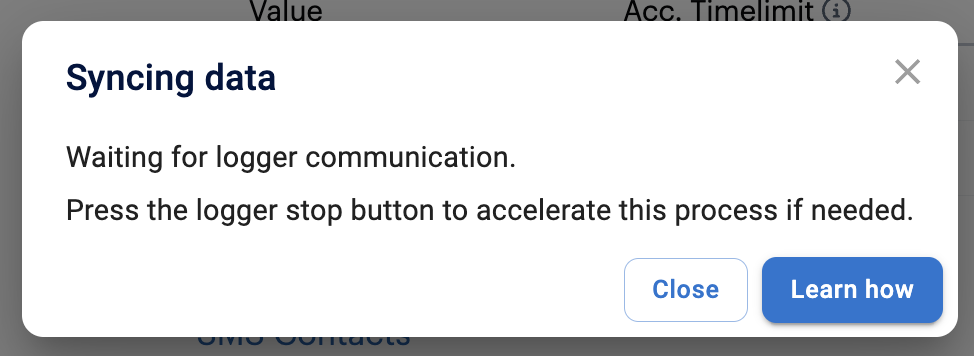 | Syncing data |
When clicking More information, another window pops up with more information about the device
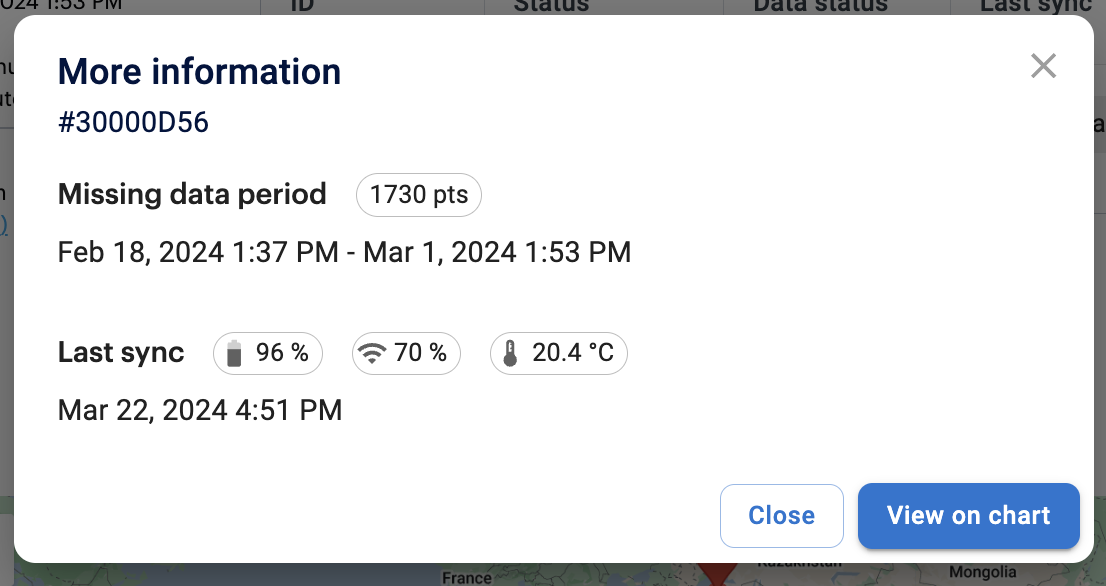 |
When a devices' battery levels were low at the time of the last communication, a new battery icon with a tooltip appears in the wake-up interval column of the device table.
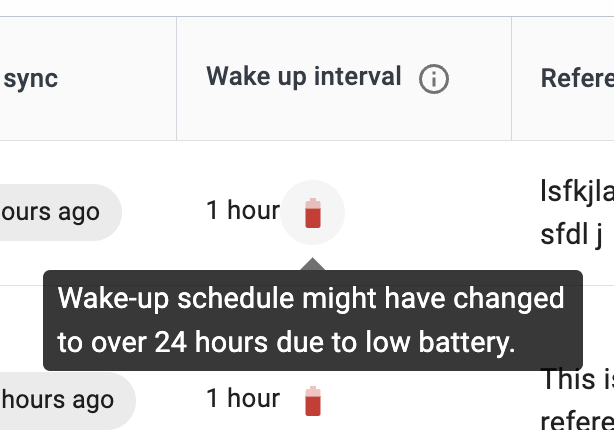 |
In the chart and data tab, data availability issues are marked with Pending / Missing Data.
In the quality report, the optional data availability issue banner has the text Pending / Missing Data.
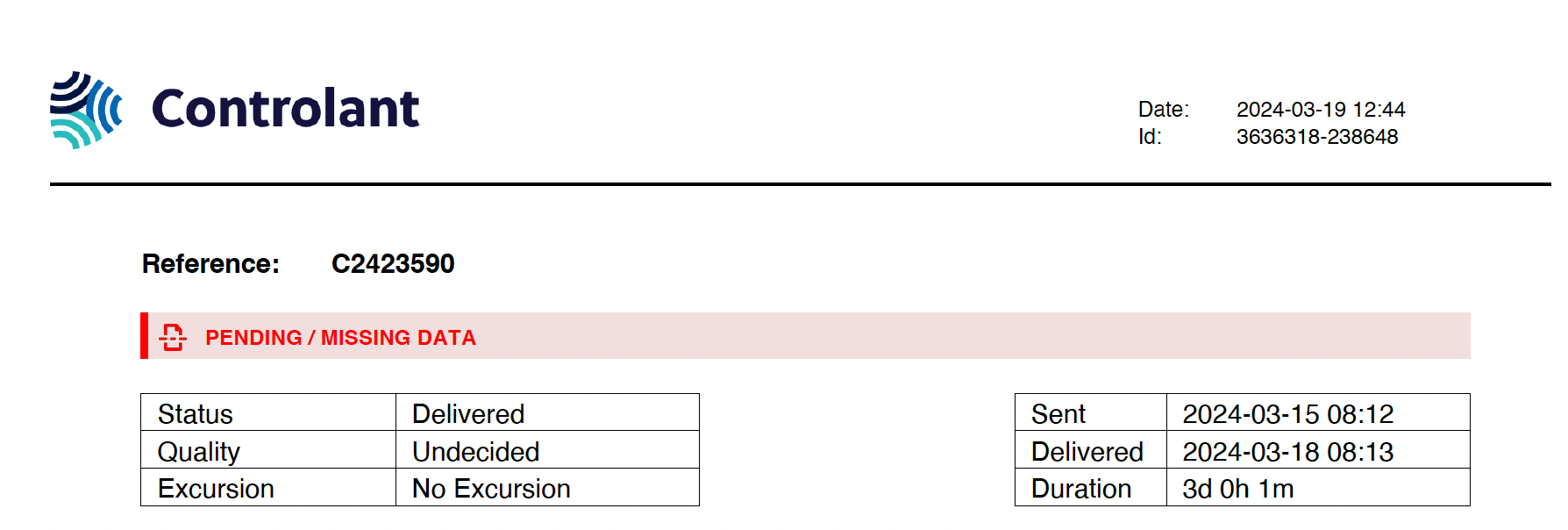 |
The user will see additional information regarding data availability for shipments, and will receive additional guidance on how to resolve issues.
New fields have been added with Reason for Change prompts so that users changing GxP data are able to leave a written, traceable explanation. All the settings are available under account.controlant.com.
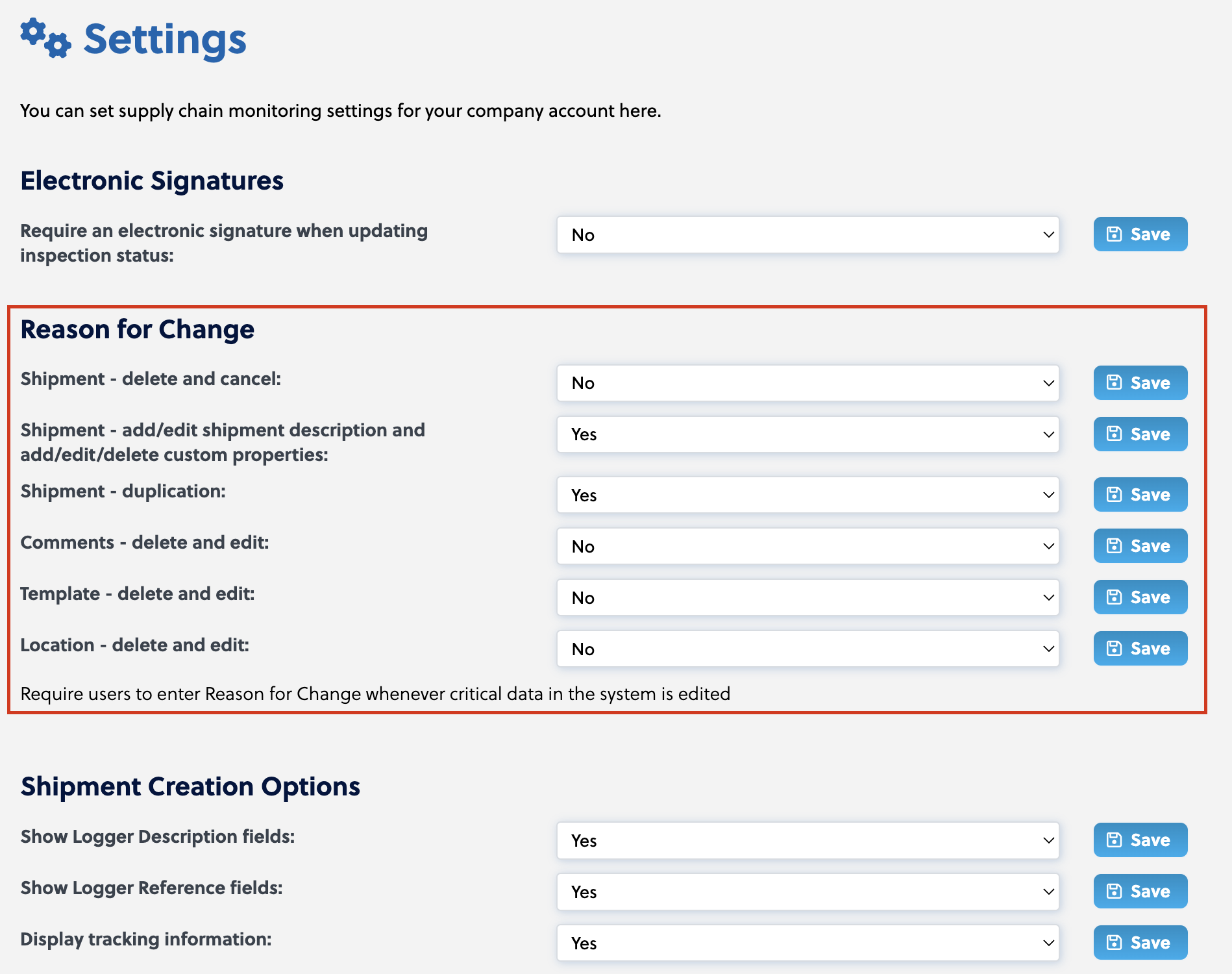 |
When a shipment is Duplicated, a Reason for Change will be required.
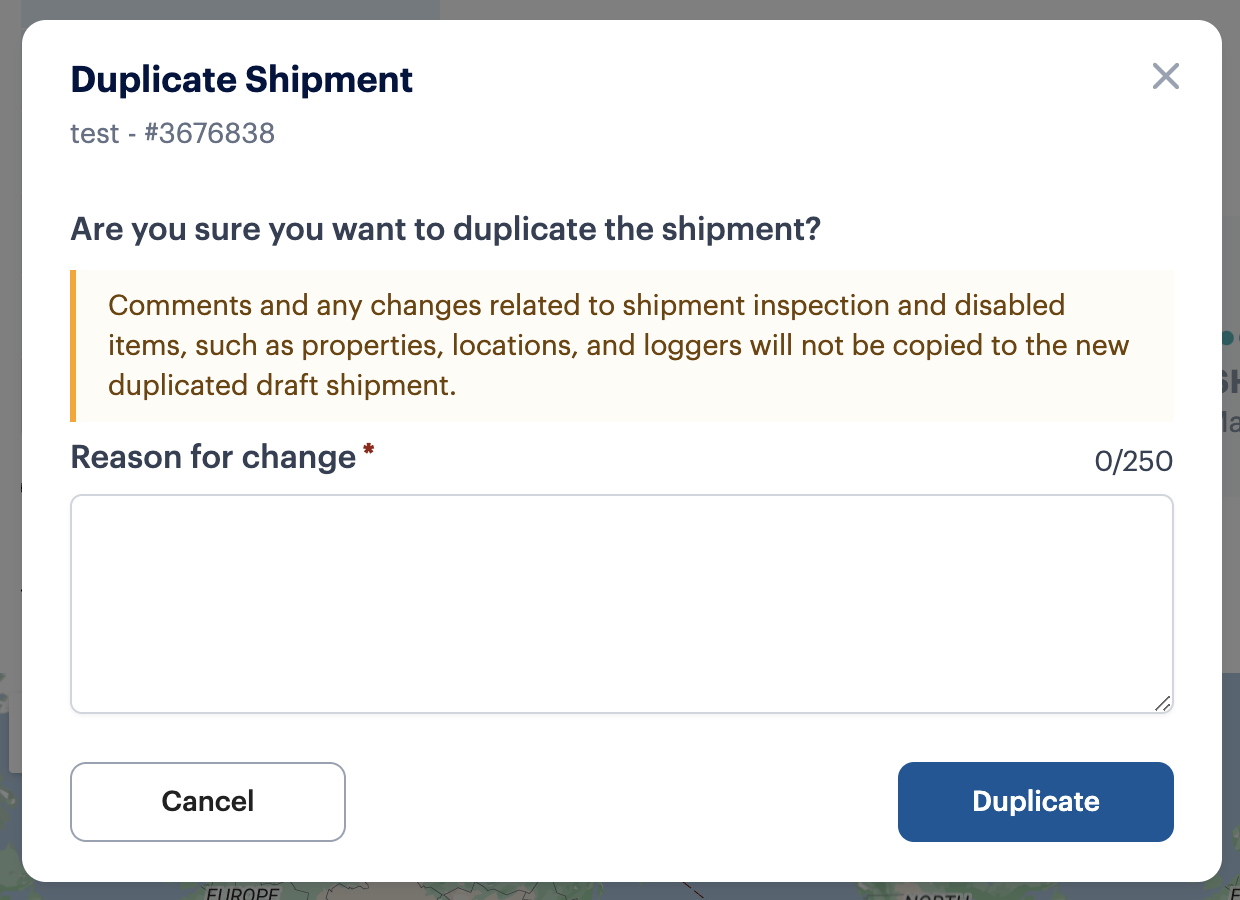 |
When a Shipment Description is changed on an active shipment (non-draft), a Reason for Change will be required.
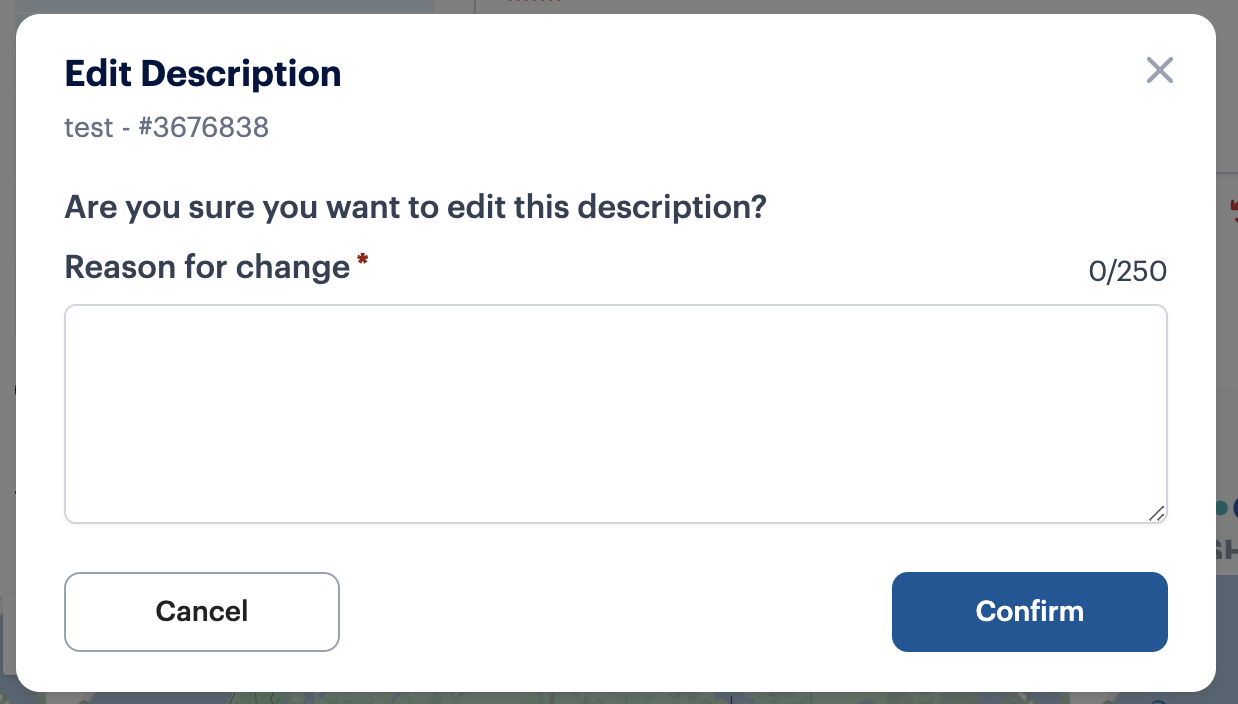 |
When a Custom Property is added, deleted, or edited on an active shipment (non-draft), a Reason for Change will be required.
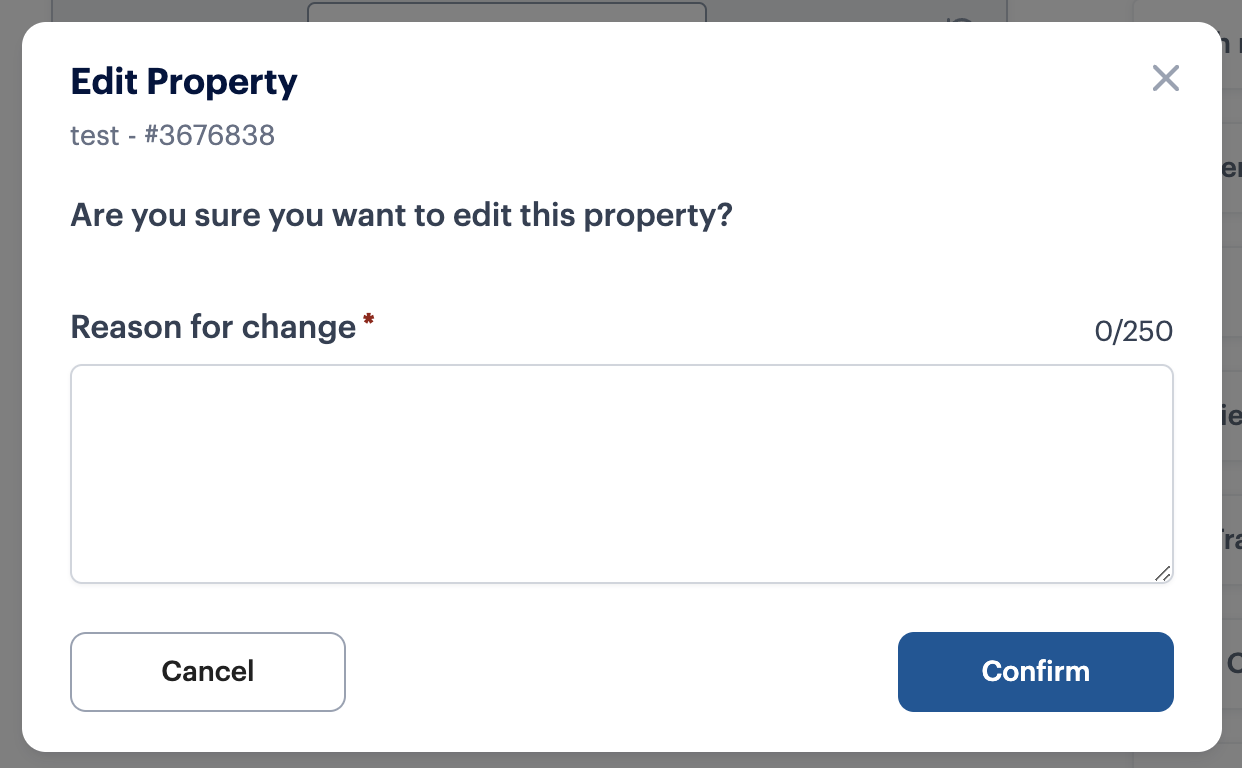 |
When a Comment is edited or deleted, a Reason for Change will be required.
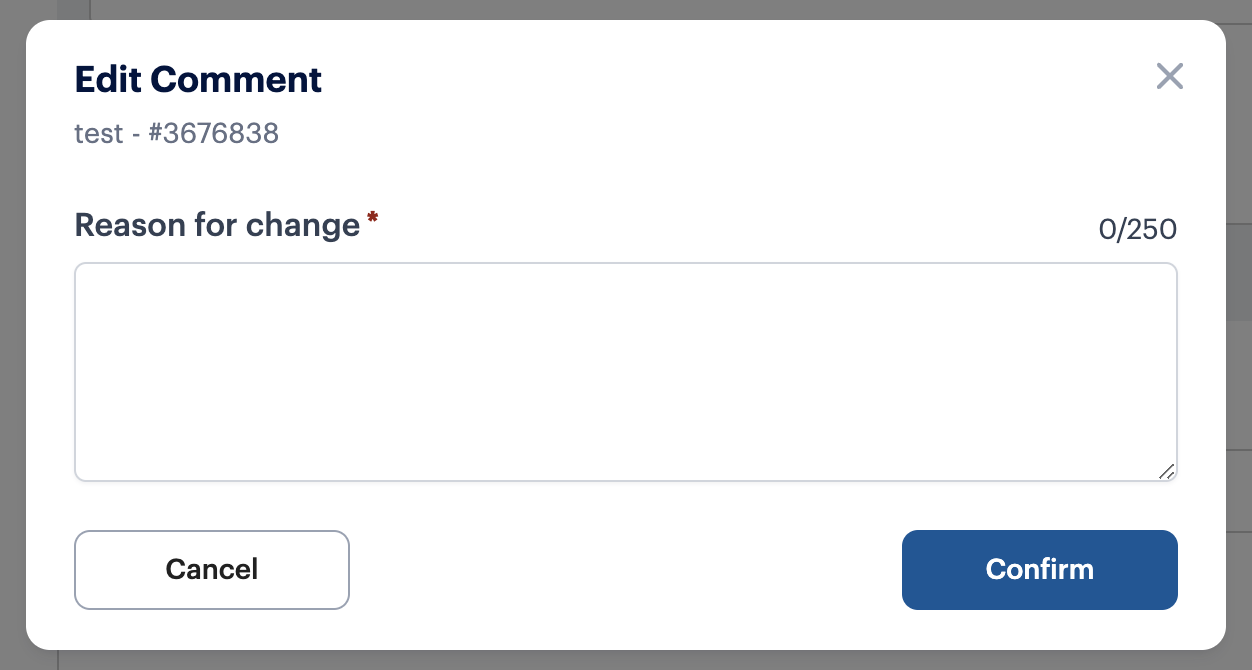 |
If a Reason for Change setting is turned on, a written comment will be required when making the above changes in the UI.
If a device's calibration has expired or is about to expire, a warning will be displayed during shipment creation after selecting a device. There are four possible warning labels:
Calibration Expired
This label appears if the device's calibration has already expired based on your company's calibration policy.
Entered Recalibration Period
This label appears if the device has entered its recalibration period but has not yet expired. In this case, the display also includes the expiry date of the calibration certificate.
Logger not Calibrated
This label appears if the device has not been calibrated.
Calibration Policy Missing
This label appears if the device does not have a calibration policy assigned to it.
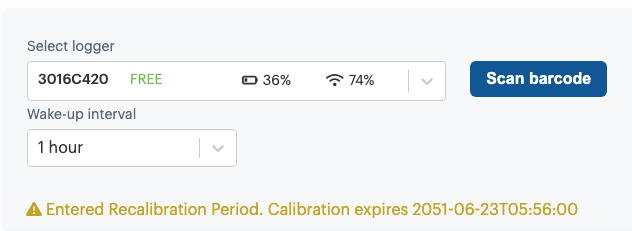
We added smaller geofence options in the UI to improve geofence tracking between close sites. We have also made the radius size visible for the users to make the choice clearer.
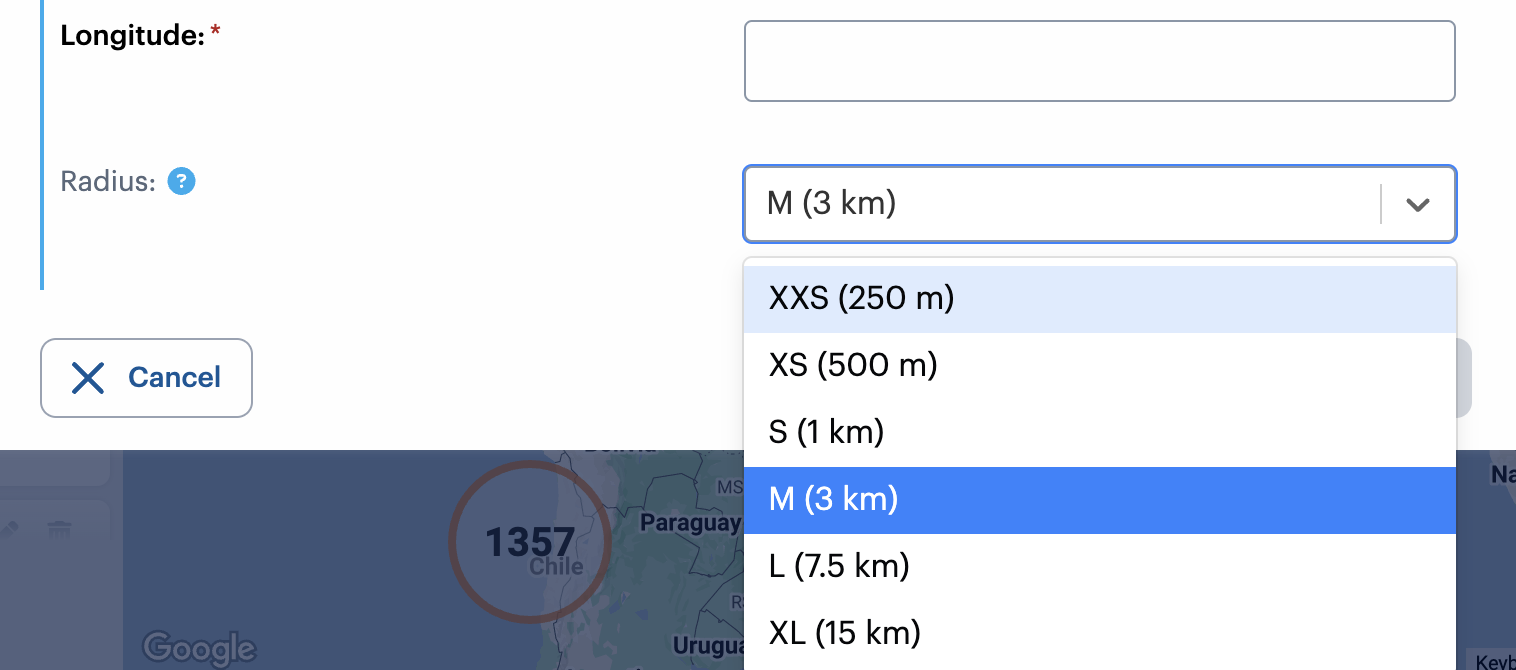
Easy copy function has been added to custom properties, so users can more easily copy the value of Custom Properties onto their clipboards.
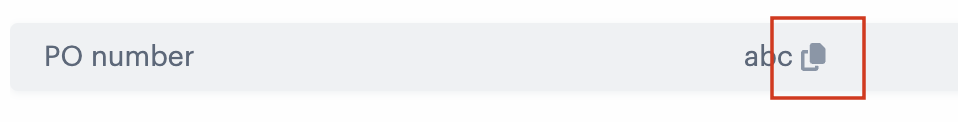
The design of the pages in the My Control Panel tab in Account Admin has been updated to improve user experience and better match the styling of the SCM system.
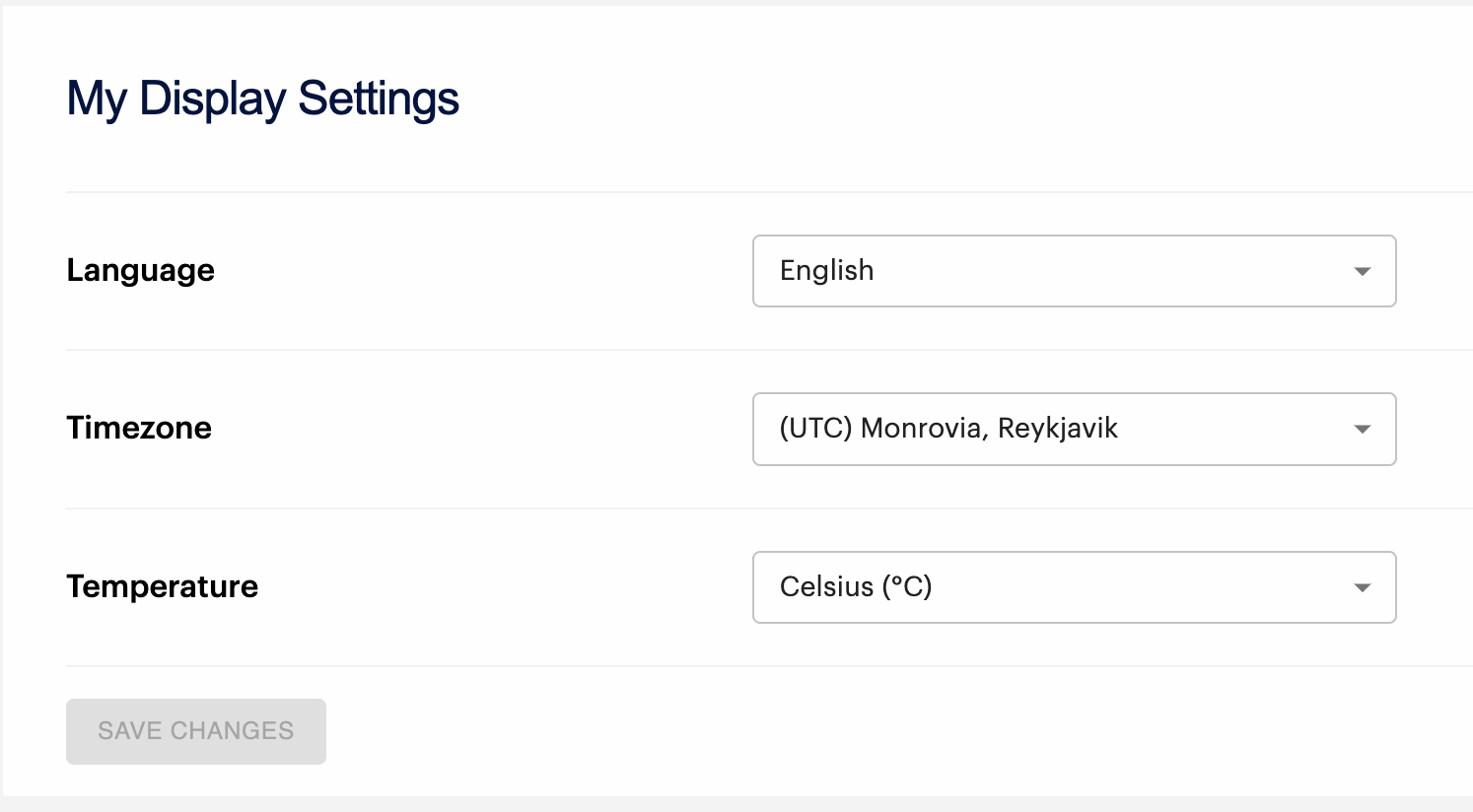
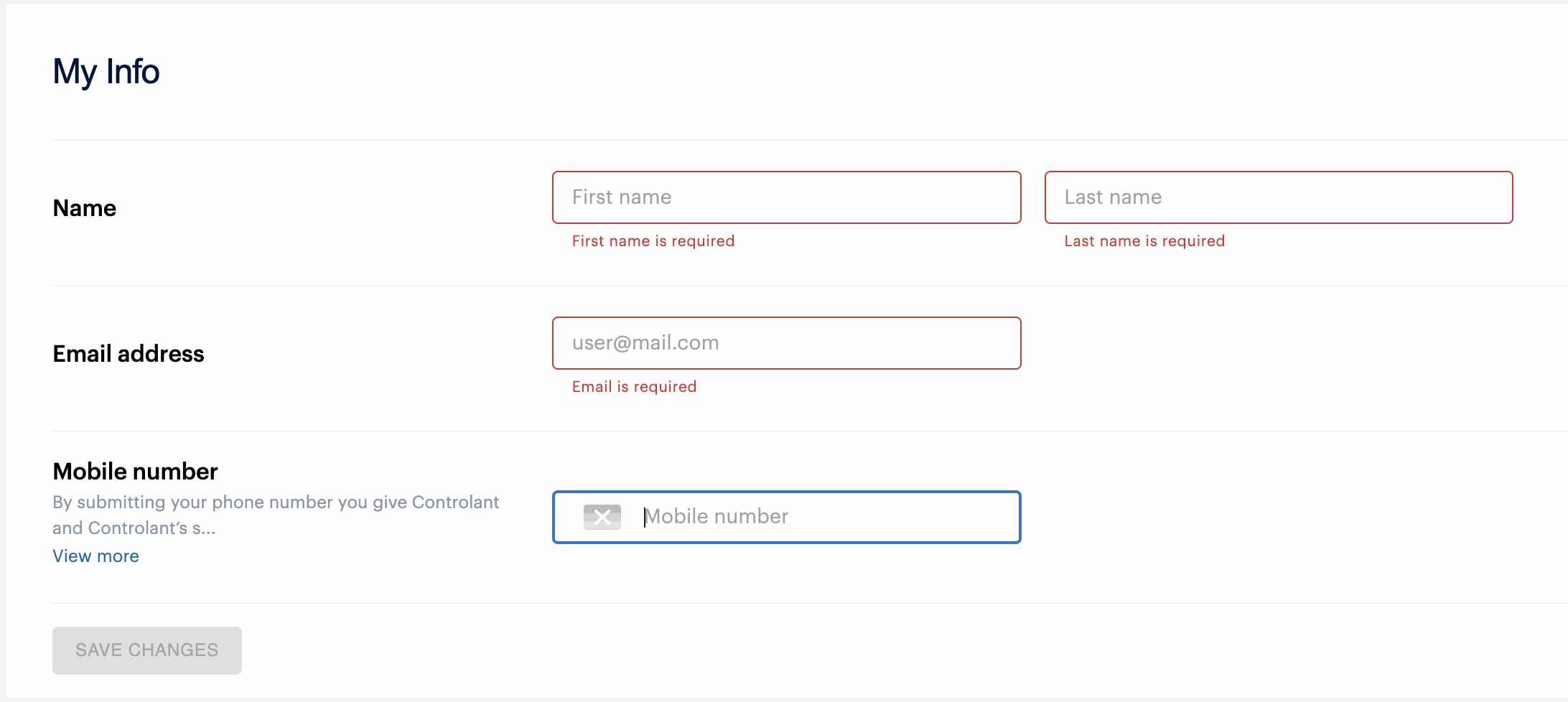
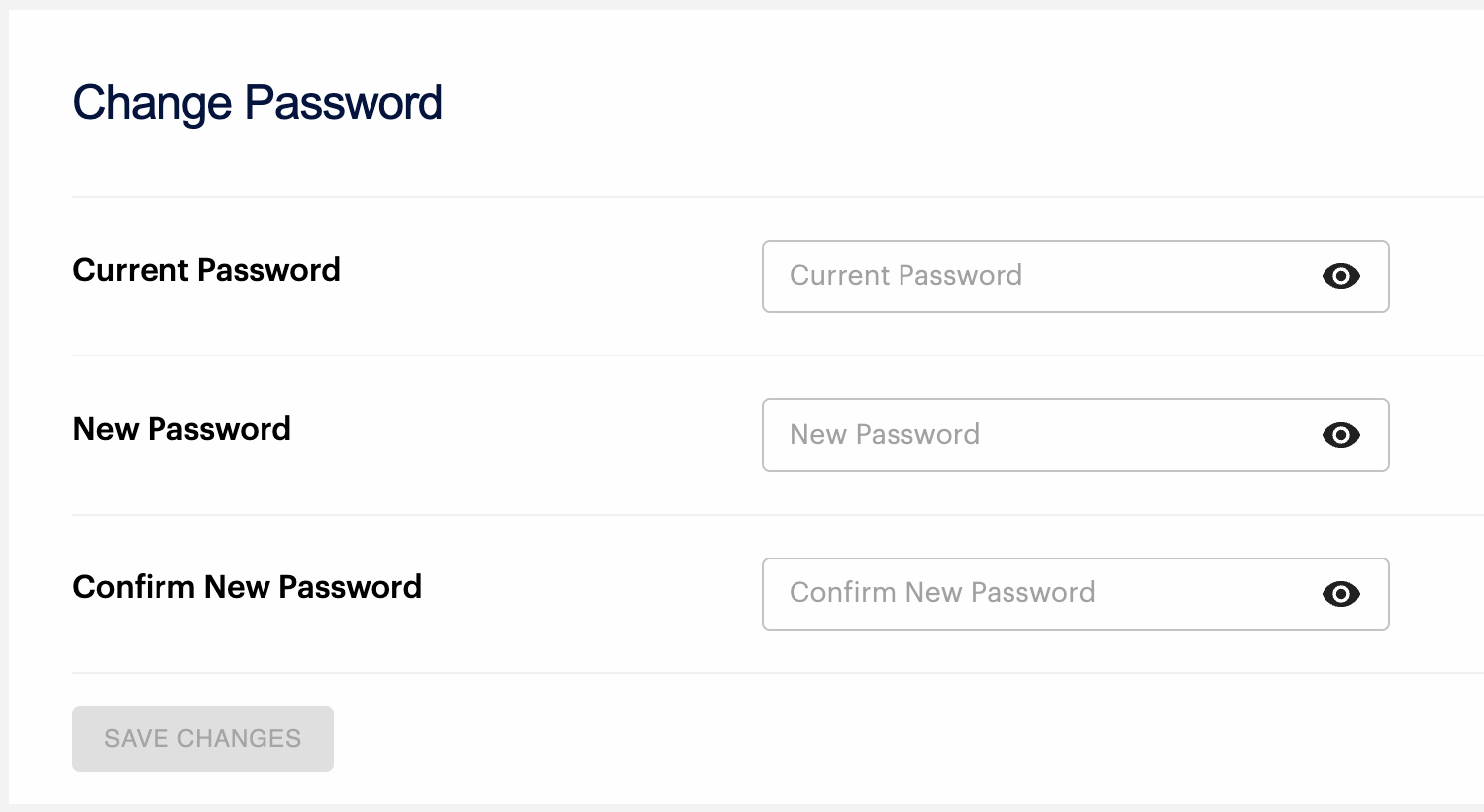
We updated the styling of the reset password screen to keep the styling consistent through the SCM system.
The default audit trail shown to users upon opening Audit Trail is now the newer version, replacing the older one.
Users are now able to view the original shipment from which a new shipment was duplicated. There's also a direct link to the original shipment, which helps both support and developers troubleshoot shipment issues.
Additionally, the duplication action will now be accurately listed in the Audit Trail UI instead of being listed as a Shipment Creation action.
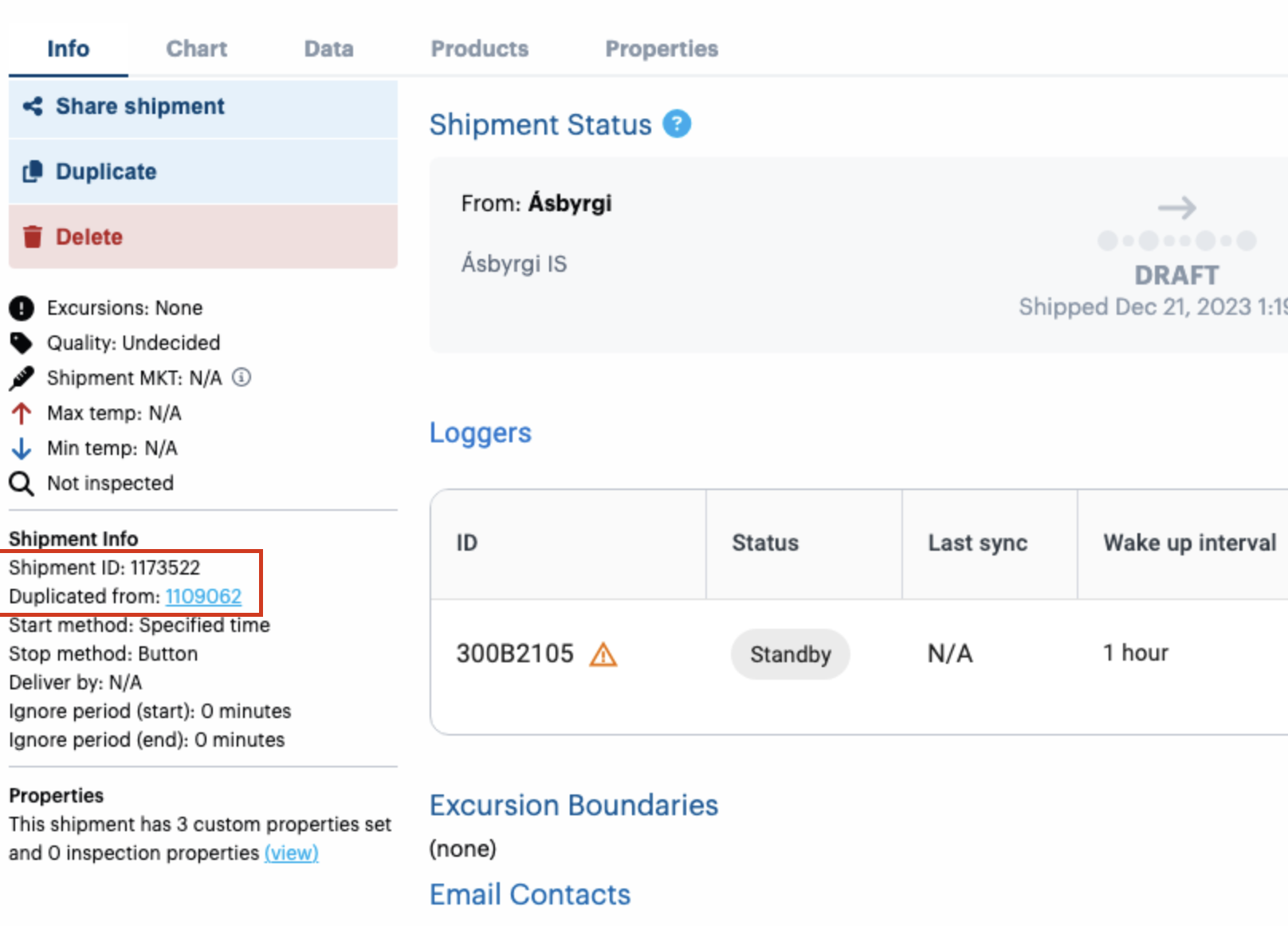
We'll make user sessions visible in the new Audit Trail in Account Admin.
Bug fix in the calculation of freeze-thaw cycles.