Device during a shipment - Shipping mode
Display behavior in shipping mode
 |
The display in shipping mode shows:
The latest temperature measurement of the device.
The maximum measured temperature during the shipment is shown above, and the minimum measured temperature is shown below the latest measurement.
The battery level and the battery percentage (10-100%)
"Shipping" in the shipment status section of the screen. It appears after a shipment has been initiated with the start button or through SCM system.
The alarm icon
 appears when an alarm state occurs — according to the severity notification setup in SCM system.
appears when an alarm state occurs — according to the severity notification setup in SCM system.Connection status at the last wake-up.
If sync to the cloud was successful at the last wake-up, the display shows a cloud icon with a checkmark
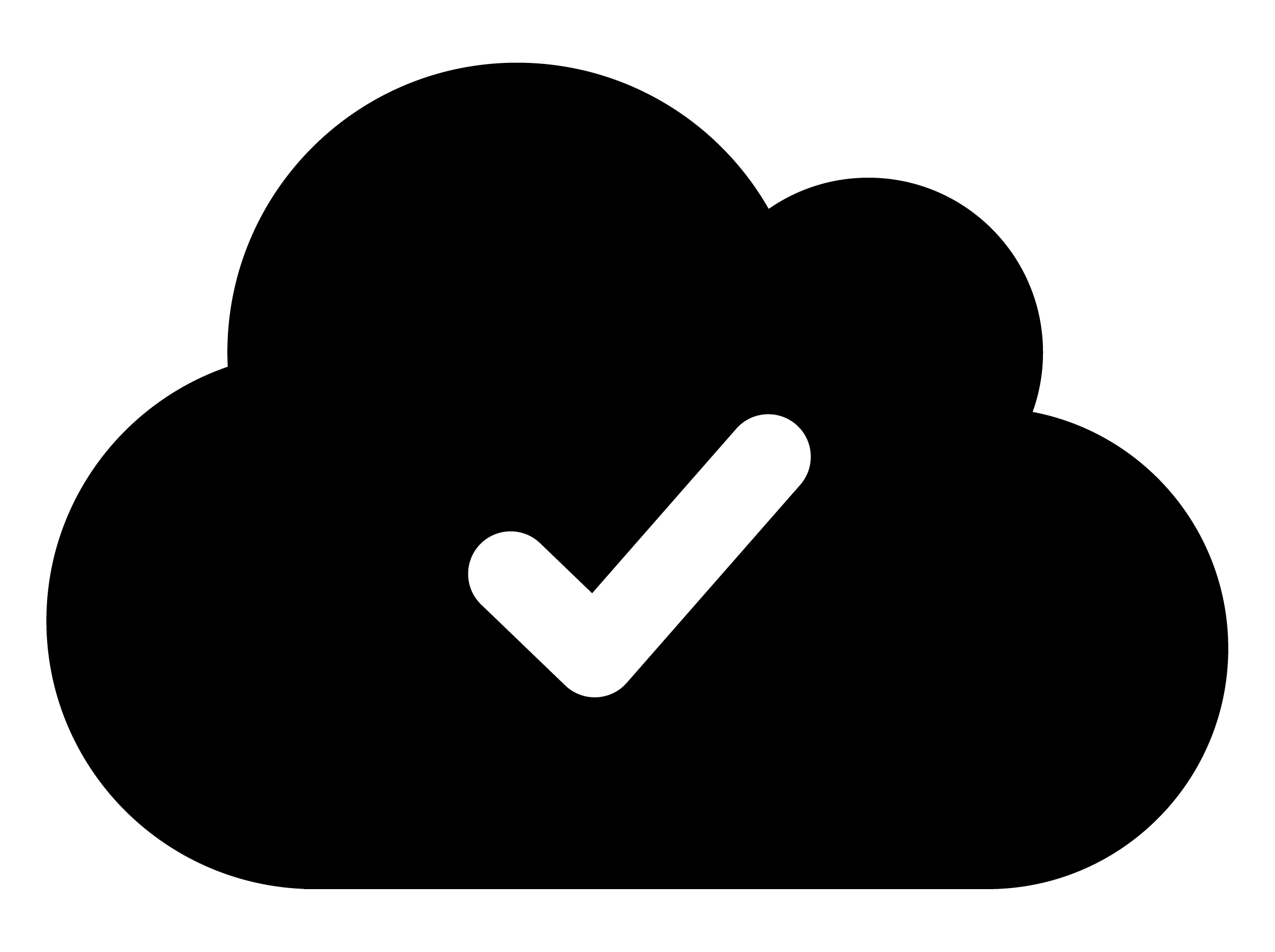 indicating a successful cloud connection.
indicating a successful cloud connection.If a connection fails or sync is not completed (e.g., due to low cellular connectivity), the display will show a cloud icon with an X.
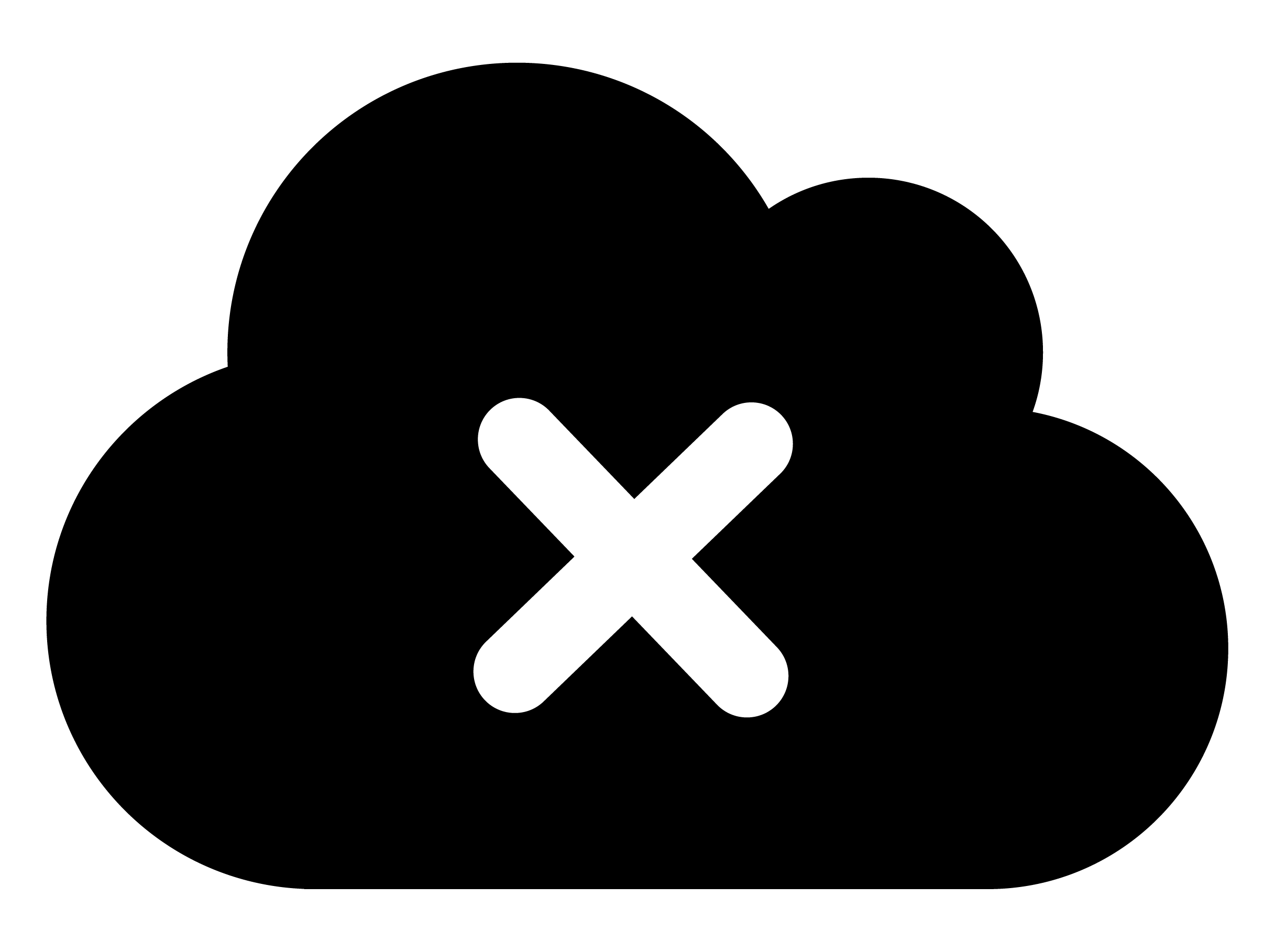
LED behavior in shipping mode
The shipment LED
 blinks every 5 seconds while the shipment is active.
blinks every 5 seconds while the shipment is active.The alarm LED
 blinks every 5 seconds if an alarm state has occurred during an active shipment.
blinks every 5 seconds if an alarm state has occurred during an active shipment.The shipment LED
 turns on for 3 seconds and turns off as soon as the stop button
turns on for 3 seconds and turns off as soon as the stop button  has had a valid button press.
has had a valid button press.
Light events during a shipment
The Saga device has a light sensor positioned below the display.
The device measures light intensity every 10 seconds and compares the last measurement value to the current one. It reports a light event if it reaches a certain threshold in change. Subtle changes in light intensity (e.g., sunrise and sunset) do not trigger an event.
Notice
Light events only appear in the Controlant Platform (SCM) and not on the device itself. A maximum of six events are logged into the system every hour. If more than six events occur per hour, the latest events are discarded until the oldest event is more than 1 hour (60 minutes) old.
In Hibernation Mode, the light sensor turns off, and light events are not detected.
Temperature alarms during a shipment
When the device is in a shipment (with one or more temperature warnings defined), the device can enter an alarm state if the measured temperature goes outside the specified boundaries and time limit.
Tip
The alarm state is triggered depending on the severity settings (low, medium, or high) used to determine whether a manual inspection is required after the shipment is delivered.
Admin users can modify the severity settings in Account Admin in the SCM system (SCM Settings → Require manual inspection for shipments with).
By default, the alarm state is activated if the excursion severity is medium or higher.
If an event occurs that triggers the alarm state during the shipment, the alarm state is visible on the device in two places:
The alarm LED
 blinks every 5 seconds.
blinks every 5 seconds.The display shows the alarm icon
 .
.