SCM release notes v2.20.x
Solution | Supply Chain Monitoring |
Version | 2.20.7 |
Type of release | Patch |
Live release date | 16 May 2022 |
Improvements and bug fixes
Bug: Shipment analysis results had a rounding error in calculation for accumulated time temperature outside defined boundary limits.
Customer impact: Low
Solution | Supply Chain Monitoring |
Version | 2.20.6 |
Type of release | Patch |
Live release date | 2 May 2022 |
Improvements and bug fixes
Bug: Shipment analysis results contain incorrect mapping of boundary types (upper, lower, dual).
Customer impact: Low
Solution | Supply Chain Monitoring |
Version | 2.20.5 |
Type of release | Patch |
Live release date | 29 April 2022 |
Improvements and bug fixes
Bug: Manually delivering the last shipping logger in a shipment resulted in incorrect overall shipping time of the shipment.
Customer impact: Low
Solution | Supply Chain Monitoring |
Version | 2.20.4 |
Type of release | Patch |
Live release date | 27 April 2022 |
Improvements and bug fixes
Improvement: Returning more than 4 location on dropdown search under Access Management.
Improvement: Device Service, adding logging to try to diagnose Saga firmware update related issues (not visible to customer).
Load improvement: decreasing the default search date range from 6 months to 1 month.
Bug: inactivated system user causing audit trail issue.
Bug: Shipment analysis results stored incorrectly in some edge cases.
Bug: Old format of excursion emails sent in some edge cases.
Bug: Allow users with global location access to view names of locations on roles and users with selected location access.
Bug: Fixed error when anonymous user goes to Properties Tab with Inspection Properties.
Bug: Displaying the latest delivery time of the last delivered logger.
Other smaller bug fixes.
Customer impact: Low
Solution | Supply Chain Monitoring |
Version | 2.20.3 |
Type of release | Patch |
Live release date | 27 April 2022 |
Improvements and bug fixes
Improvement: Allow users with global location access to view names of locations on roles and users with selected location access.
Customer impact: Low
Solution | Supply Chain Monitoring |
Version | 2.20.2 |
Type of release | Patch |
Live release date | 19 April 2022 |
Improvements and bug fixes
Adding SCM shipment link to Excursion emails.
Improvement to temperature graph in pdf reports for better readability.
Bugfix: When readying a draft shipment the user would not stay in the shipment view.
Bugfix: Update draft shipment list to fetch 30 days instead of one month for consistency.
Bugfix: Rearm all loggers functionality not working as expected.
Bugfix: Create/edit location view was buggy when attempting to find the location geocode, incorrect message was shown to the user.
Customer impact: Low
Solution | Supply Chain Monitoring |
Version | 2.20.1 |
Type of release | Patch |
Live release date | 19 April 2022 |
Improvements and bug fixes
Fixing a bug which was causing the system to retrieve manual exceptions incorrectly for individual shipments.
Customer impact: Low
Solution | Supply Chain Monitoring |
Version | 2.20.0 |
Type of release | Minor |
Release announcement date | 3 February 2022 |
UAT release date | 17 March 2022 |
Live release date | 19 April 2022 |
New features
Adding templates to Access Management providing Administrators with the option of reducing users' accessibility to template information. Only Template Read access is implemented in this round.
The change will help simplify shipment creation for users manually creating new shipments. By limiting the template access, the users will have fewer templates to select from which will make the create shipment process faster and less error prone.
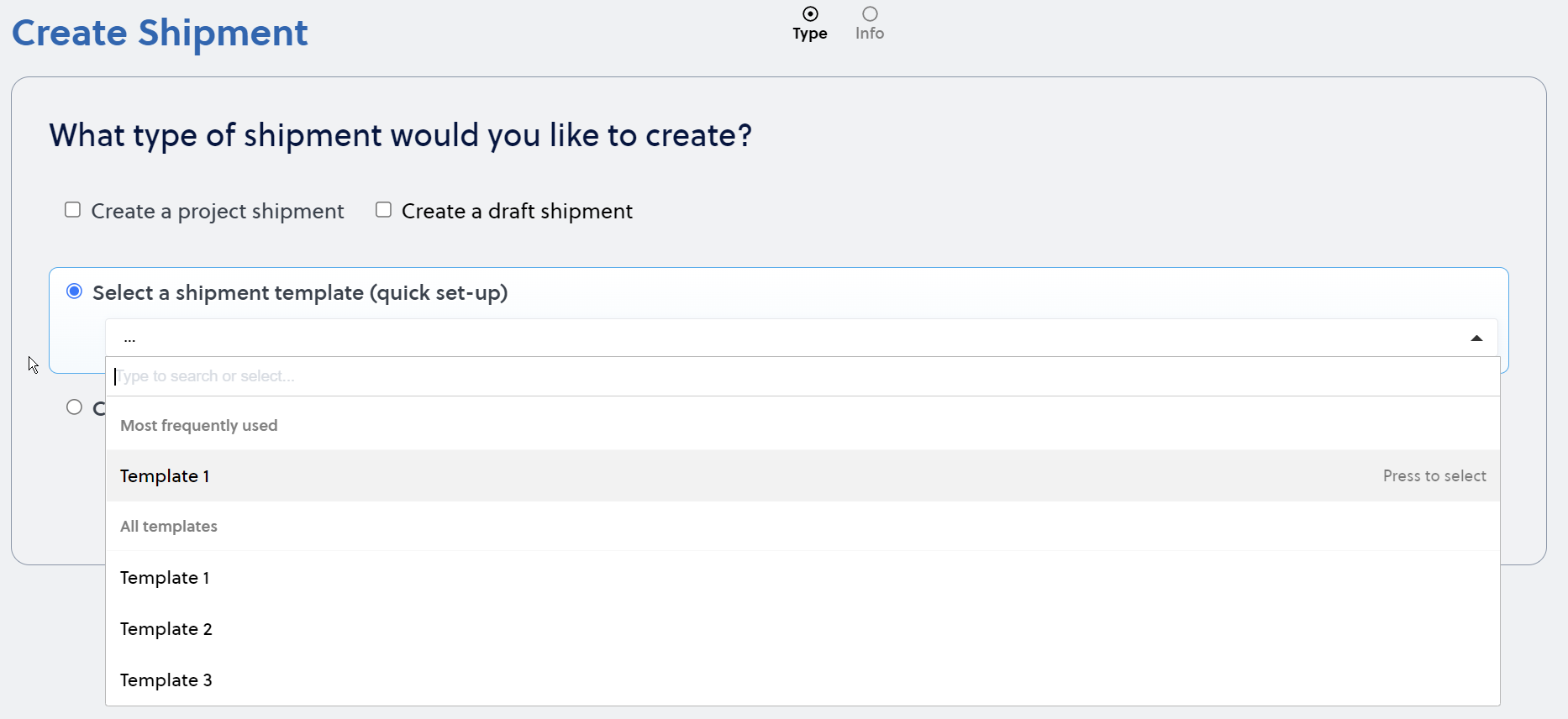
Users with limited Read access to templates will be impacted as the names of the templates used to create the shipments will not be accessible without the template access.
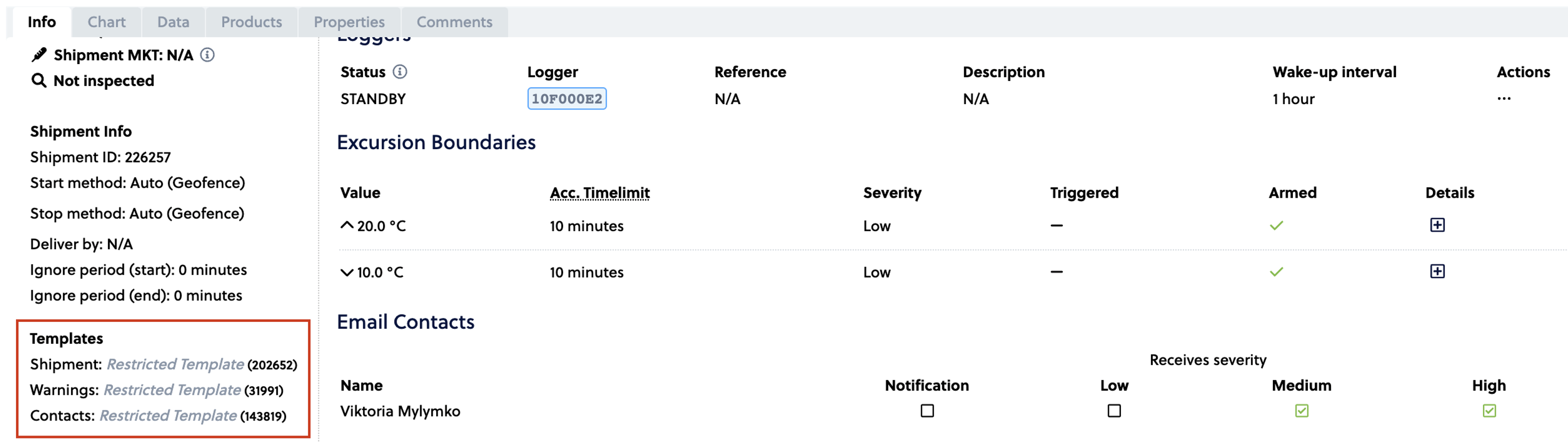
Access to templates can be managed in Account Admin UI in a similar manner as access to shipments and locations.
Furthermore, with this update users will have the option granting access to multiple templates, locations and shipments in one action.
SCMRS-518 | Admin User can manage user access to template information. |
SCMRS-519 | Read access to a template permits the user to use the template when creating a new shipment. |
SCMRS-414 | Access management: Admin users can view existing roles. |
SCMRS-415 | Access management: Admin users can edit existing roles. |
SCMRS-416 | Access management: Admin users can create new roles. |
This change will mostly impact users who are manually creating shipments using templates, and administrators who are managing user access.
With this release, administrators and users who currently have access to templates via Create Shipment function will be granted read access to all templates, so no user should experience any change on the day of the release.
To limit user access to templates, administrators can configure the access. In general, template access should go hand in hand with the relevant Create roles.
To facilitate this change and enable customers to utilize this option, Controlant will generate an extract of user access and highlight which users have permission to create shipments. This will be shared through Project Managers and Customer Success.
For our customers that do no wish to utilize inspection process built into the SCM platform and new configuration is added that ensures all shipments, regardless of excursion severity, are transitioned to Closed status.
To attain this a new configuration, Require manual inspection for shipments, was added to Account Admin UI.
The default setting is When excursion severity threshold is exceeded and that follows the Excursion severity threshold configuration.
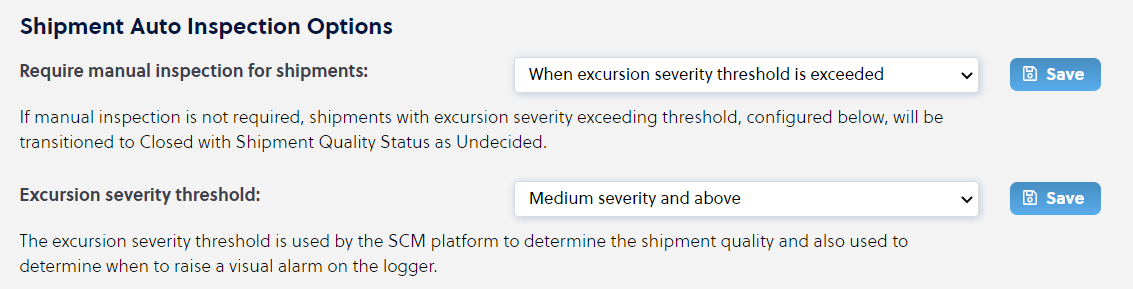
To enable this option an Administrator must set Require manual inspection for shipments to Never as seen below.
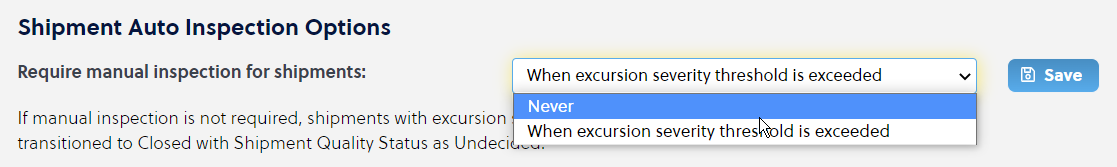
Once the setting has been updated to Never and the excursion severity threshold is exceeded for a shipment, the logger will still show an alarm and shipments, once delivered, will be Closed with a Shipment Quality Status: Undecided.
SCMRS-525 | Severity threshold that controls when an alarm is indicated on Controlant devices is configured in the Account Admin UI. |
SCMRS-526 | Admin user can configure the account so that shipments that have recorded an excursion that exceeds the set threshold, bypass manual inspection and are automatically transitioned to a closed status. |
SCMRS-343 | User will be able to choose which severity level will trigger automatic closure of a shipment. |
This will not impact users. The default configuration for manual inspection will be set to follow the excursion severity threshold.
To enable the auto closure of shipments, the setting must be updated manually. Once enabled, all shipments will be closed automatically. Shipments with any excursion that exceeds the severity threshold will be closed with Shipment Quality as Undecided.
If the configuration is manually changed, the users most impacted are users performing quality release, as that action will no longer be required for the customers that choose to change this setting.
Users will now immediately be able to identify if there are issues with shipments because of missing data points.
Delivered shipments that have missing data will be grouped together in a new section in the shipments Active tab.
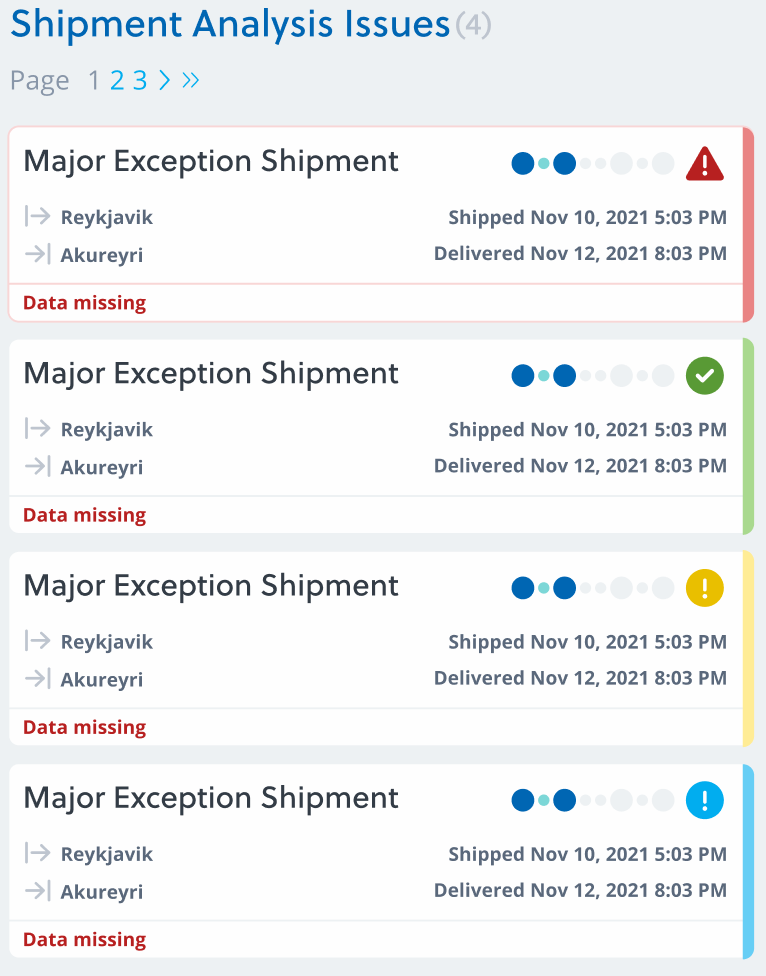
The shipments will also be marked individually with Data missing for clarity and to ensure it is also clear when accessing the shipments through the search function.
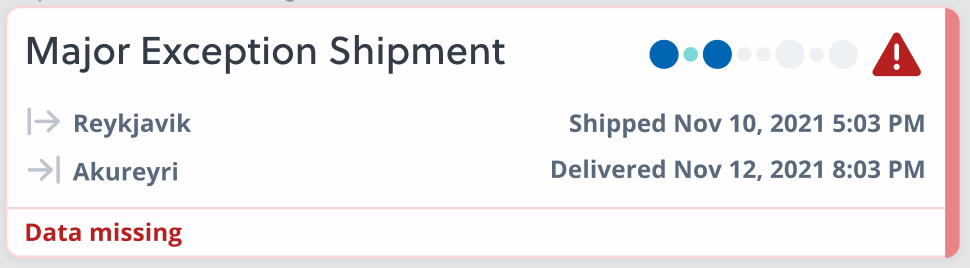
In the single shipment view each logger that has missing data is identified and by hovering over the logger with the mouse the time period of the missing data is displayed.
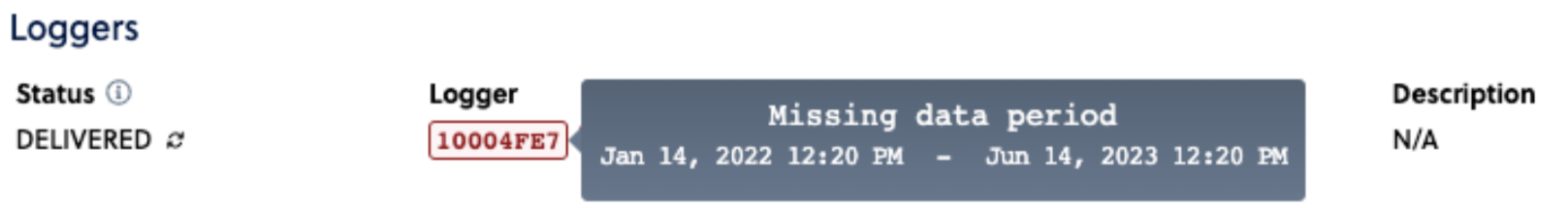
Missing data will also be reflected in the Product module.
SCMRS-522 | Shipments that have been assessed to have missing data are grouped together in the SCM UI. |
SCMRS-523 | System will display a warning indicating which shipments have missing data. |
SCMRS-524 | System will indicate which loggers in a shipment have missing data. |
SCMRS-131 | If data is missing when a shipment is delivered, the shipment stops being automatically processed by the system. |
SCMRS-179 | System will allow maximum two missing data points from each logger in a shipment. |
This release will impact all of our users and customers.
It will impact users viewing shipment through SCM UI, especially users involved with product release and support functions.
Instead of dwelling in the
Recently Deliveredsection, the shipments with missing data will be transitioned to a specific section for shipments with missing data.
Shipments that have manually reported exceptions such as Damage, Interception etc. will no longer automatically close in SCM UI.
These shipments will need to be manually inspected before closing.
Low.
The last calibration date will be shown in Single Logger View.
Readied and Canceled Shipments will now appear under canceled shipments in Shipments tab (they were previously going to deleted and being hidden).
Customer impact: Low