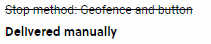How do I stop a shipment?
Available options for delivering a shipment in Controlant’s platform are:
Geofence
Button
Geofence OR Button
Geofence AND Button
Specify time
If the stop method is set to Geofence, the logger will stop once it wakes up and records a location inside the predefined destination geofence.
If the stop method is set to Button, pushing the stop button for 5 seconds will trigger a wake-up event and deliver the shipment.
If the stop method is set to Geofence OR Button, the shipment is stopped when the stop button is pushed or when the device records a location inside the predefined geofence, whichever happens first.
If the stop method is Geofence AND button, the shipment is stopped when the stop button is pushed and, simultaneously, the device records a location inside the predefined geofence. This adds a layer of security if the button is accidentally pushed in transit.
Note that if multiple loggers are allocated to the same shipment, all loggers should be stopped for the shipment to be marked as Delivered in the Controlant Platform (SCM).
A shipment can also be manually delivered through the Controlant Platform (SCM) at a specific point in time. This way, any stop method selected when creating the shipment will be overwritten.
Another way to stop a shipment is through integration. The delivery timestamp is electronically pushed to the Controlant Platform (SCM). This can be, for example, an inbound scan or shipment offloaded at the receiving warehouse, depending on the process. In this case, no action is required from the staff handling the shipment to stop it.
If a shipment is stopped either through integration or manually in Controlant Platform (SCM), the initial stop method selected for the shipment will be crossed out, and the platform will show the following: