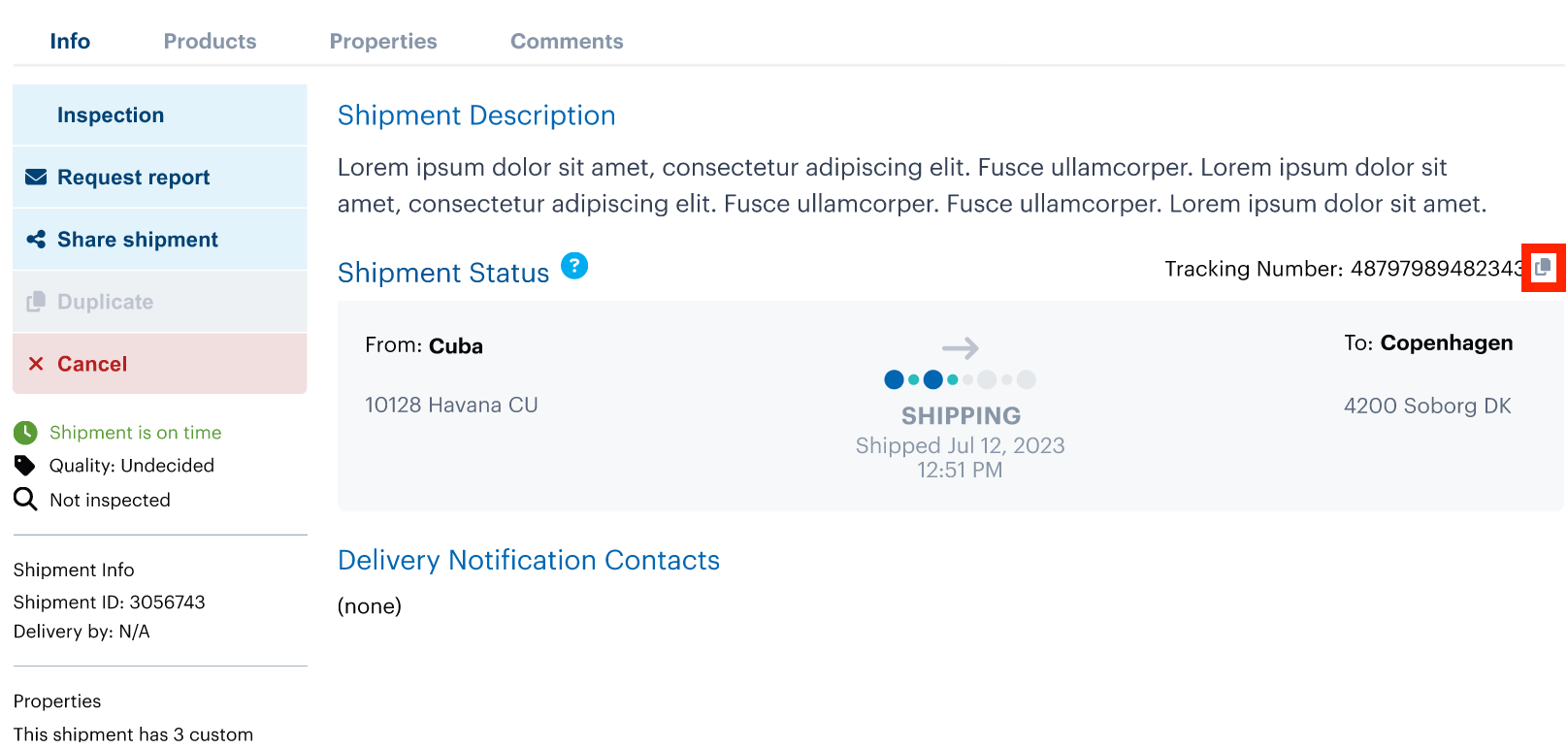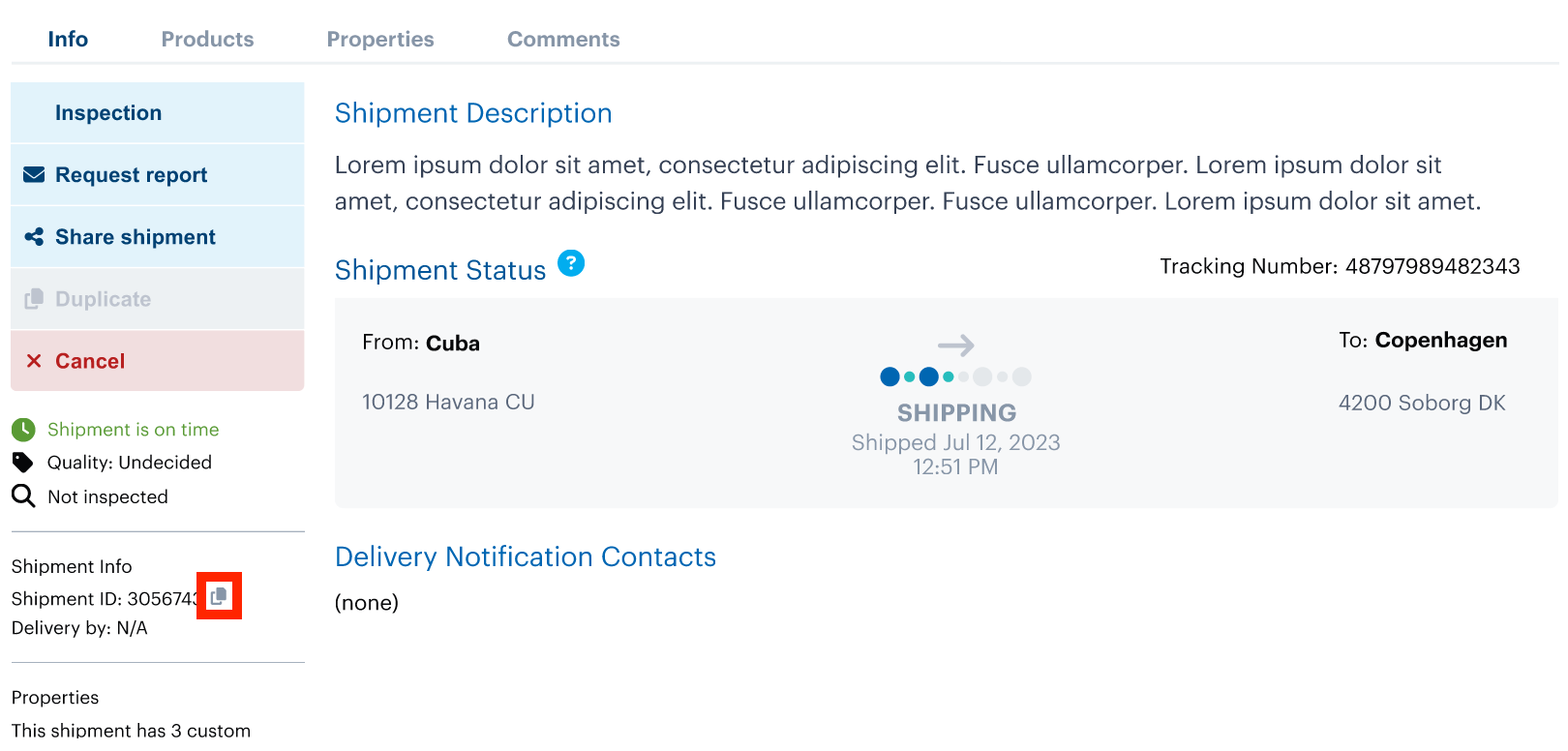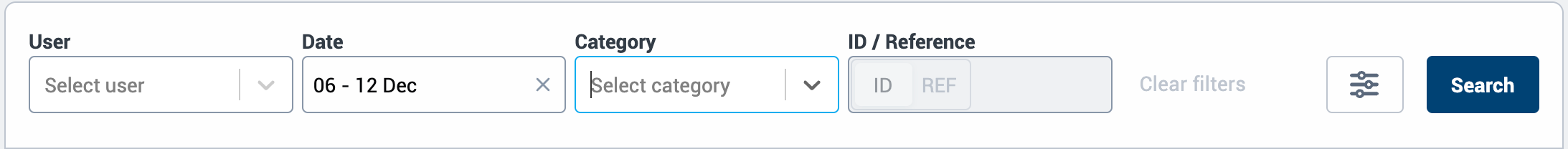SCM release notes v2.27.x
Solution | Controlant Platform (SCM) |
Version | 2.27.11 |
Type of release | Patch |
Live release date | 14 May 2024 |
Improvements and bug fixes
Bug fix: When a logger placement sheet is triggered with an integer status event as opposed to string status, SCM incorrectly maps it to the wrong status and, therefore, incorrectly reacts by sending a device placement sheet when shipments are marked as draft.
Customer impact: Low
Solution | Controlant Platform (SCM) |
Version | 2.27.10 |
Type of release | Patch |
Live release date | 16 April 2024 |
Improvements and bug fixes
Various backend improvements: performance, monitoring, and reliability.
Customer impact: Low
Solution | Controlant Platform (SCM) |
Version | 2.27.9 |
Type of release | Patch |
Live release date | 25 March 2024 |
Improvements and bug fixes
Enhancements in internal infrastructure
Fixed UI issue where the "Terms and Conditions" window closed too quickly for reading; the content remains unchanged
Customer impact: Low
Solution | Controlant Platform (SCM) |
Version | 2.27.8 |
Type of release | Patch |
Live release date | 25 March 2024 |
Improvements and bug fixes
Various backend improvements
Customer impact: Low
Solution | Controlant Platform (SCM) |
Version | 2.27.7 |
Type of release | Patch |
Live release date | 5 March 2024 |
Improvements and bug fixes
Shipment/Logger module updates:
New input field: We have added an input field to the ship/deliver modals to enable easy copy-paste of dates into the calendar for faster date and time selection.
Time synchronization: The time displayed in the ship/deliver modals is now automatically synchronized with the UI header time, ensuring consistency.
Request report modal improvements:
Timezone dropdown enhancement: Added labels "(User default)" and "(Customer default)" to indicate account and customer-specific time zones. Users retain full flexibility to select any available timezone.
Customer impact: Low
Solution | Controlant Platform (SCM) |
Version | 2.27.6 |
Type of release | Patch |
Live release date | 28 February 2024 |
Improvements and bug fixes
Fixing SCM app to work with newer model devices.
App will now support Android devices that run on Android versions up until Android 12.
Customer impact: Low
Solution | Controlant Platform (SCM) |
Version | 2.27.5 |
Type of release | Patch |
Live release date | 23 February 2024 |
Improvements and bug fixes
Bug fixes in Delivery Automation. This change is related to a pilot project and does not impact customer operations.
Customer impact: Low
Solution | Controlant Platform (SCM) |
Version | 2.27.4 |
Type of release | Patch |
Live release date | 20 February 2024 |
Improvements and bug fixes
Various backend improvements.
Customer impact: Low
Solution | Controlant Platform (SCM) |
Version | 2.27.3 |
Type of release | Patch |
Live release date | 1 February 2024 |
Improvements and bug fixes
Audit Trail: The timestamps in the Audit Trail have been using the system time instead of the user’s chosen time to determine the timezone. This is being changed with this patch. However, it had not been updated in the details view of the audit records but will be patched in this release.
Customer impact: Low
Solution | Controlant Platform (SCM) |
Version | 2.27.2 |
Type of release | Hotfix |
Live release date | 29 January 2024 |
Improvements and bug fixes
Fixed a bug that caused wrong shipment boundaries to be highlighted for excursions for shipments with notification level boundaries.
Fixed a bug that prevented shipment reports from being created for shipments where excursions had occurred for notification level boundaries and higher severity boundaries.
Customer impact: Low
Solution | Controlant Platform (SCM) |
Version | 2.27.1 |
Type of release | Patch |
Live release date | 23 January 2024 |
Improvements and bug fixes
Making the Inspection Modals refresh after changing the status so the latest status is displayed upon opening it again.
Making the city not required when creating a location to be consistent with Controlant Integrations API.
Fixing user interface issues with logger trace.
Customer impact: Low
Solution | Controlant Platform (SCM) |
Version | 2.27.0 |
Type of release | Minor |
Release announcement date | 24 November 2023 |
UAT release date | 19 December 2023 |
Live release date | 23 January 2024 |
This release focuses on compliance, with Reason for change prompts being added to various parts of the interface to ensure traceability when a user edits GxP data.
In addition, we are setting up the platform for future capabilities by allowing a carrier tracking number to be added to a shipment and by creating a new type of shipment that can be managed without loggers. With these improvements, we hope to soon expand automation possibilities in our system through carrier events and get another step closer to a full zero-touch release.
Other improvements include a modification to the pending data banner in shipment reports and the possibility of viewing the logger location history for loggers that are not in an active shipment.
Finally, we continue on our journey of design consistency by updating all our UI modals and improving the UX in our interface.
For more details on all new features and improvements, keep reading.
New features
A configuration was added in SCM that will force a user to enter a Reason for change whenever GxP data is edited. The configuration will be implemented in phases. In this build, we are adding it to:
Shipment cancel and delete (excluding drafts)
Template edit and delete
Locations edit and delete
The configuration is located in Account Admin under Settings.
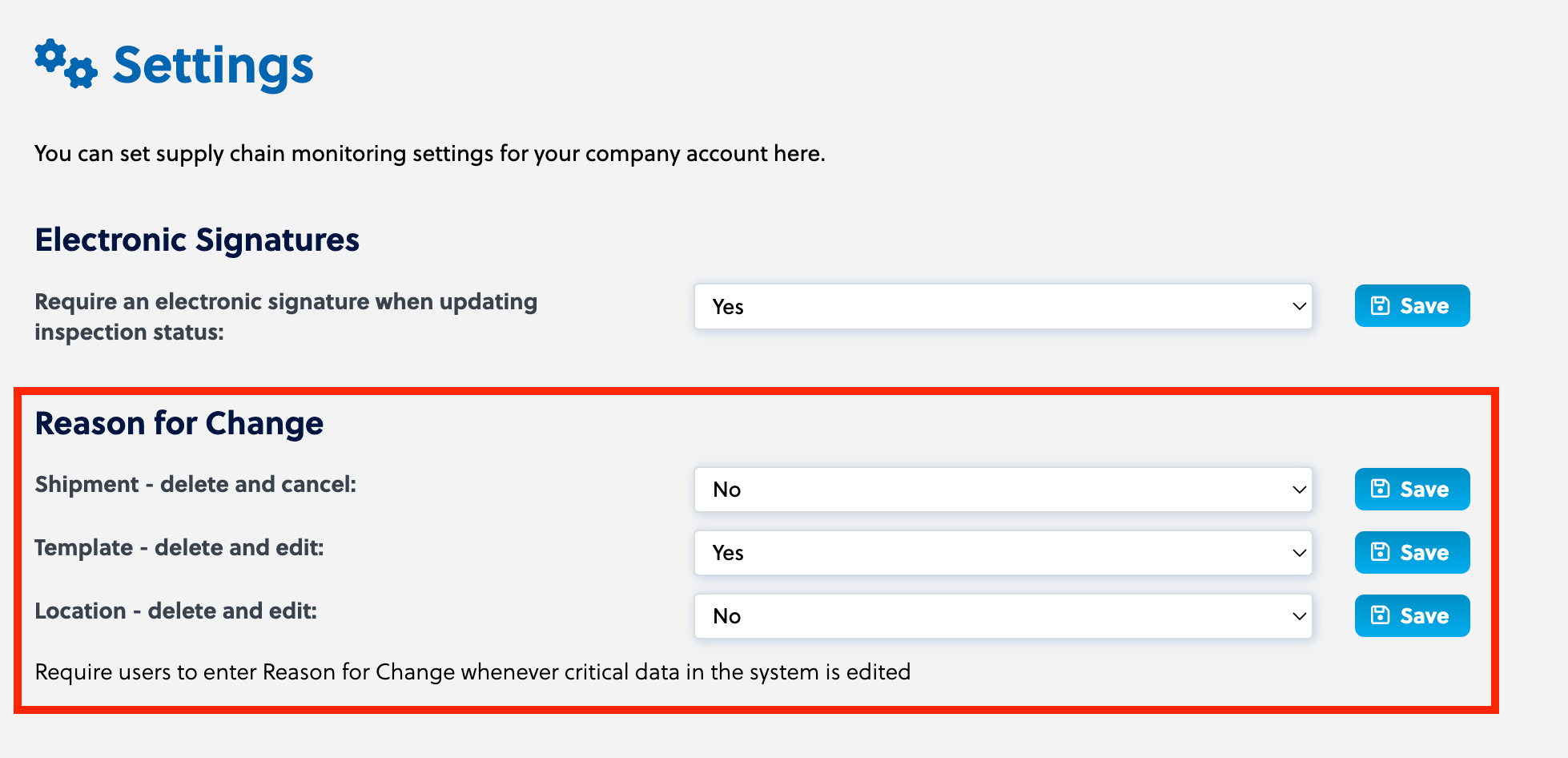
Once turned on, a text field will appear, forcing the user to enter the comment when the key actions are triggered.
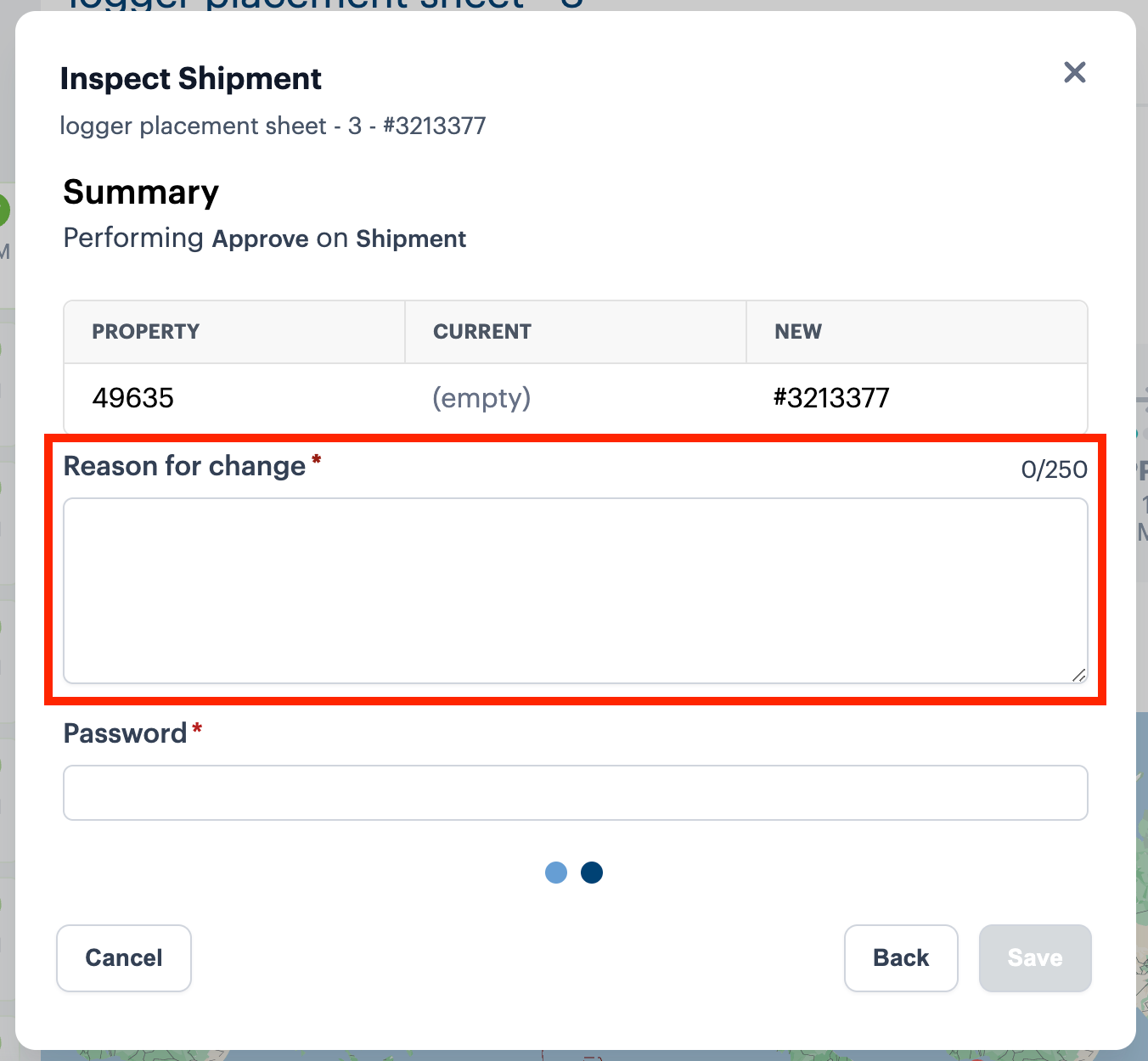
Once submitted, the action will be attached to the audit entry in our new Audit Trails.
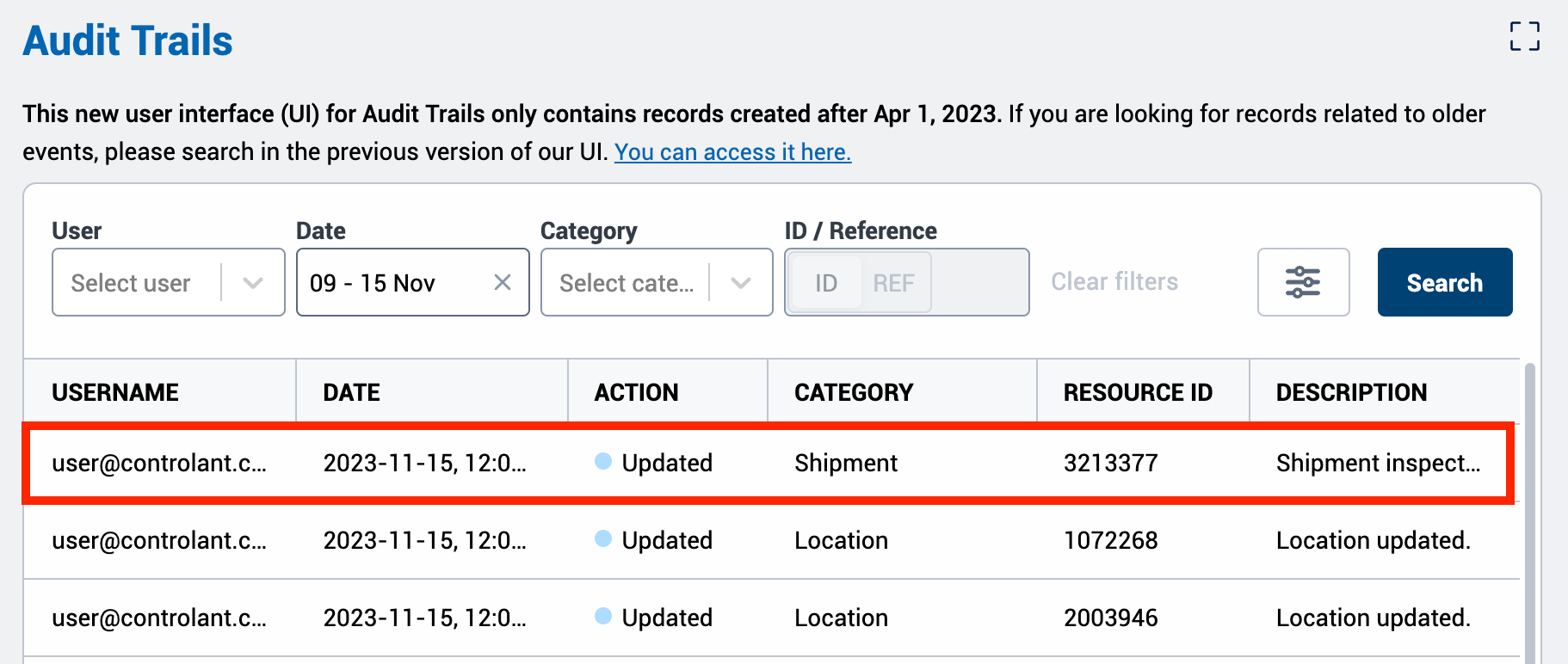
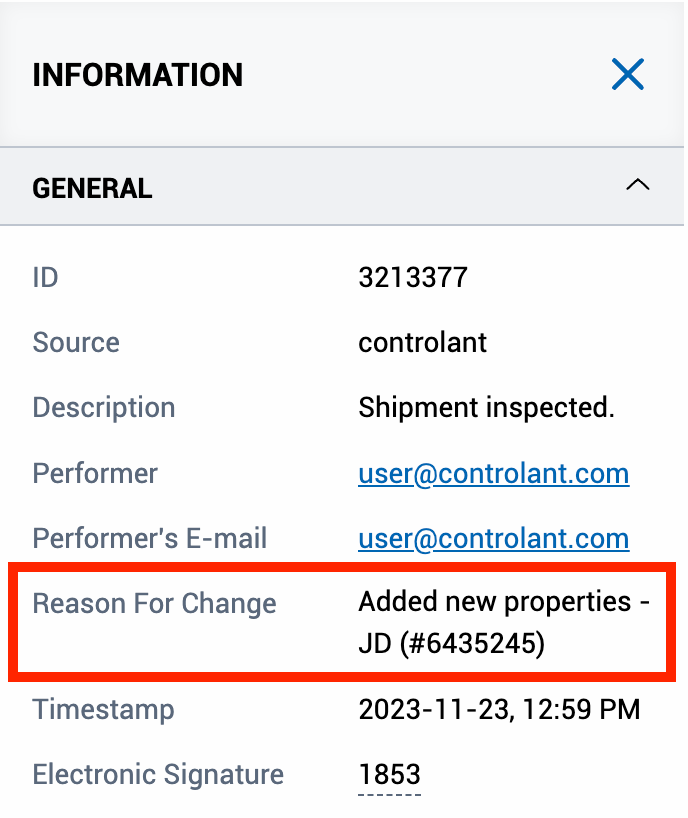
SCMRS-636 | A Reason for Change will be required when a Ready shipment is Deleted |
SCMRS-635 | A Reason for Change is not required when deleting Draft Shipments |
SCMRS-624 | Reason for change cannot be empty or contain only white spaces if the configuration is turned on, and a change is submitted |
SCMRS-623 | When a Reason for Change is entered it should appear in the Audit Trail |
SCMRS-622 | User is able to enter up to 250 characters as a Reason for Change |
SCMRS-621 | A Reason for Change will be required when a location is edited |
SCMRS-620 | A Reason for Change will be required when a template is edited |
SCMRS-616 | A Reason for Change will be required when a shipment is Canceled |
SCMRS-617 | Updated 19 Dec 2023: Requirement “SCMRS-617 Reason for Change setting is configurable per client” was removed from the list because it was being tested by the other requirements. |
If the customer turns on the configuration for the specific action in Account Admin, all users who try to perform the action will be prompted to enter a comment that the Audit Trail will capture.
There will be an additional operation overhead as those actions will take a little more time to execute while the user enters the comments.
As the first step in enhancing our shipments with carrier events, we will now allow our customers to add a tracking number to their shipments in a new dedicated field.
The attached ID will be visible in the UI in the Shipment view:
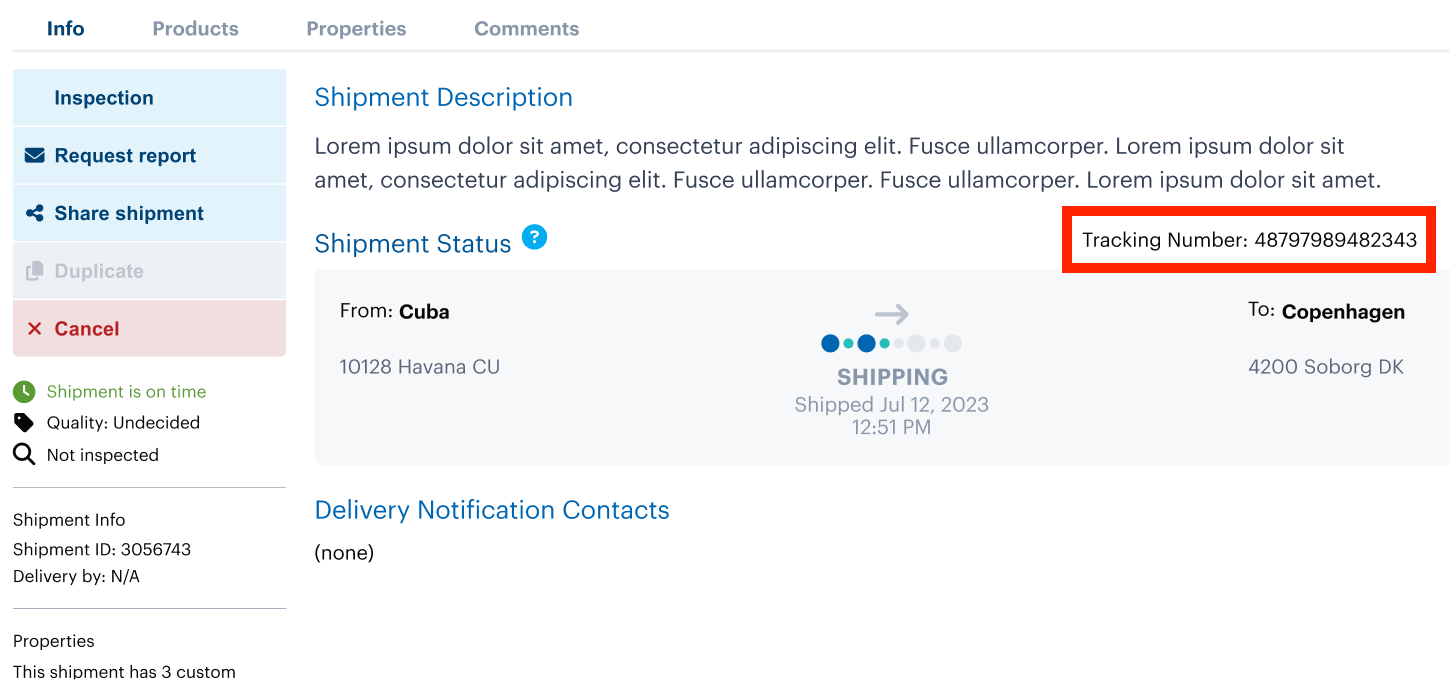
We will continue building out this capability to increase our support for visibility and automation, moving us ever closer to a zero-touch release process. Please get in touch with your Customer Success representative if you're interested in this development and would like to ask questions or provide feedback.
Note
Adding a tracking number is currently only supported through our Controlant Integrations API.
SCMRS-628 | A shipment can have a tracking number associated with it |
None until the configuration is turned on. The current implementation does not have any automations associated with it. It simply links a tracking number to a shipment and displays it in the UI and can only be done through Integrations API.
To expand the platform capabilities, we are adding an option for customers to create shipments without devices.
Note
This option will only be available through Controlant Integrations API and cannot be created manually in our interface.
Shipments created without loggers will have a label in the UI for differentiation.
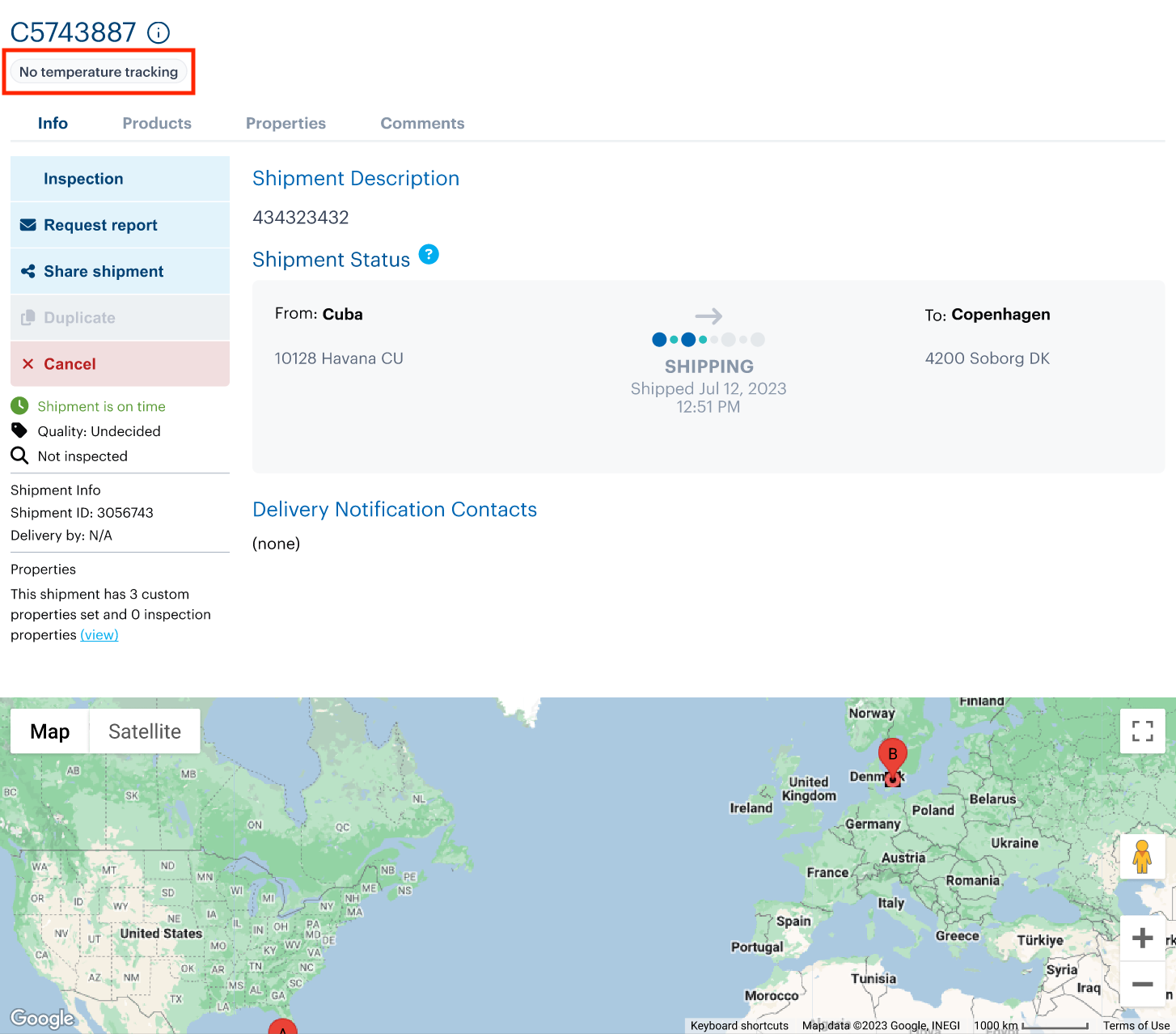
Note
Currently, customers will only be able to ship and deliver these shipments manually or through integrations until automations are added to the system in a future update.
SCMRS-625 | A Loggerless Shipment is supported by the system |
SCMRS-627 | A User cannot see temperature information on a Loggerless Shipment |
SCMRS-630 | A user can manually Ship and Deliver a Loggerless Shipment |
A shipment status notification trial with one of our customers has been set up to allow email addresses to be subscribed to Shipment sent notifications based on lanes. In the email, users will not only receive the shipment information, but also a list of devices and their details.
If this is something you may be interested in, please contact your Customer Success Manager.
SCMRS-615 | A user with an email address subscribed to a shipment notification lane will receive an email with the shipment information |
None. This is a backend capability and not yet exposed to a UI in its trial phase.
Modals in SCM have been updated to follow our new design style guide and to improve some UX flows.
One such change was to remove the “Now” option when shipping or delivering shipments and loggers to streamline the user flow. The user will by default be set to the current time, but they can change the dates manually right away.
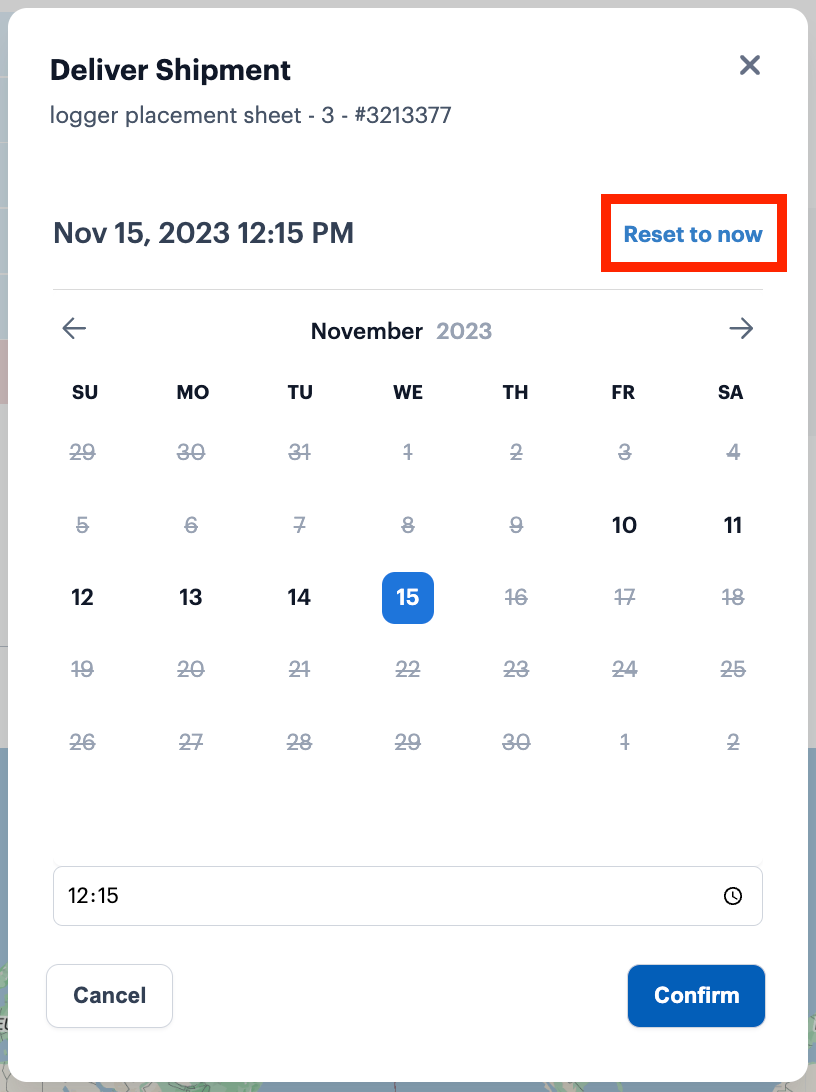
An extra preview step was added to the manual inspection modal to allow users to review their changes before saving.
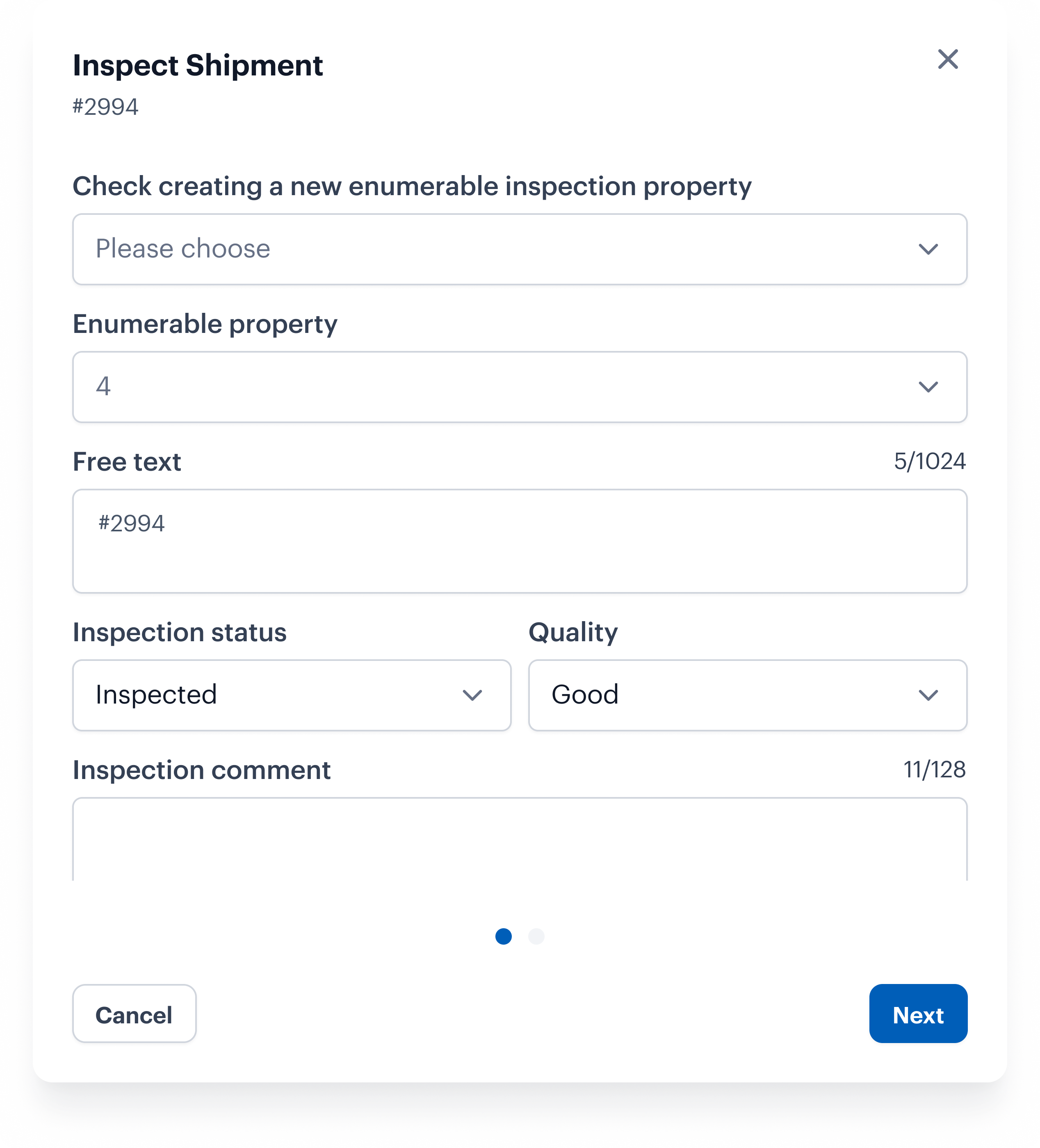
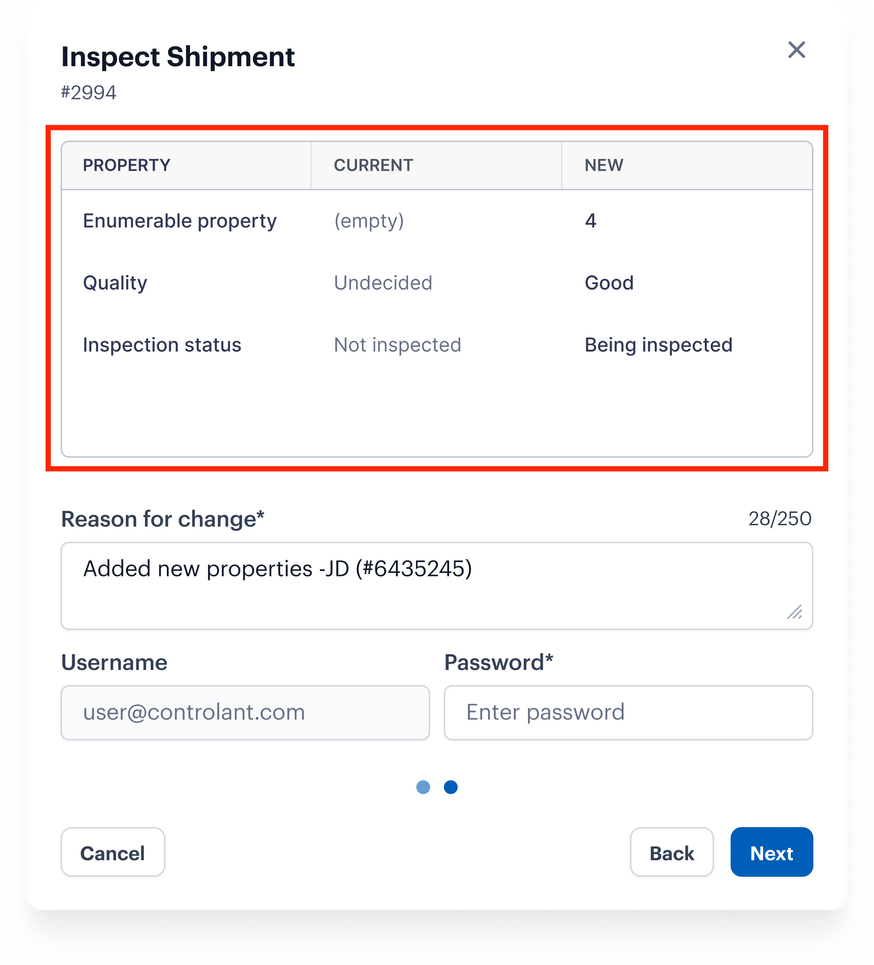
SCMRS-253 | User is able to update inspection status for an delivered shipment |
Changes to the date picker flow on shipment and logger send/receive modals.
Additional review step for manual inspection modal.
Style updates on all modals in our interface.
A configuration option is being added to the system, allowing customers to either show or hide the pending data banner in the shipment report if the quality status has been manually set.
The default configuration is to show the banner, so there is no impact unless the configuration is set to hide the banner. The configuration is on the account level.
SCMRS-642 | Pending data banner is visible in pdf report when a shipment in a closed state has data gaps and is configured so. |
SCMRS-643 | Pending data icons are visible in pdf report when a shipment has data gaps. |
SCMRS-605 | Pending data banner is visible in pdf report when a shipment in a delivered state has data gaps. |
No user impact unless configured not to show pending data banner.
Minor bug fixes.