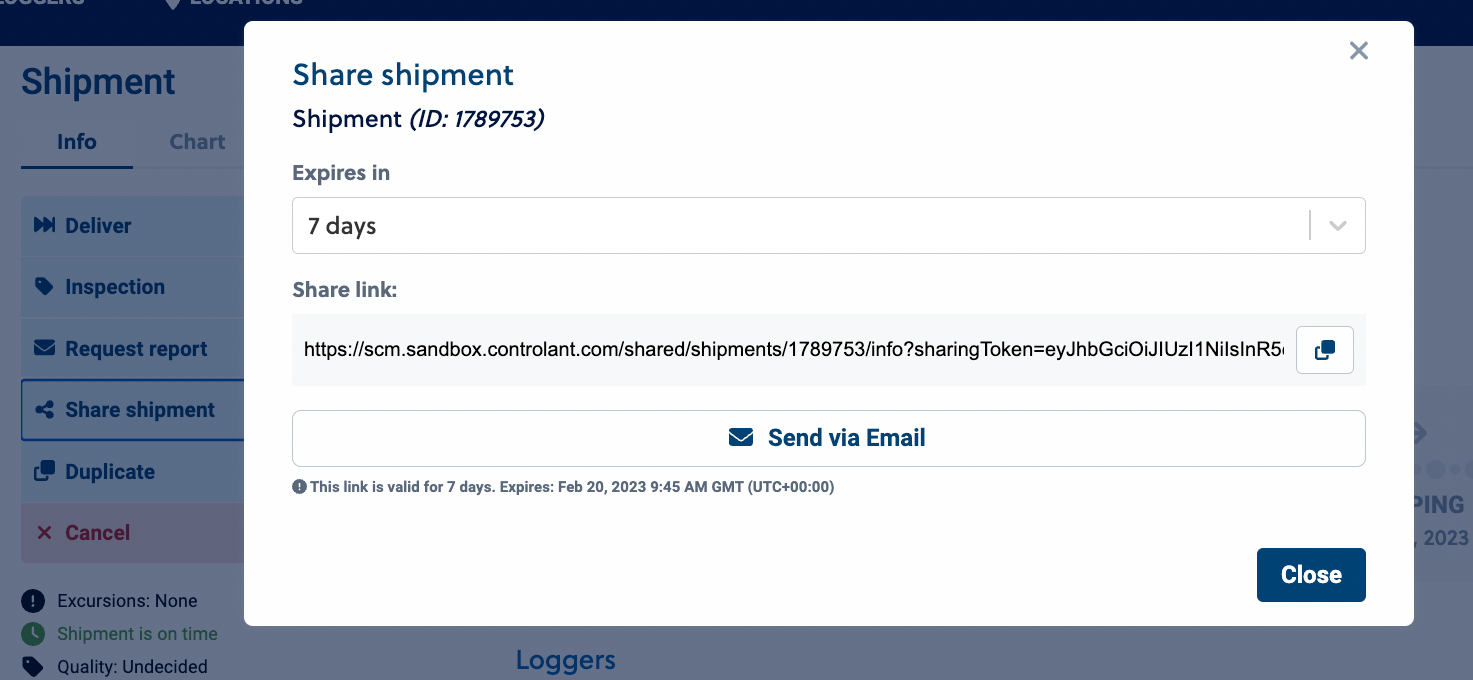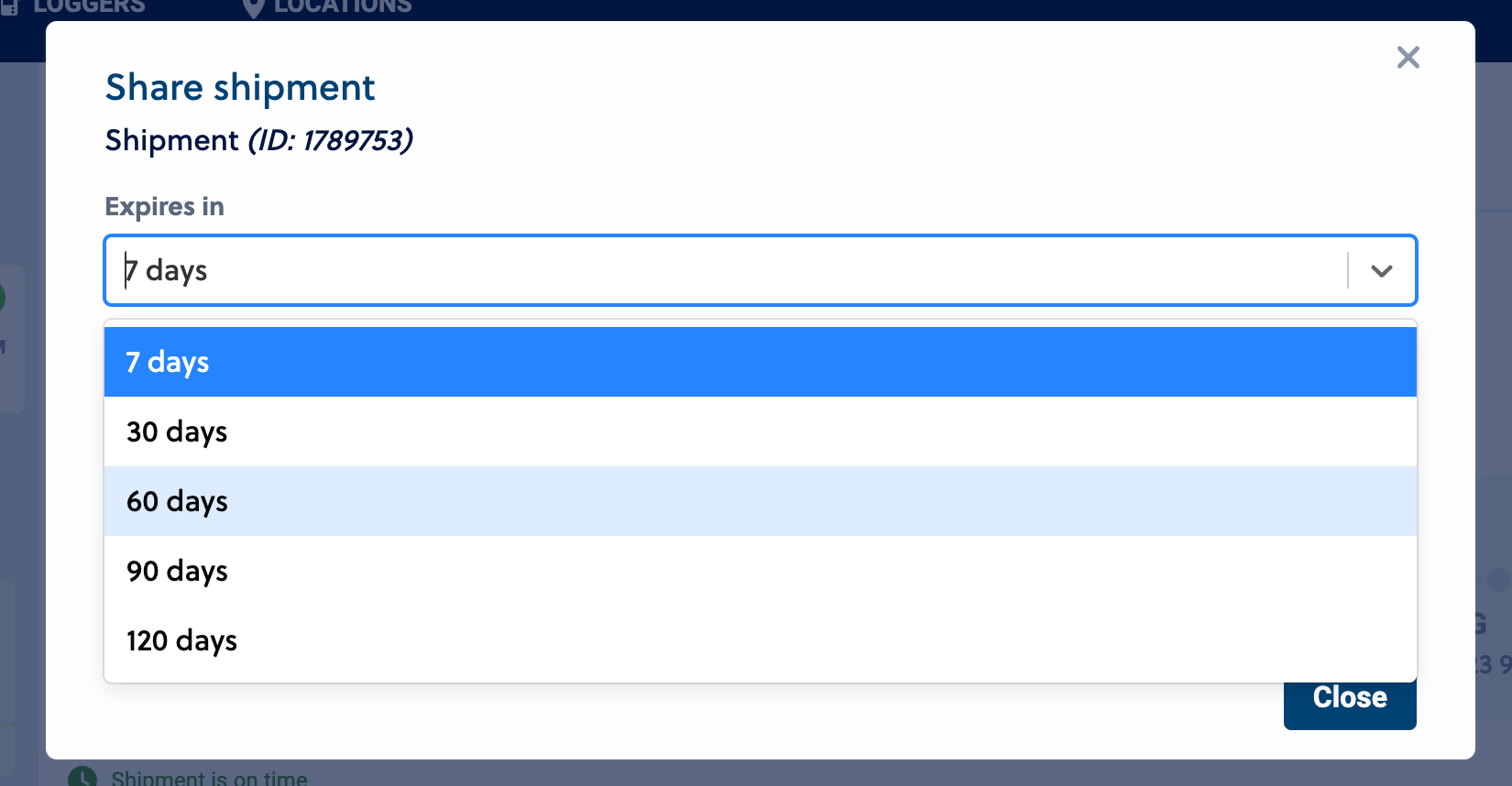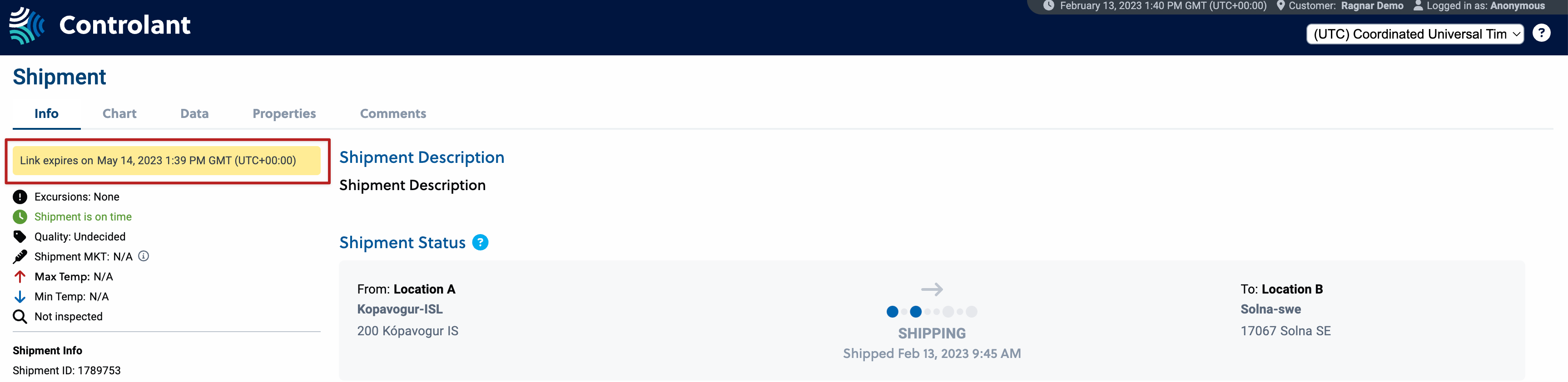SCM release notes v2.24.x
Solution | Controlant Platform (SCM) |
Version | 2.24.12 |
Type of release | Patch |
Live release date | 25 May 2023 |
Improvements and bug fixes
Patch on the SMS service:
International long code (i.e., a phone number) to send SMS to U.K. numbers will be blocked by carriers from 1 June 2023.
Changing to an alphanumeric sender ID instead:
Changing from a phone number (e.g., “
+1 (484) 200-7060” or similar).To “
Controlant.”
Please note that this change only applies to some countries.
Solution | Controlant Platform (SCM) |
Version | 2.24.11 |
Type of release | Hotfix |
Live release date | 12 May 2023 |
Improvements and bug fixes
Hotfix to Shipment measurement aggregation endpoint in the Measurements Service: It did not work when a shipment had a logger that was shipped before the shipment.
Solution | Controlant Platform (SCM) |
Version | 2.24.10 |
Type of release | Patch |
Live release date | 10 May 2023 |
Improvements and bug fixes
Various backend improvements:
Creating a new endpoint for measurement service.
Deploying a fix for dual-probe Saga logger uploads.
Migrating the device service and locations trace handler to Terraform Static.
Various backend services updated to Java 17.
Solution | Controlant Platform (SCM) |
Version | 2.24.9 |
Type of release | Patch |
Live release date | 25 April 2023 |
Improvements and bug fixes
Bug Fix: Making the map render the lanes on the landing page.
Solution | Controlant Platform (SCM) |
Version | 2.24.8 |
Type of release | Patch |
Live release date | 25 April 2023 |
Improvements and bug fixes
Various backend improvements.
Solution | Controlant Platform (SCM) |
Version | 2.24.7 |
Type of release | Patch |
Live release date | 13 April 2023 |
Improvements and bug fixes
Bug fixes:
Data-upload-api and Upload UI fixing issues with dual probes.
Fixed Product Module so add product button doesn't disappear after adding a product.
Fixed Product Module so Missing Data icon doesn't take over the page while awaiting shipment processing.
Other internal backend improvements.
Solution | Controlant Platform (SCM) |
Version | 2.24.6 |
Type of release | Patch |
Live release date | 13 April 2023 |
Improvements and bug fixes
Bug fix: Making event log in logger tab show consistently with data range request.
Solution | Controlant Platform (SCM) |
Version | 2.24.5 |
Type of release | Patch |
Live release date | 6 April 2023 |
Improvements and bug fixes
Security patch as a preparation for an upcoming feature not yet released.
Solution | Controlant Platform (SCM) |
Version | 2.24.4 |
Type of release | Patch |
Live release date | 28 March 2023 |
Improvements and bug fixes
Bug fixes:
Events will no longer be enriched from loggers that have been delivered.
Stop processing events for customers that don’t have delivery rules set.
Logger view properly showing events based on dates selected in Chart tab
Decision timestamp column was added to Delivery Automation decision log table.
Some improvements on startup performance.
Improved logging
Solution | Controlant Platform (SCM) |
Version | 2.24.3 |
Type of release | Patch |
Live release date | 28 March 2023 |
Improvements and bug fixes
Bug fix: Custom Properties Edit button that was disappearing after a user added one Custom Property.
Solution | Controlant Platform (SCM) |
Version | 2.24.2 |
Type of release | Patch |
Live release date | 27 March 2023 |
Improvements and bug fixes
Adding cache busting to SCM UI to remove the need for customers to clear their cache after a deployment.
Other minor internal improvements.
Solution | Controlant Platform (SCM) |
Version | 2.24.1 |
Type of release | Patch |
Live release date | 22 March 2023 |
Improvements and bug fixes
Shipment count is truncated to 999 shipments to improve UI performance.
Improvements in back navigation between shipments and loggers.
Default search time range moved back to 6 months.
Various minor bug fixes.
Solution | Controlant Platform (SCM) |
Version | 2.24.0 |
Type of release | Minor |
Release announcement date | 1 February 2023 |
UAT release date | 22 February 2023 |
Live release date | 22 March 2023 |
In this release we are improving the self-service level of the solution and adding configurability.
New features
As a step to provide users better access to logger calibration certificates, they will now be available for all users to download through the SCM UI.
The access to the calibration certificates will be available through the single logger view.
There will be a download link embedded in the calibration date.
To find the logger certificate. Navigate to the Loggers view and search for the logger you need the calibration certificate for.
Select the logger to view the Logger detail view. Within the last calibration date, there is now an embedded link to download the calibration certificate.
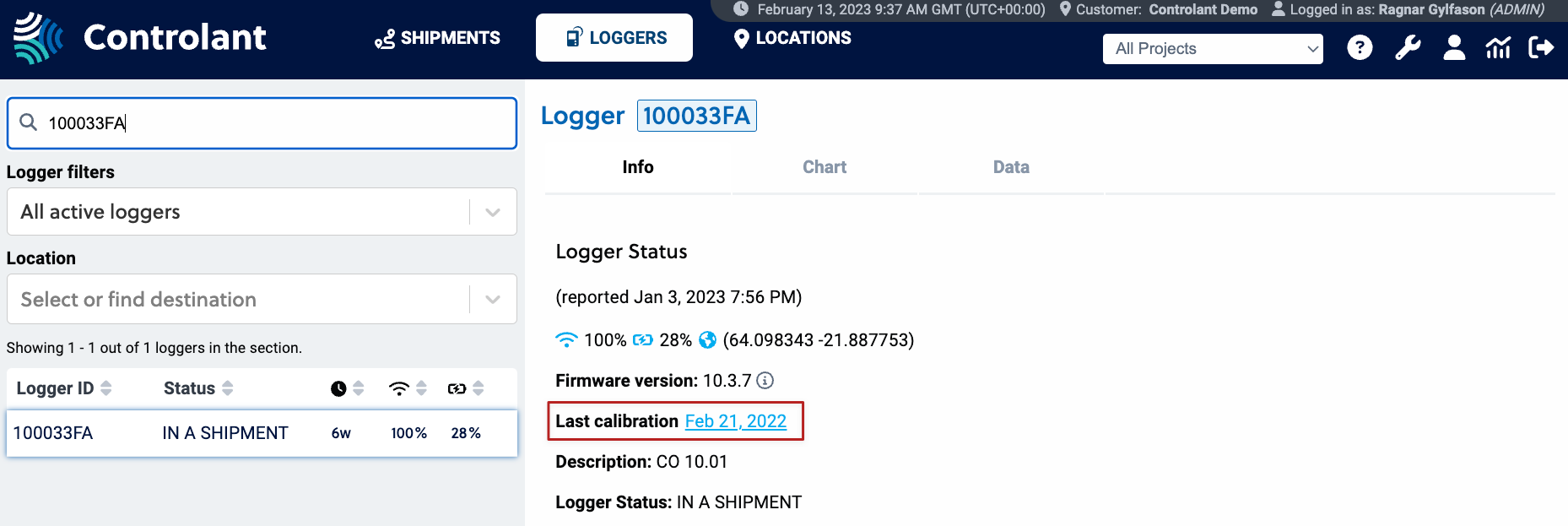
SCMRS-558 | Users can access the last calibration certificates. |
SCMRS-521 | The logger details show the last calibration date. |
The change does not have any impact on the existing user workflows in the SCM UI.
We are introducing a self-service password reset flow for users.
Password reset triggers have up until now only been available to administrators and as a result have made it unnecessarily complicated for users to reset their passwords.
Link to reset the password has been added to SCM and Account Admin login pages.
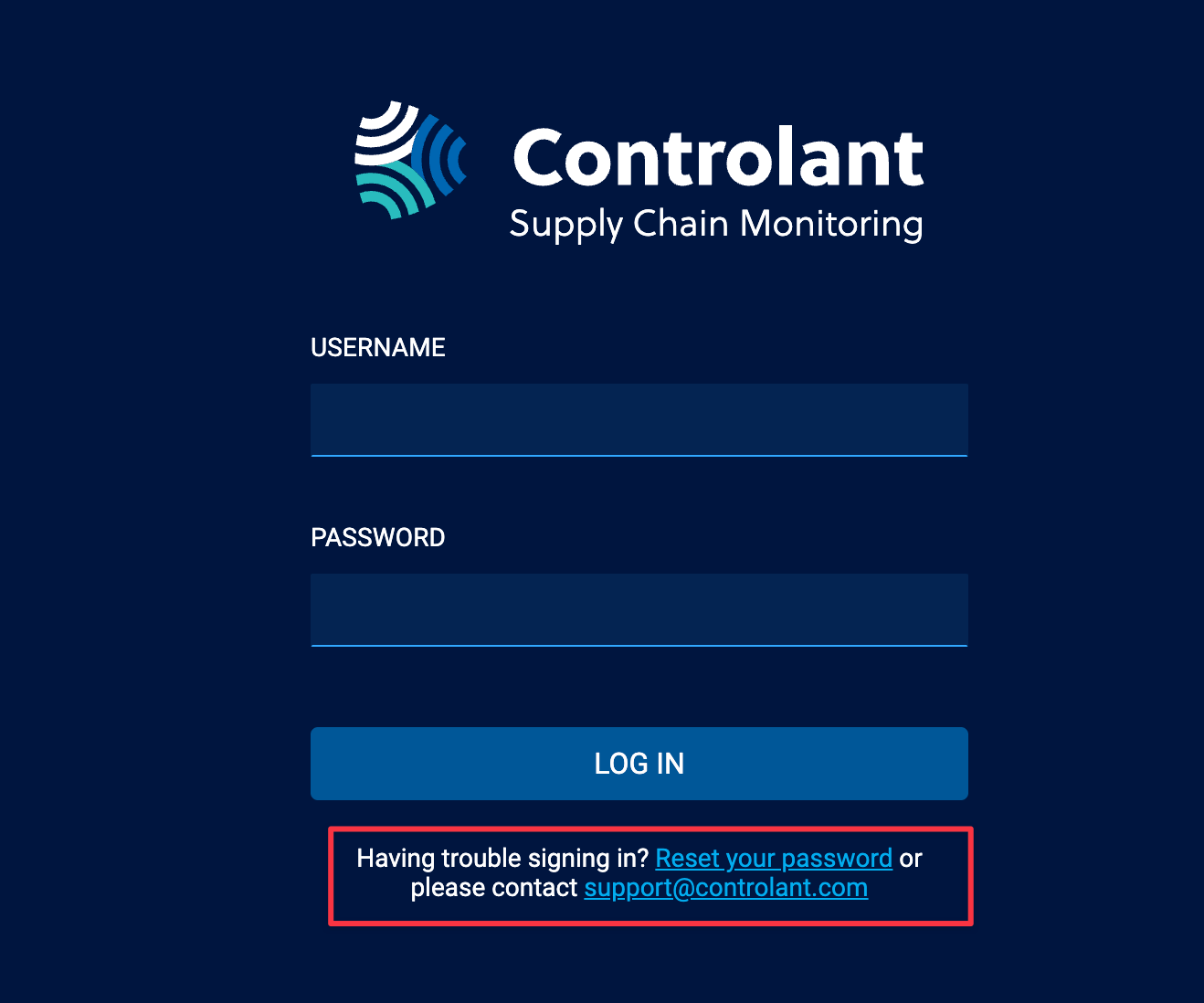
To reset the password the user needs to submit their user name. Following that a link is sent to the registered email with further instructions on how to reset the password.
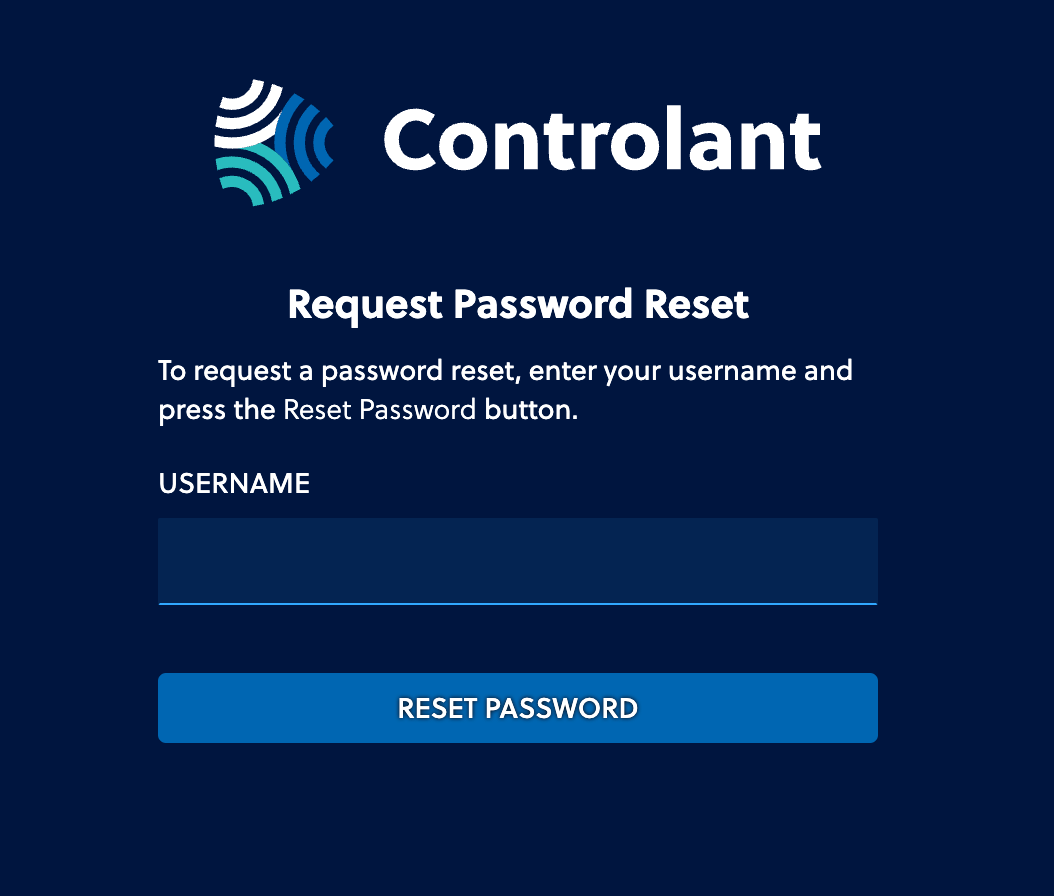
SCMRS-557 | Users can reset their password. |
No impact on existing workflows. Users now have the option to reset their passwords and do not need to contact Controlant Support for that issue.
During this quarter we worked on a feature that will be introduced in the upcoming quarters and we refer to as Delivery Automation. Should be noted specifically that in this release no user facing changes are deployed. We wanted to include this bit as we are laying the groundwork and will be introducing this end to end in upcoming releases. If you are interested in knowing more about what we are planning with this change, please reach out.
The purpose of the feature is to detect ‘out-of-sync’ flows and use events to end monitoring of loggers.
We have seen from our data that there are various scenerios where the process on the receiving site does not work as expected. There can be variety of reasons, for example stop button was not pressed on the data logger, there is poor connectivity at the receiving site etc.
In these scenarios we can also see that the system could’ve detected the pattern and stopped monitoring.
Delivery automation will be a configurable feature, so customers can choose to enable this feature as well as what criteria can be used to stop a logger monitoring.
The benefits will be faster generation of shipment reports, fewer ‘false excursions' and overall less time spent resolving operational exceptions.
Example of delivery criteria:
If a data upload and stop button events are available. Deliver the logger using the timestamp of the stop button event.
2 of 3 loggers in a shipment are delivered. Stop button event exists for the third logger that is yet to be delivered. Deliver the logger using the timestamp from the stop button event.
Various minor bug fixes and styling improvements.