Loggers
The Loggers page allows you to view information about all your devices, including type of device, firmware version, battery level and last location.
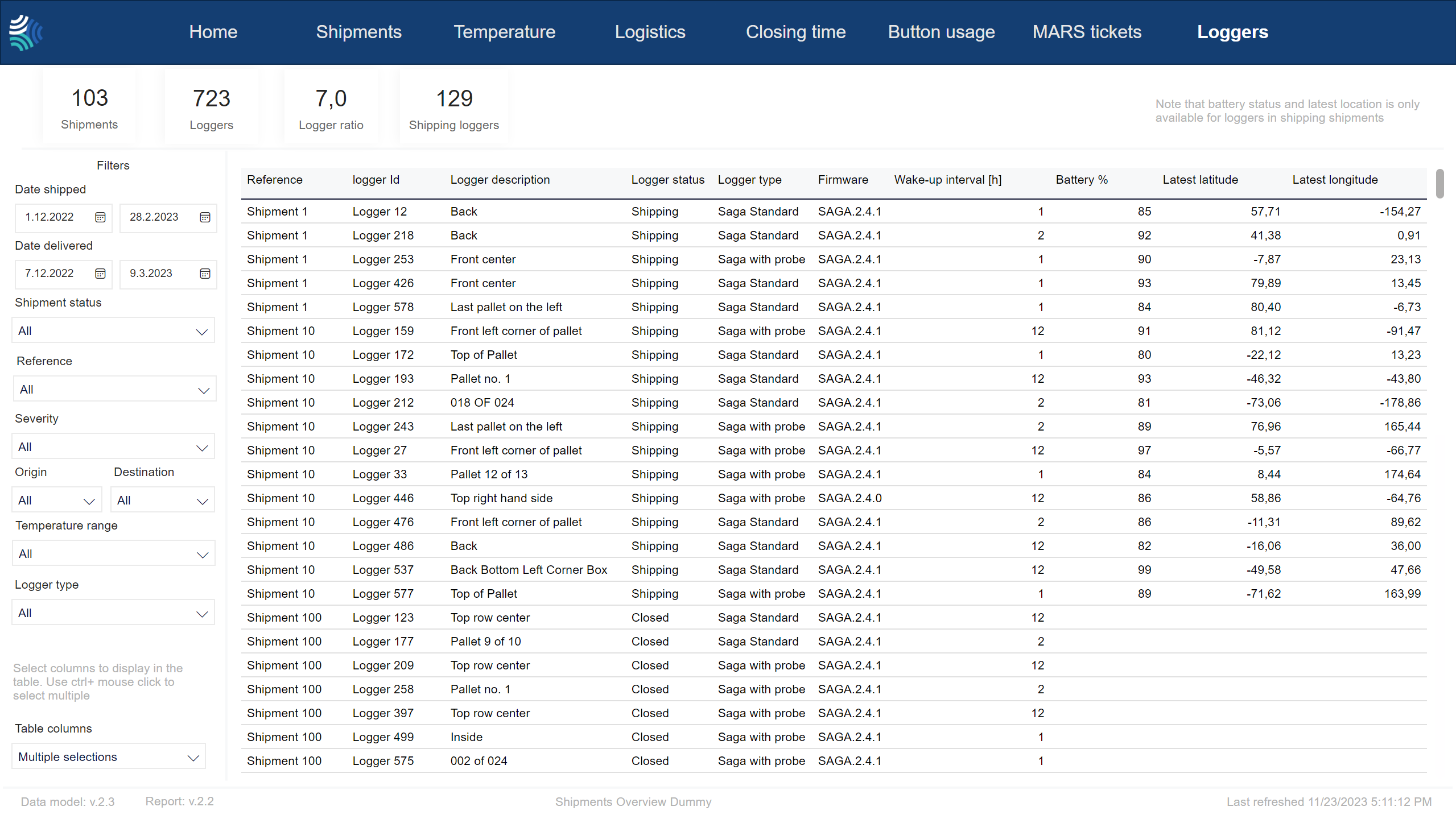
Devices KPIs
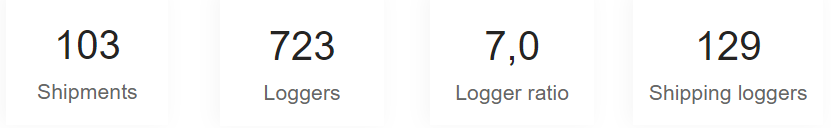
Key performance indicators for selected devices.
Item | Description |
|---|---|
Shipments | |
Loggers | Number of devices customer has used in shipments. |
Logger ratio | Ratio of of devices to shipments in selected shipments. |
Shipping loggers | Number of customer's devices currently in a shipment. |
Note
Not all customers have the same filters. You may not see all of the following filters, and you may have filters not included below.
Tip
For any filter, to clear it, click  .
.
You can use the filter to select shipments data to include in the report using the following criteria:
Item | Description |
|---|---|
Date shipped | Date range for the date shipment was started, in Type a date, or click
|
Date delivered | Date range for the date shipment was delivered, in Type a date, or click
|
Reference | Reference to unique identifier of shipment in customer's system. Click to select, or press CTRL and click to select more than one from the list. |
Severity | Severity of excursion. Click to select, or press CTRL and click to select more than one of the following: |
Status | Current status of shipment. Click to select, or press CTRL and click to select more than one of the following: |
Origin | Origin of shipment. Click to select, or press CTRL and click to select more than one from the list. |
Destination | Destination of shipment. Click to select, or press CTRL and click to select more than one from the list. |
Temperature range/ Stowage condition | Temperature range to filter for. Click to select, or press CTRL and click to select more than one from the list. |
Transportation mode | Transportation mode. Click to select, or press CTRL and click to select more than one from the list. Options include:
|
Carrier | Name of carrier. |
Logger type | Type of device. Click to select, or press CTRL and click to select more than one from the list. |
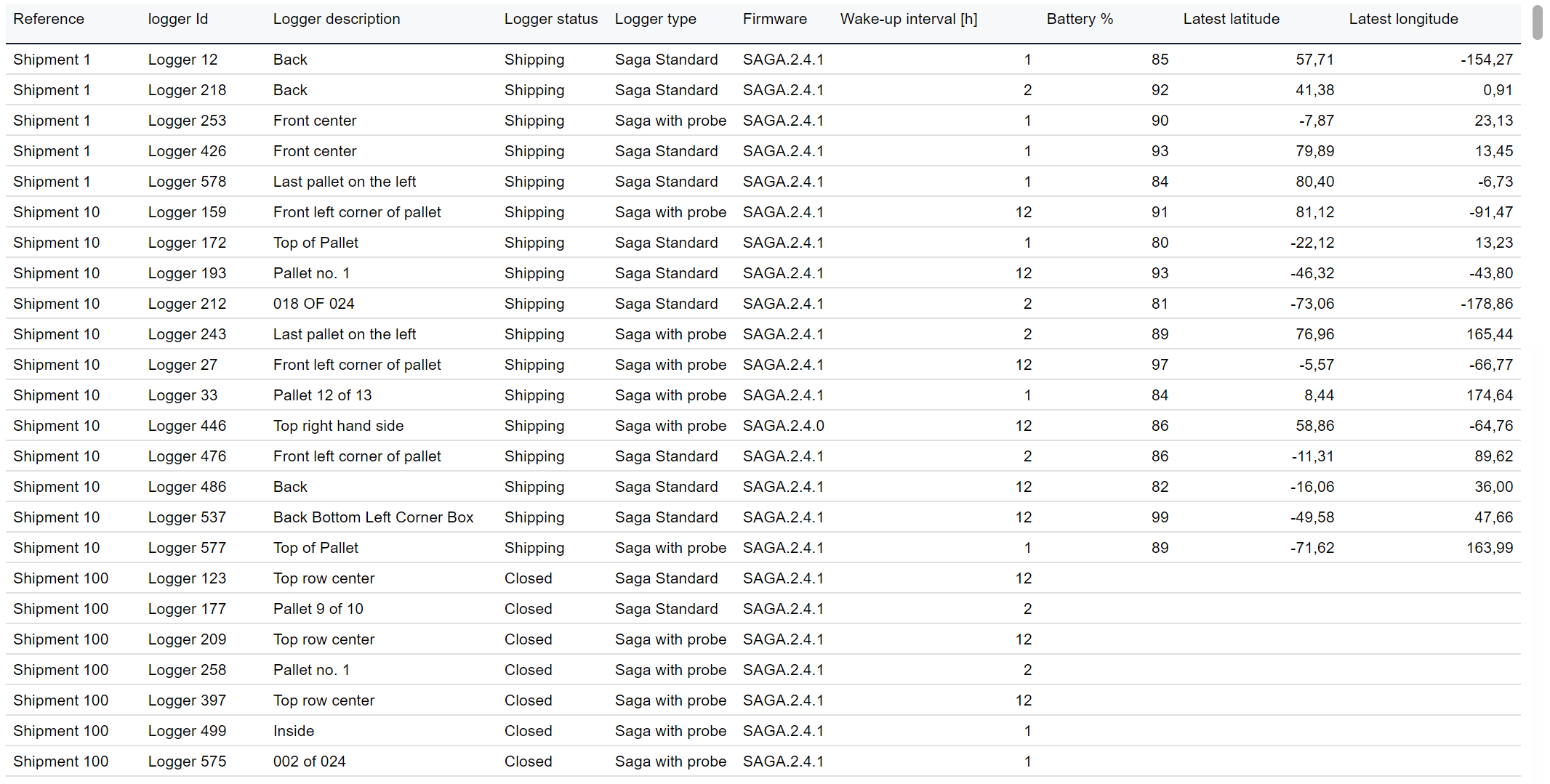
Table - details about customer's selected devices
Item | Description |
|---|---|
Reference | Reference to unique identifier of shipment in customer's system. |
Logger id | Id of device. |
Logger description | Device description as configured in the SCM. |
Logger status | Status of device:
|
Logger type | Type of device:
|
Firmware | Firmware device is running. |
Wake-up interval [h] | Device's wake-up interval in the shipment, in hours:
|
Battery % | Last known battery level of logger. Blank if device is currently not in a shipment. |
Latest latitude | Last known latitude of device. Blank if device is currently not in a shipment. |
Latest longitude | Last known longitude of device. Blank if device is currently not in a shipment. |
