SCM release notes v2.21.x
Solution | Supply Chain Monitoring |
Version | 2.21.5 |
Type of release | Patch |
Live release date | 11 August 2022 |
Improvements and bug fixes
Fixing an edge case bug when the time outside a temperature boundary is exactly the same as the allowed accumulated time outside that boundary. It affects how the results are stored in database and not the reports or the UIs.
Customer impact: Low
Solution | Supply Chain Monitoring |
Version | 2.21.4 |
Type of release | Patch |
Live release date | 8 July 2022 |
Improvements and bug fixes
Fixing a bug in generation of firmware downloaded and firmware upgraded events for Saga.
Customer impact: Low
Solution | Supply Chain Monitoring |
Version | 2.21.3 |
Type of release | Patch |
Live release date | 5 July 2022 |
Improvements and bug fixes
Logger ID missing in alarm messages from Saga loggers with the latest firmware (2.3.0).
Added metrics and improved error handling in preparation for the Saga firmware rollout in July.
Customer impact: Low
Solution | Supply Chain Monitoring |
Version | 2.21.2 |
Type of release | Patch |
Live release date | 30 June 2022 |
Improvements and bug fixes
Workaround for SCM UI API not returning information about dual boundaries in the payload when fetching template information if the feature is disabled.
Customer impact: Low
Solution | Supply Chain Monitoring |
Version | 2.21.1 |
Type of release | Patch |
Live release date | 28 June 2022 |
Improvements and bug fixes
Bug: Incorrect error messages for selected scenarios when adding loggers to a shipment with dual boundaries.
Improvement: Optimization for loading users list. This is currently slowing down the loading of the SCM user interface for customers with a large set of users.
Bug: pdf report had incorrect word when describing boundary severity.
Customer impact: Low
Solution | Supply Chain Monitoring |
Version | 2.21.0 |
Type of release | Minor |
Release announcement date | 6 May 2022 |
Live release date | 28 June 2022 |
In this release we are adding a new feature: Dual Boundaries.
New features
Dual boundaries are a new way to track temperature deviations in the Saga loggers and Controlant system. Adding this functionality allows users to create shipments with upper and lower boundaries with a shared temperature budget.
The dual boundaries are added to a shipment when setting the warning configuration. The user defines a temperature range by selecting an upper boundary and a lower boundary and then defines the time allowed outside the defined temperature range.
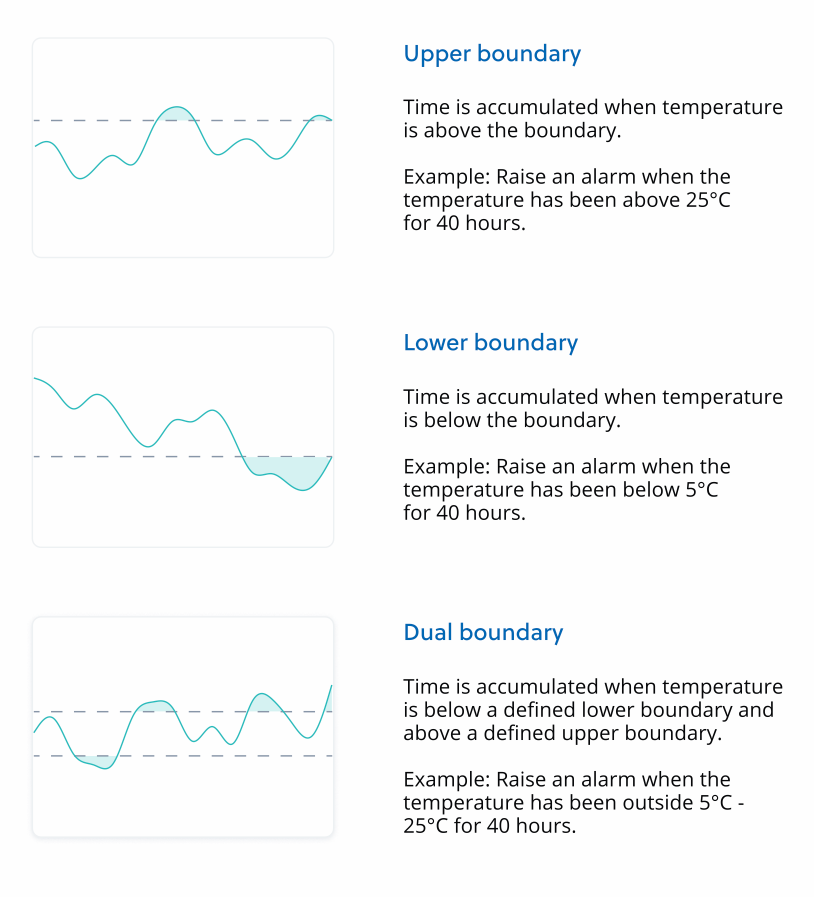
Dual boundaries is a configurable feature, which means that it can be turned on upon request. The feature will be disabled by default and users will not notice any changes until the functionality has been turned on.
Note
Dual boundaries will only be compatible with SAGA loggers running firmware version 2.3.0 and greater.
During shipment creation and template definition the dual boundaries can be added as shown below.
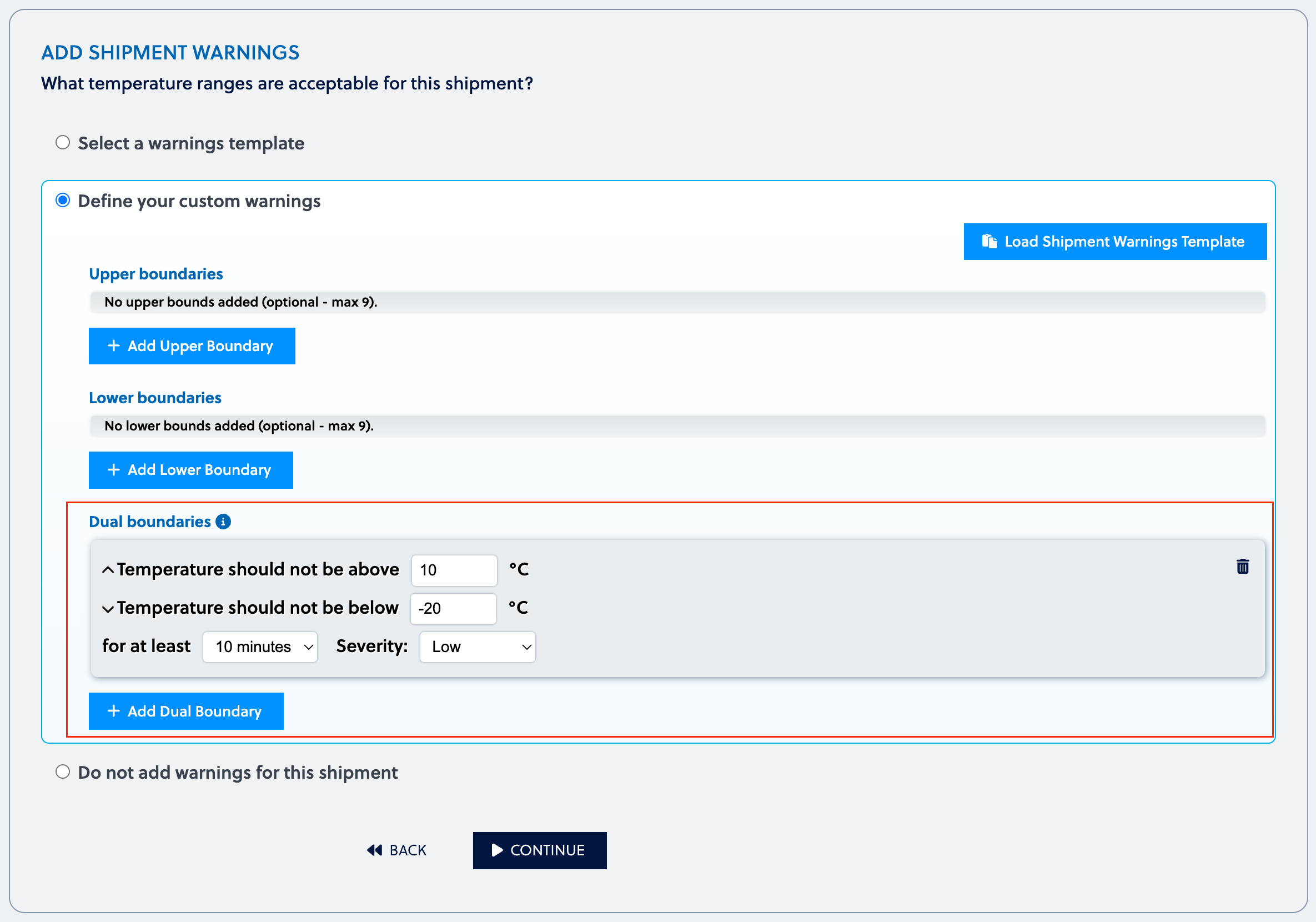
Note
A maximum of a six dual boundaries can be added to a shipment.
SCM UI chart is updated to display dual boundaries. On hover, the chart will highlight the pair. In addition a label was added to display the temperature bounds of each boundary set by the user.
Boundary lines with excursions now get colored according to their severity and are visible both in envelope and single logger select view. If excursions have not happened, they will be a neutral gray.
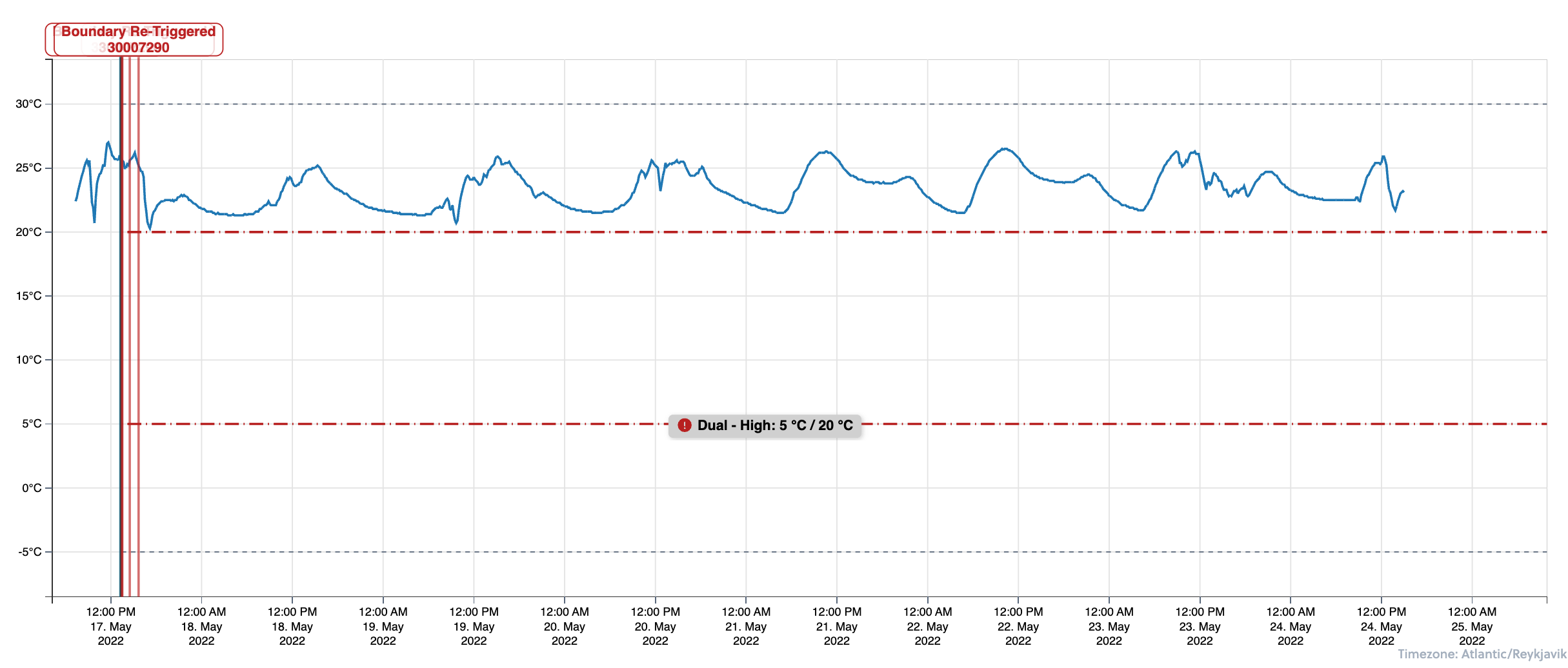
Shipment reports were also updated to reflect this change:
Dual boundary warning lines have a different stroke style from upper and lower boundary lines.
In the Excursion details table
Limitcolumn was updated to make the content simpler to understand.
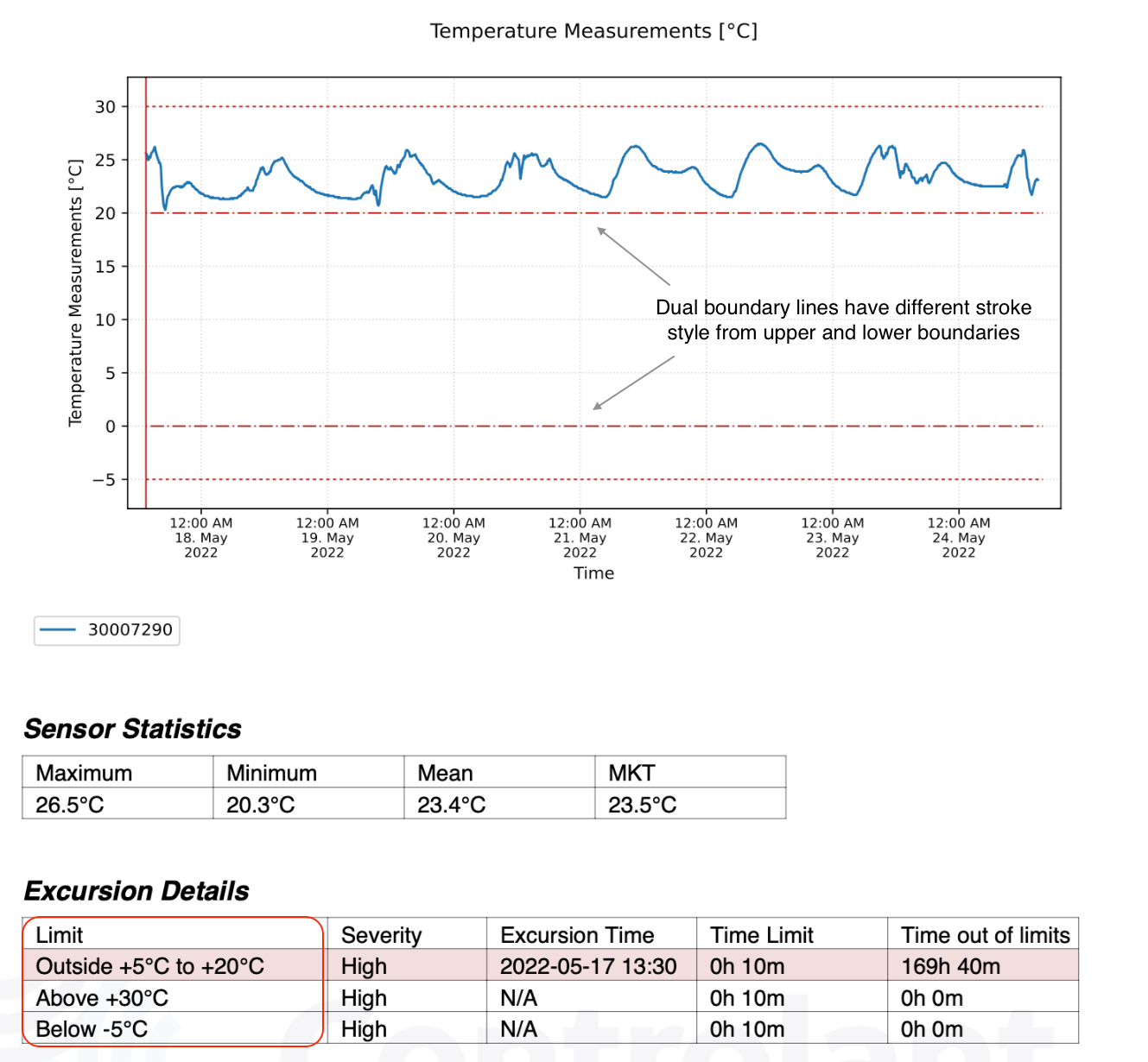
SCMRS-547 | The shipment report displays the accumulated time the temperature has been outside each defined dual boundary for each logger in the shipment. |
SCMRS-546 | The system will allow up to 800 hours and 50 minutes of accumulative tolerance limit on a dual boundary. |
SCMRS-545 | Users can set severity status on each dual boundary. |
SCMRS-544 | Users can set an accumulative tolerance limit on a dual boundary. |
SCMRS-543 | Dual temperature boundary can be set to a maximum of 300°C. |
SCMRS-542 | Dual temperature boundary can be set to a minimum of -237.1°C. |
SCMRS-541 | The system warns the user if a non-supported logger is added to a shipment that has dual boundaries defined. |
SCMRS-540 | CO 10.01 loggers or Saga loggers with firmware versions older than 2.3.0 do not support the dual boundary feature. |
SCMRS-539 | Users can add and remove dual boundaries to warning templates. |
SCMRS-538 | Users can add and remove dual boundaries to shipment templates. |
SCMRS-537 | A maximum of six dual boundaries can be added to warning templates. |
SCMRS-536 | A maximum of six dual boundaries can be added to shipment templates. |
SCMRS-535 | There is a maximum of six dual boundaries per shipment. |
SCMRS-534 | A dual boundary is a set of an upper boundary and a lower boundary. The value defined for the upper boundary must be greater than the value defined for the lower boundary. |
SCMRS-533 | Users can add dual temperature warning boundaries to warning templates. |
SCMRS-532 | Users can add dual temperature warning boundaries to shipment templates. |
SCMRS-531 | Users can add dual temperature warning boundaries to a shipment. |
SCMRS-530 | The dual boundary feature is a customer configuration. |
SCMRS-529 | The system supports dual boundaries: a pair of upper and lower temperature boundaries with a shared accumulative time tolerance limit |
SCMRS-286 | The system allows up to five users to be added as recipients to alert emails per shipment. |
SCMRS-548 | Shipment report includes a summary of temperature warnings based on each logger assigned to the shipment. The summary shows details of each warning boundary and of the total accumulated time a temperature was recorded outside each defined warning boundary. |
Once the SCM release goes live, the change won’t impact the user/customer until the feature is enabled.
If the feature is enabled, the impact is mainly applicable to the Create Shipment actions.
This will impact users responsible for maintenance and update.
Shipment search defaults to shipments created in the last 3 months. Increased from 1 month.
Customer impact: Low