How does the light sensor work?
The Saga and the Saga-P devices have a light sensor positioned below the display. The sensor measures light intensity every 10 seconds and compares the measurement to the previous one.
Note
The device only logs a light event to memory when there is a significant change in the light intensity between two measurements (i.e., the devices goes instantly from a completely dark environment to a bright one). Subtle changes in light intensity will not trigger a light event.
The light events are registered in the Controlant Platform (SCM). You will not see a light event registered on the display of the device.
The device will only log a maximum of 6 light events to memory per hour. This is to prevent the device from filling its memory with light events that might be triggered by a flickering light bulb or any other environmental anomaly.
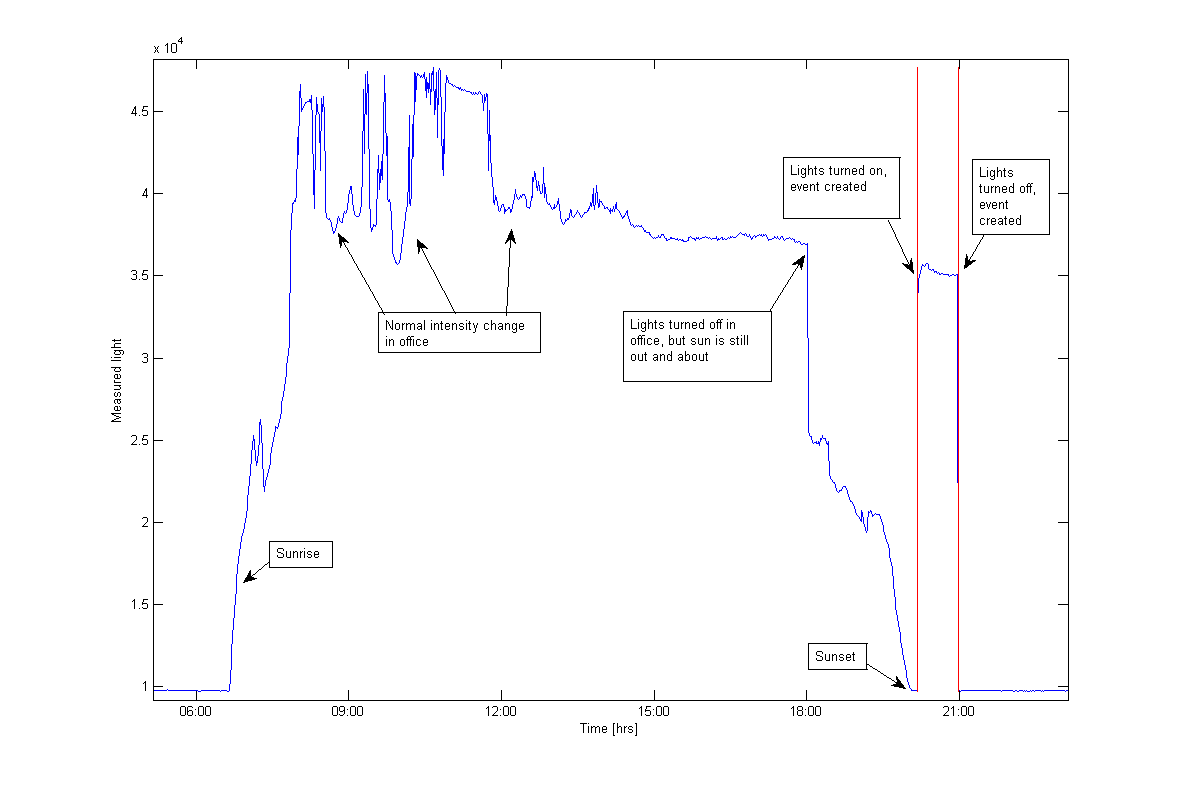 |
The image shows how light intensity changes throughout the day in a normal office environment. Red lines indicate when the device logs a light event to memory.
Why do I see two or more light-on/light-off events in a row?
To optimize memory capacity, the device does not store light events. It compares the current light intensity measurement to the previous measurement, not to the last registered event.
If you see multiple instances of the same light events in the web interface, it is useful to think of them as dim, dimmer, dimmest (in case of multiple "off" events in a row); and bright, brighter, the brightest (in case of multiple "on" events in a row).