Alarm Boundary Delay
A delay can be selected for each Alarm Boundary, i.e., for how long the temperature can be outside the boundary without raising a warning. The delay is accumulated time and does not reset if the logger temperature goes back within the set boundary.
The maximum delay is 800 hours and 50 minutes.
Example: If an upper boundary is created that states the temperature should not be above 25°C for 1 hour, an alarm is triggered once the total time out of bounds reaches 1 hour. If a lower boundary is created that states the temperature should not be below 0°C for 10 minutes, an alarm is triggered once the total time out of bounds reaches 10 minutes.
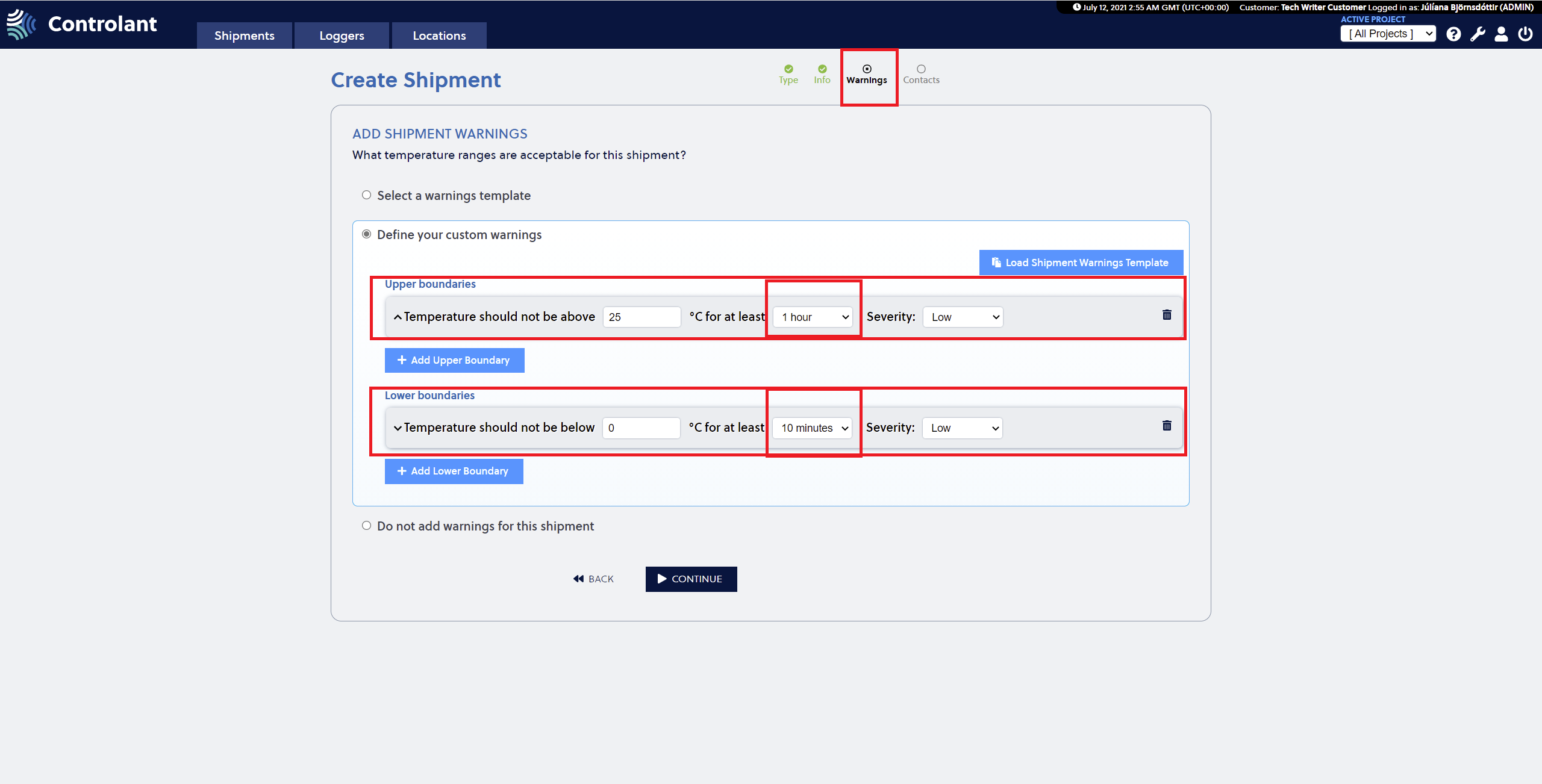 |
Select a custom time interval
It is also possible to customize the time interval. Additional entry fields are for hours and minutes.
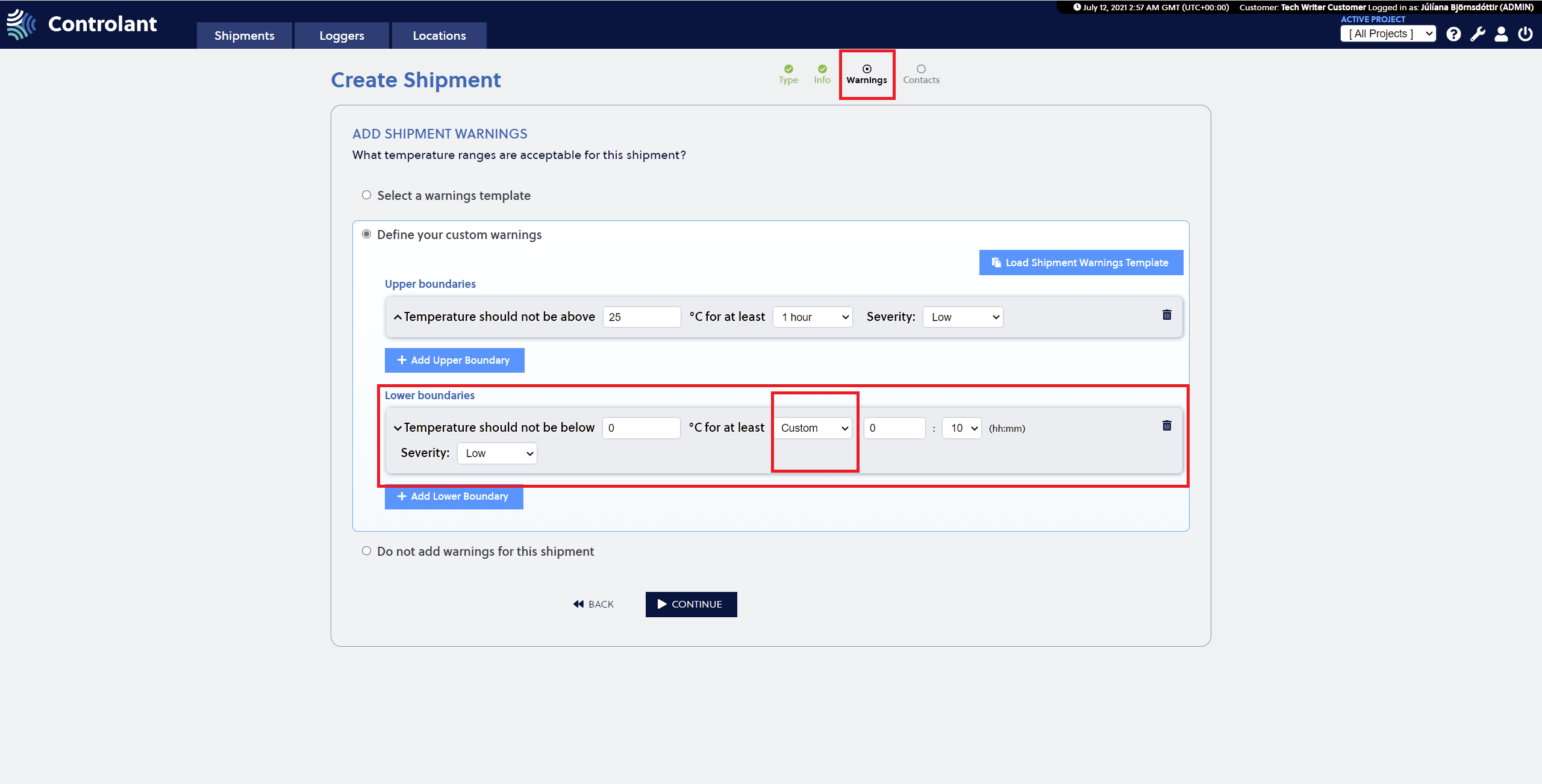 |
From the drop-down menu, select Custom.
New entry fields appear with the format hh:mm.
Type in how many hours of delay.
Use the drop-down menu to select the delay in minutes.