The shipping and delivering of individual loggers
The shipping and delivering of individual loggers
Users can manually ship and deliver individual loggers. The user can select a specific logger and apply the same method of shipping and delivering. Only one method can be applied at a time. The feature is available to users that have permission to modify shipments.
Reasons for applying ship and/or deliver to a single logger instead of the shipment as a whole include:
Loggers are held back at customs and are no longer monitoring the shipment.
Start method was not applied correctly for the logger as the Start button was not pressed.
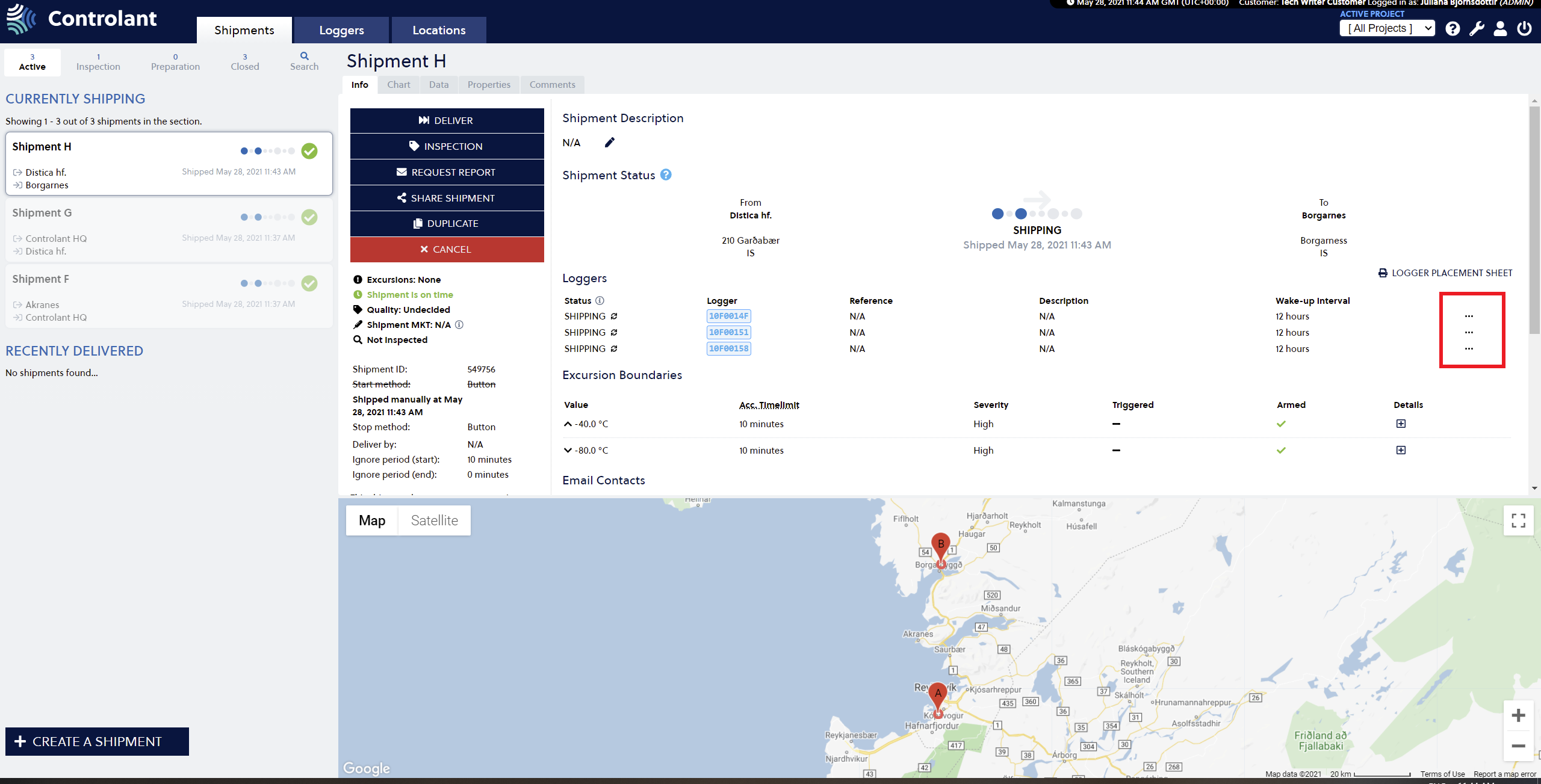 |
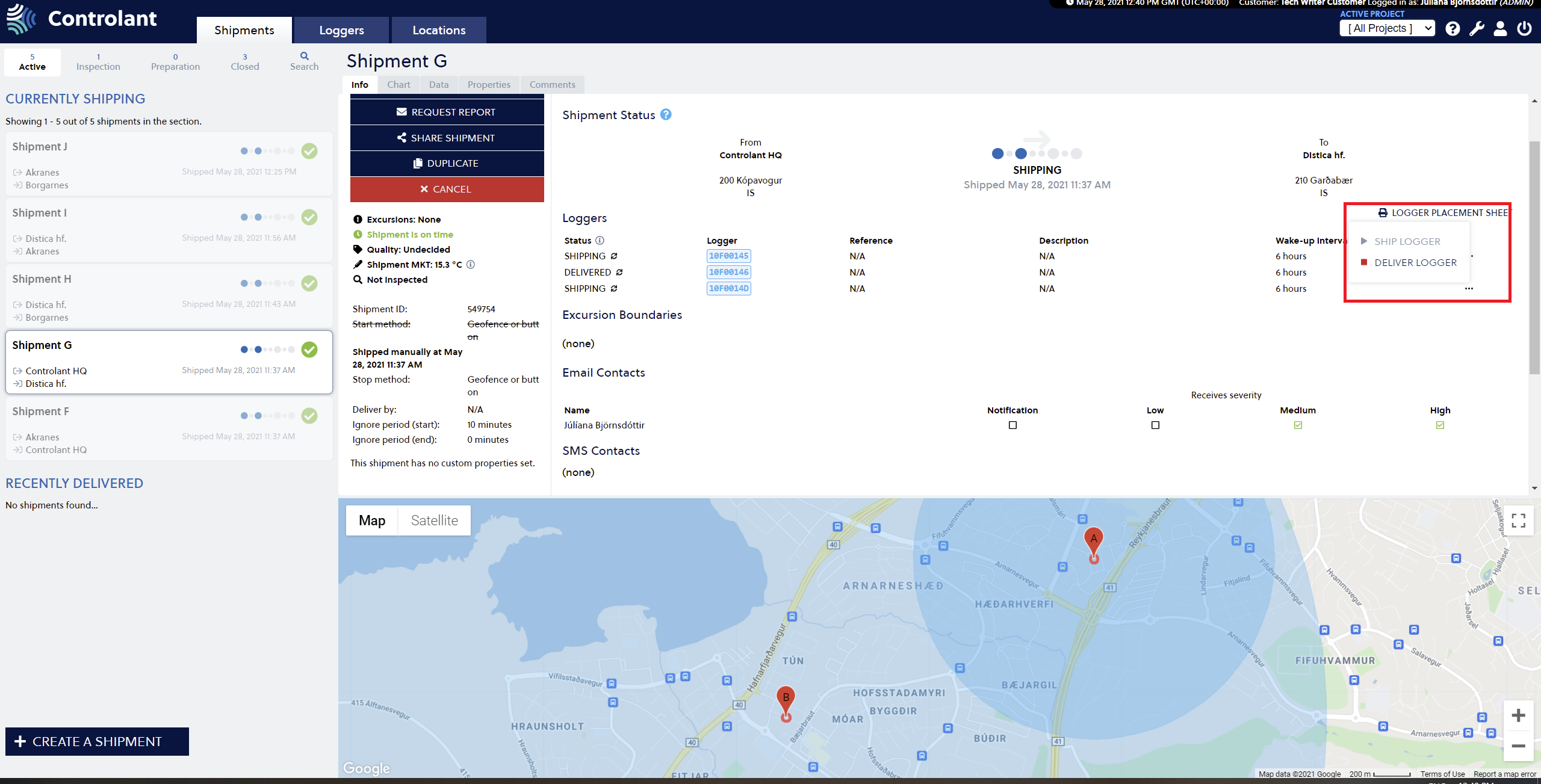 |
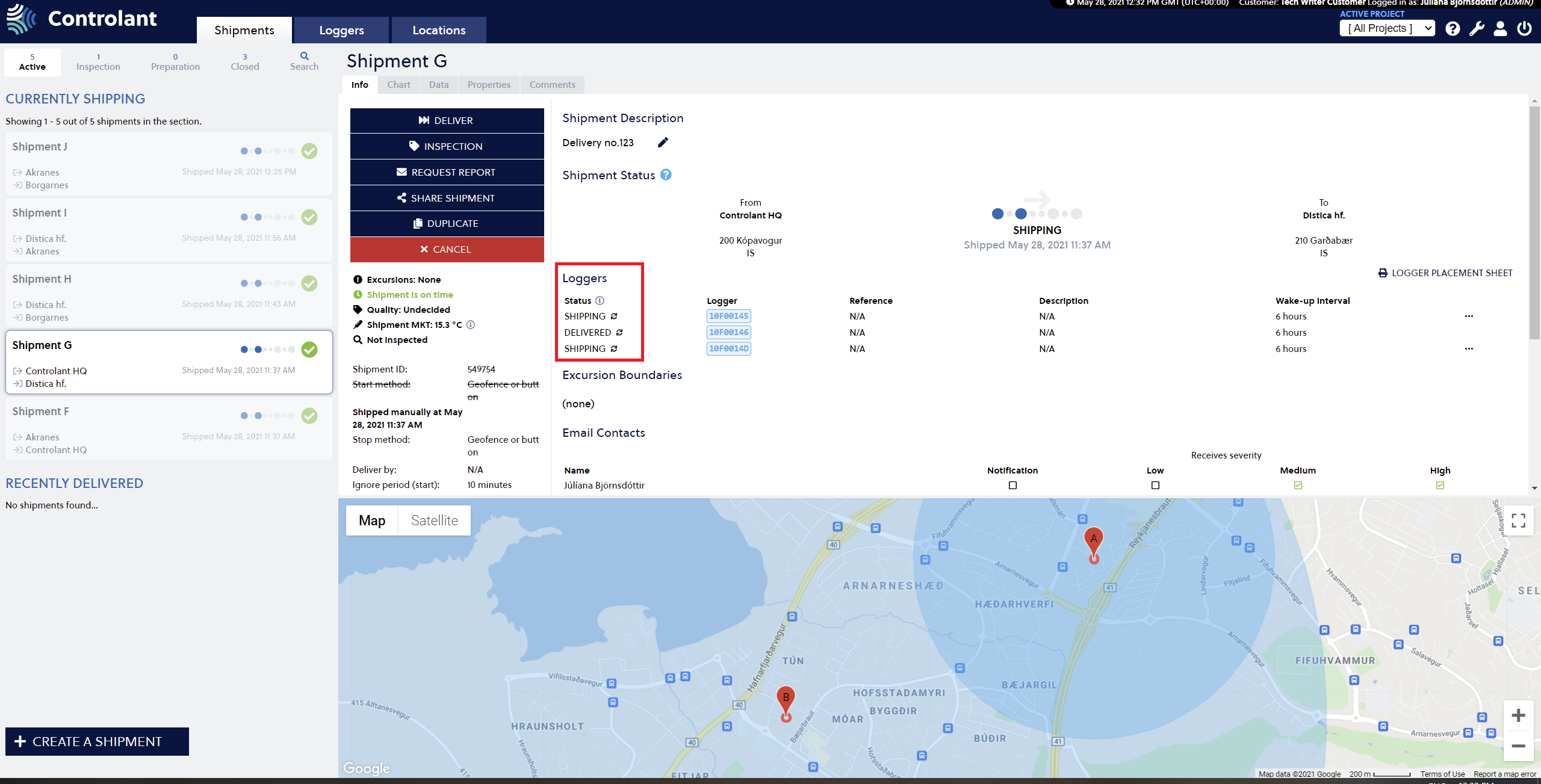 |
The available methods are:
Ship/Deliver now
Select time
Requirements
Loggers can be individually shipped or delivered according to the shipping status of the logger(s):
Logger status | Action | Description |
|---|---|---|
Ready | Possible to set shipping time | Clock icon. Logger has not received data information already sent. |
Shipping | Possible to set delivery time | Clock icon. Logger has not received the Start Time data information already sent. |
Delivered | Not possible to edit | Clock icon. Logger has not received the Start Time data information already sent. |
The shipment status of the shipment to which the logger(s) is assigned decides whether it is possible to perform the manual shipping or delivery of individual loggers:
Shipment status | Action |
|---|---|
Draft | Not possible to ship/deliver a logger |
Ready | Possible to ship |
Shipping | Depending on logger status:
|
Delivered | Not possible to ship/deliver a logger |
Closed | Not possible to ship/deliver a logger |
The following requirements apply to manually shipping individual logger(s):
Only users with permission to modify and/or elevated users can perform the action.
The user can manually set shipping time of a single logger that has status Ready.
When selecting a shipment time for individual loggers, the user can select Ship now or Select time.
Shipping time can be in the past.
Shipping time can be a maximum of 48 hours into the future.
It is not possible to edit a previously set shipping time.
The following requirements apply to manually delivering individual logger(s):
Only users with permission to modify and/or elevated users can perform the action.
The user can manually set the delivered time of a single logger that has status Shipping.
The user cannot set the delivered time of a single logger that does not have status shipping.
When the user selects to deliver a logger, a modal comes up and the user can choose to Deliver now or Select time
Delivery time cannot be set prior to the shipping time.
It is not possible to edit a previously set delivery time.